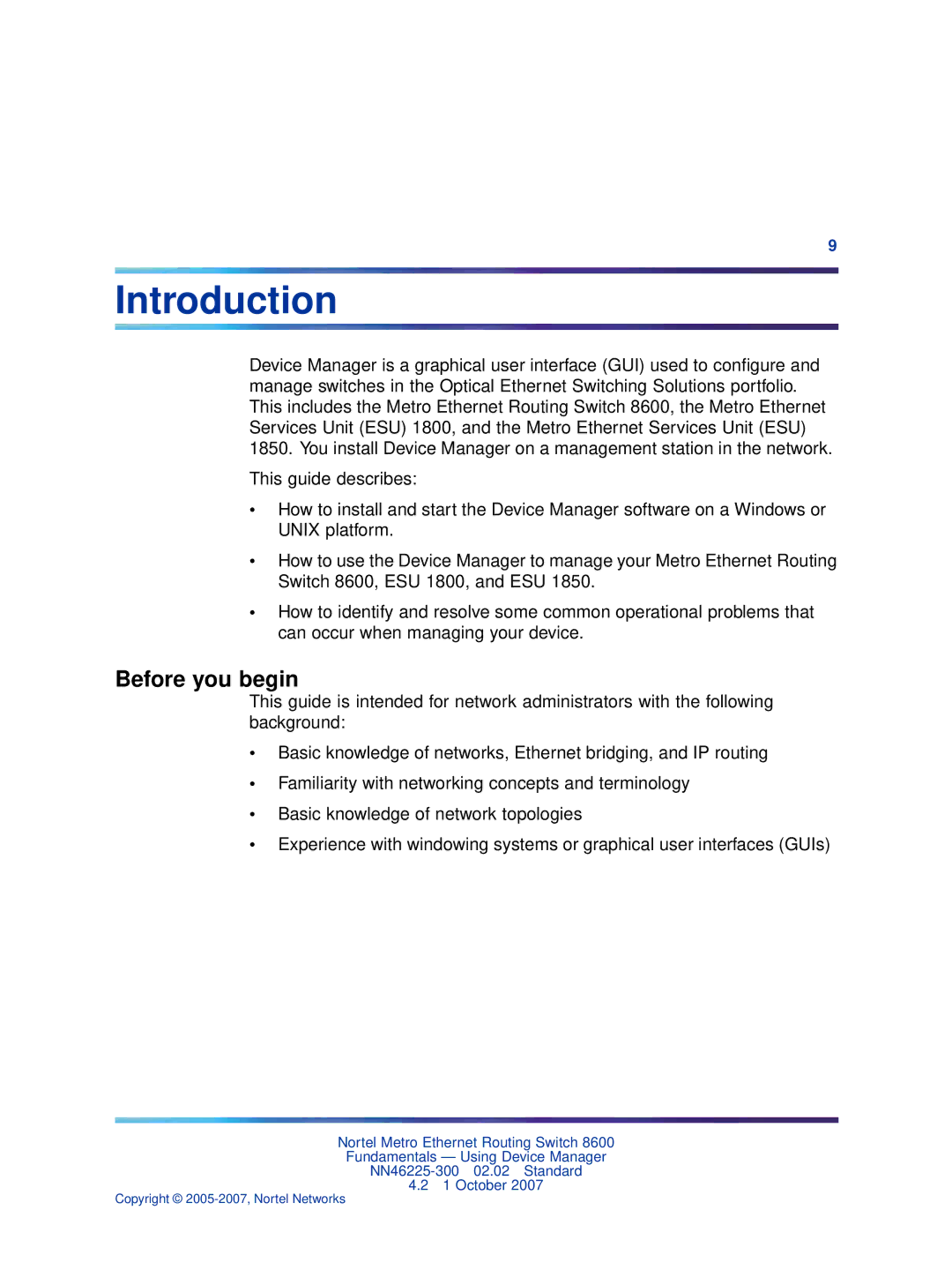9
Introduction
Device Manager is a graphical user interface (GUI) used to configure and manage switches in the Optical Ethernet Switching Solutions portfolio. This includes the Metro Ethernet Routing Switch 8600, the Metro Ethernet Services Unit (ESU) 1800, and the Metro Ethernet Services Unit (ESU) 1850. You install Device Manager on a management station in the network.
This guide describes:
•How to install and start the Device Manager software on a Windows or UNIX platform.
•How to use the Device Manager to manage your Metro Ethernet Routing Switch 8600, ESU 1800, and ESU 1850.
•How to identify and resolve some common operational problems that can occur when managing your device.
Before you begin
This guide is intended for network administrators with the following background:
•Basic knowledge of networks, Ethernet bridging, and IP routing
•Familiarity with networking concepts and terminology
•Basic knowledge of network topologies
•Experience with windowing systems or graphical user interfaces (GUIs)
Nortel Metro Ethernet Routing Switch 8600
Fundamentals — Using Device Manager
4.21 October 2007
Copyright ©