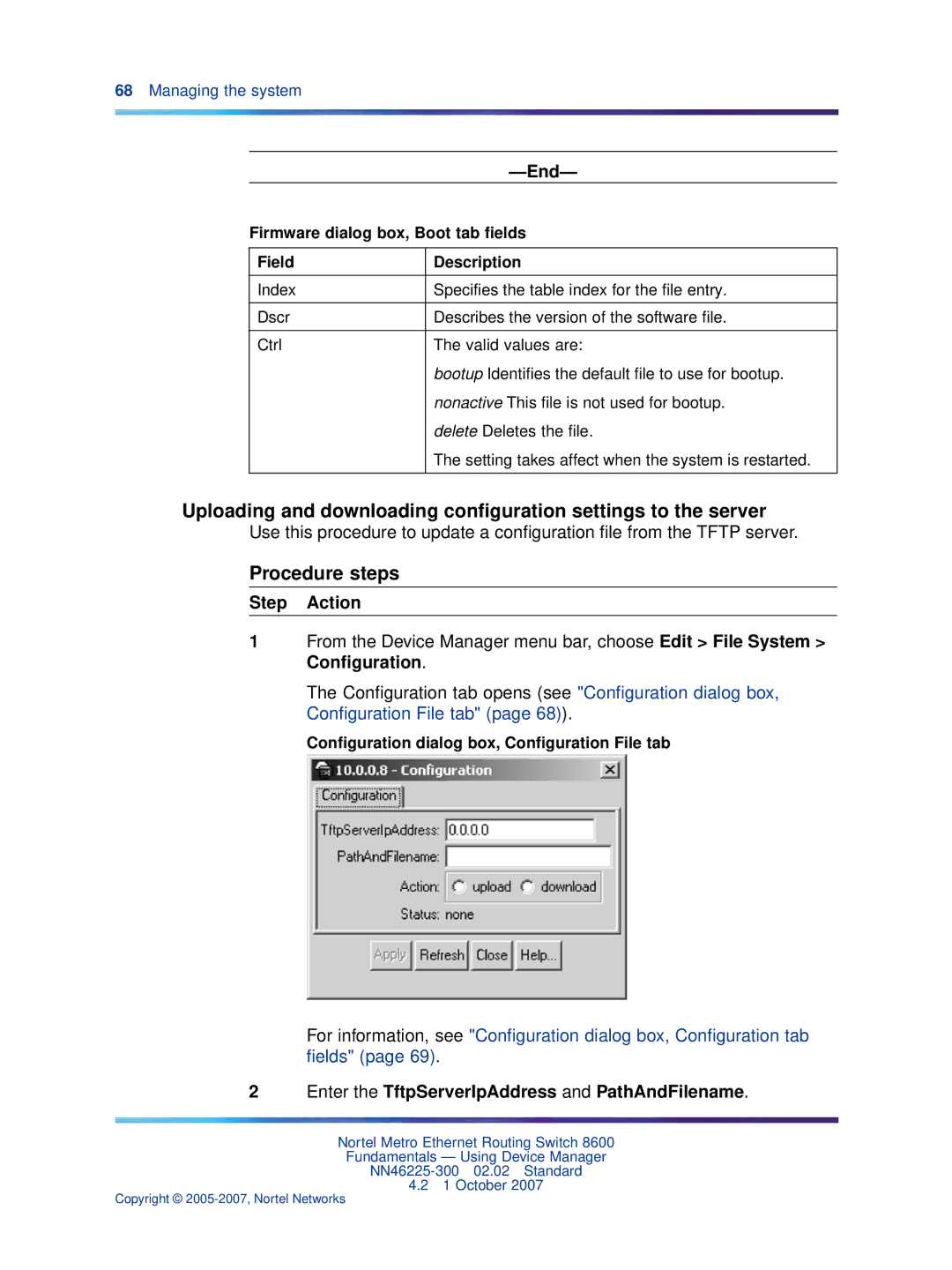68Managing the system
—End—
Firmware dialog box, Boot tab fields
Field
Index
Dscr
Ctrl
Description
Specifies the table index for the file entry.
Describes the version of the software file.
The valid values are:
bootup Identifies the default file to use for bootup. nonactive This file is not used for bootup. delete Deletes the file.
The setting takes affect when the system is restarted.
Uploading and downloading configuration settings to the server
Use this procedure to update a configuration file from the TFTP server.
Procedure steps
Step Action
1From the Device Manager menu bar, choose Edit > File System > Configuration.
The Configuration tab opens (see "Configuration dialog box, Configuration File tab" (page 68)).
Configuration dialog box, Configuration File tab
For information, see "Configuration dialog box, Configuration tab fields" (page 69).
2 Enter the TftpServerIpAddress and PathAndFilename.
Nortel Metro Ethernet Routing Switch 8600
Fundamentals — Using Device Manager
4.21 October 2007
Copyright ©