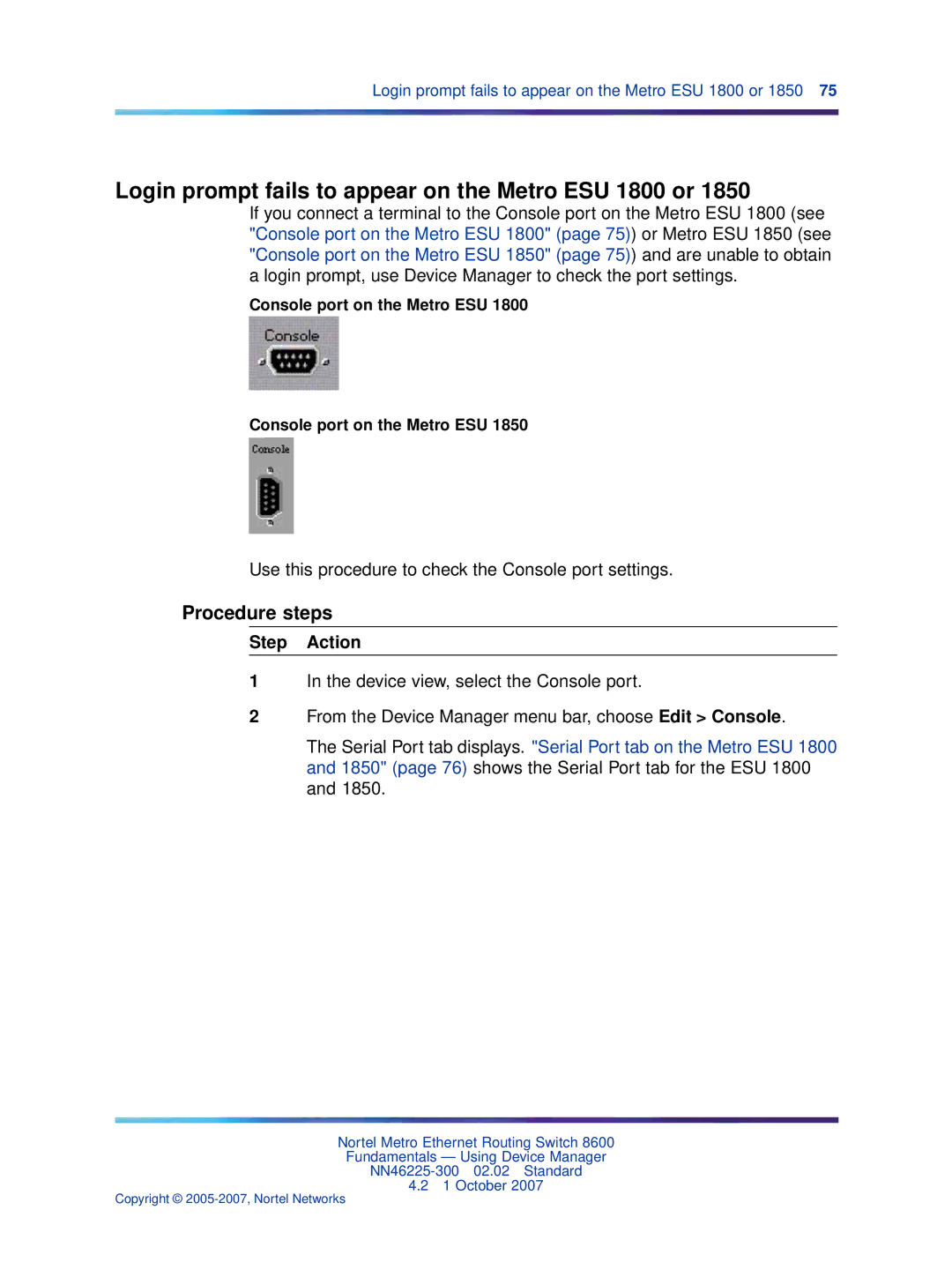Login prompt fails to appear on the Metro ESU 1800 or 1850 75
Login prompt fails to appear on the Metro ESU 1800 or 1850
If you connect a terminal to the Console port on the Metro ESU 1800 (see "Console port on the Metro ESU 1800" (page 75)) or Metro ESU 1850 (see "Console port on the Metro ESU 1850" (page 75)) and are unable to obtain a login prompt, use Device Manager to check the port settings.
Console port on the Metro ESU 1800
Console port on the Metro ESU 1850
Use this procedure to check the Console port settings.
Procedure steps
Step Action
1In the device view, select the Console port.
2From the Device Manager menu bar, choose Edit > Console.
The Serial Port tab displays. "Serial Port tab on the Metro ESU 1800 and 1850" (page 76) shows the Serial Port tab for the ESU 1800 and 1850.
Nortel Metro Ethernet Routing Switch 8600
Fundamentals — Using Device Manager
4.21 October 2007
Copyright ©