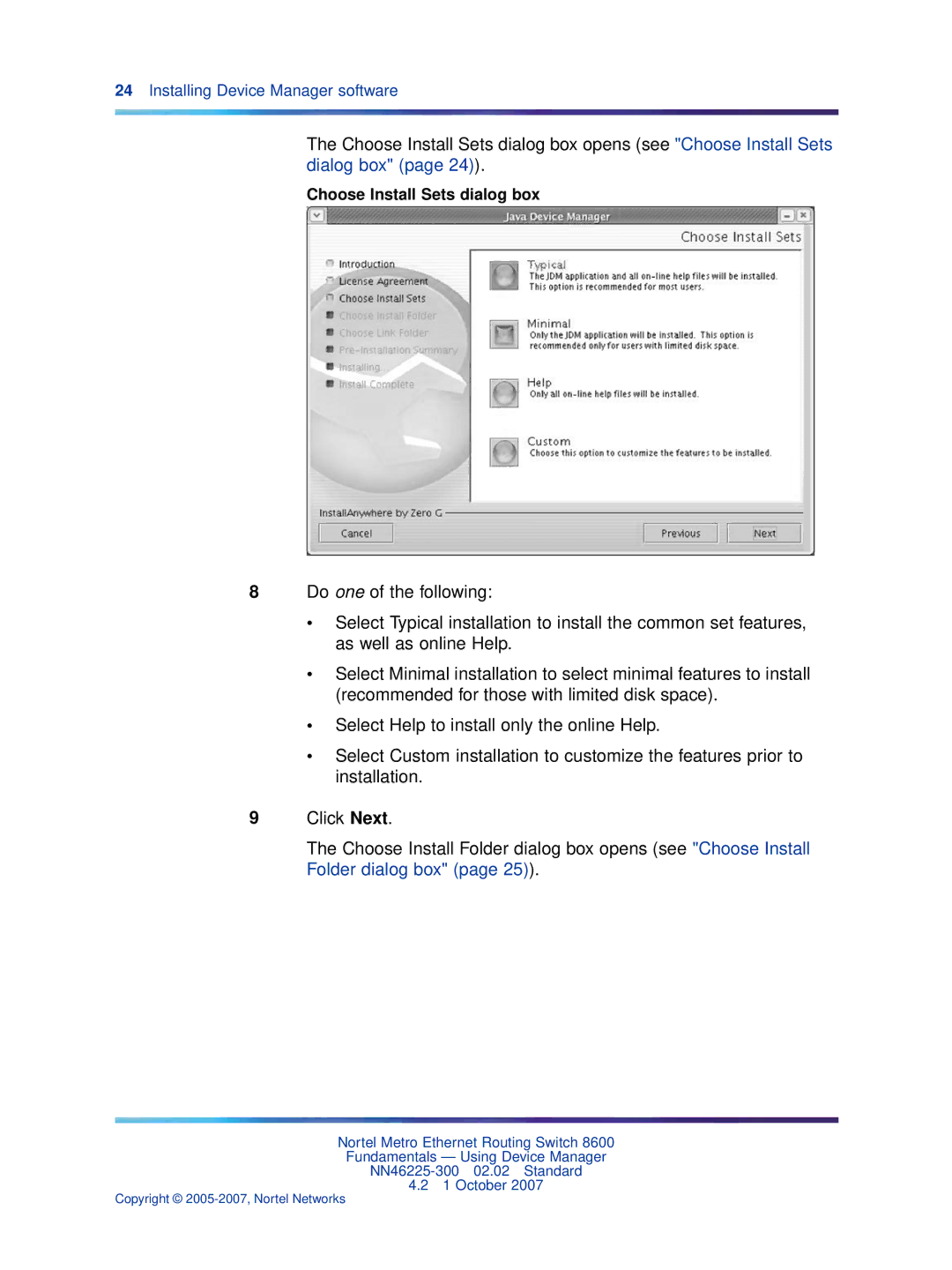24Installing Device Manager software
The Choose Install Sets dialog box opens (see "Choose Install Sets dialog box" (page 24)).
Choose Install Sets dialog box
8Do one of the following:
•Select Typical installation to install the common set features, as well as online Help.
•Select Minimal installation to select minimal features to install (recommended for those with limited disk space).
•Select Help to install only the online Help.
•Select Custom installation to customize the features prior to installation.
9Click Next.
The Choose Install Folder dialog box opens (see "Choose Install Folder dialog box" (page 25)).
Nortel Metro Ethernet Routing Switch 8600
Fundamentals — Using Device Manager
4.21 October 2007
Copyright ©