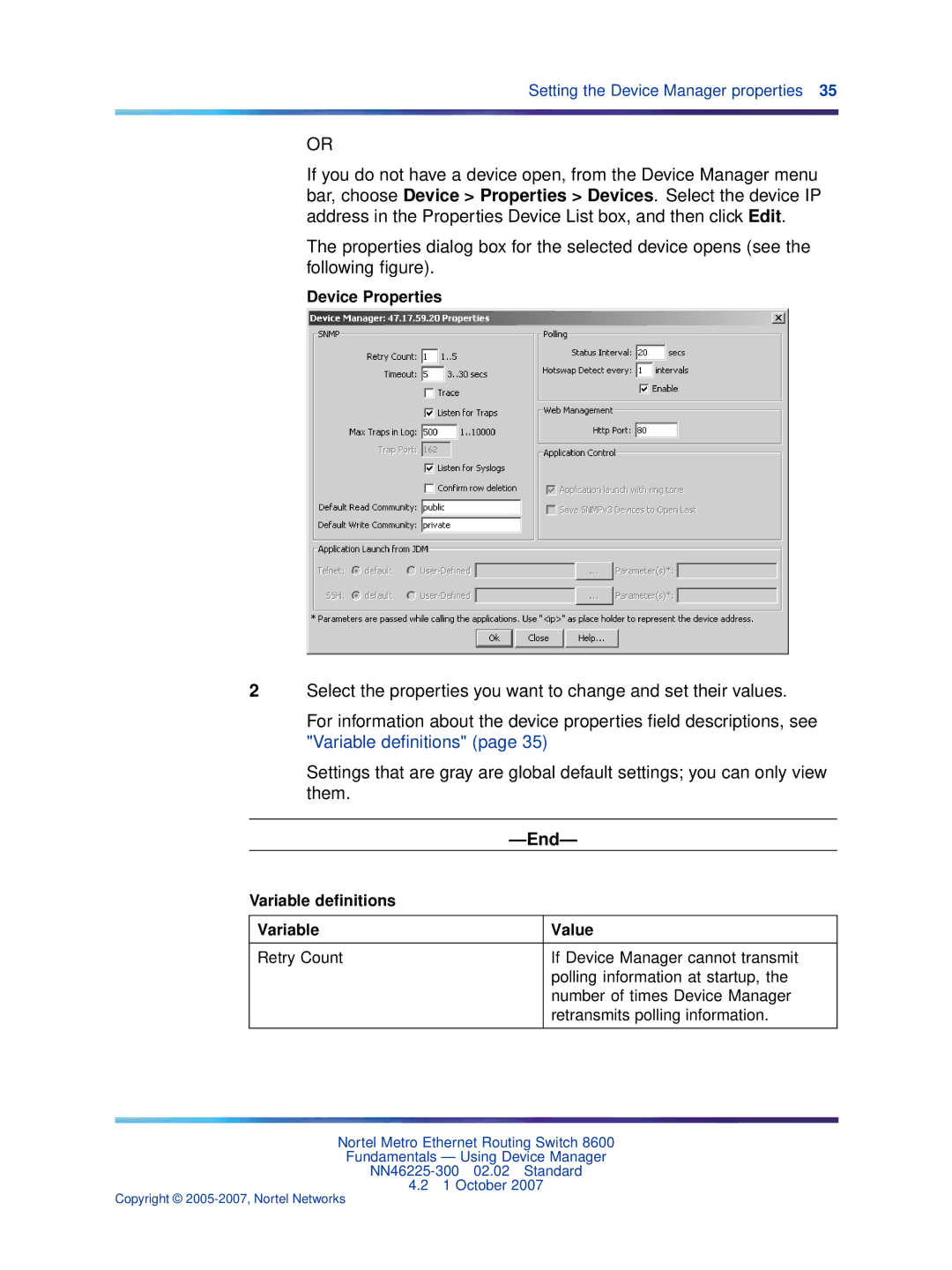Setting the Device Manager properties 35
OR
If you do not have a device open, from the Device Manager menu bar, choose Device > Properties > Devices. Select the device IP address in the Properties Device List box, and then click Edit.
The properties dialog box for the selected device opens (see the following figure).
Device Properties
2Select the properties you want to change and set their values.
For information about the device properties field descriptions, see "Variable definitions" (page 35)
Settings that are gray are global default settings; you can only view them.
|
| |
Variable definitions |
|
|
|
|
|
Variable |
| Value |
|
|
|
Retry Count |
| If Device Manager cannot transmit |
|
| polling information at startup, the |
|
| number of times Device Manager |
|
| retransmits polling information. |
|
|
|
Nortel Metro Ethernet Routing Switch 8600
Fundamentals — Using Device Manager
4.21 October 2007
Copyright ©