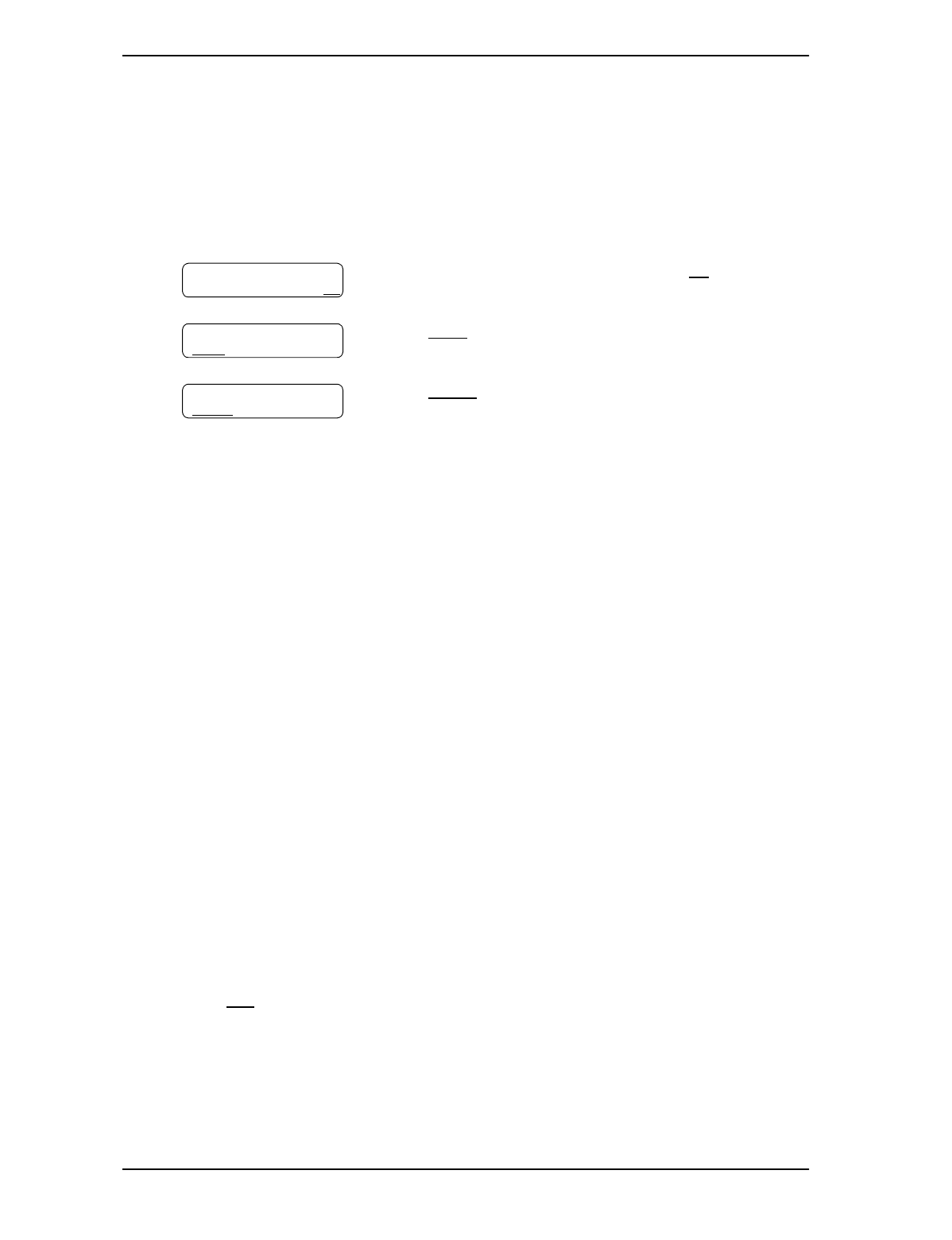
Sending messages 47
P0911621 Issue 02 Enterprise Edge 2.0 Voice Messaging Reference Guide
Replying to an external message sender
You can reply to a message from an external message sender if your company
subscribes to CLID. Before using the Reply option you must play the message.
To reply to an external message sender:
Sending a message to more than one recipientSending a message using a Group List
A Group List is a collection of mailbox owners. When you send a message to a
Group List, each mailbox owner in the Group List receives the same message. If
you are a member of the group you are addressing, you do not receive a copy of the
message.
If you need a Group List, ask your System Administrator to create a Group List for
you. Include the following information for the System Administrator:
• the mailbox owners’ names
• a list of the mailbox numbers
• the Group List name
Your System Administrator can publish a list of the mailboxes in each Group List.
You can enter the Group List number instead of a mailbox number at the Mbox:
prompt. You can also enter the name of the Group List in the Company Directory
at the DIR prompt.
1. Press ƒ·°⁄ to open your mailbox.
2. Enter your mailbox password and press OK or £.
3. Press PLAY or ¤.
4. Press REPLY or ·.
5. Enterprise Edge Voice Messaging dials the external
number directly.
After you call the message sender, your session ends.
Pswd:
OTHR RETRY OK
1 new 0 saved
PLAY REC ADMIN
End of message
REPLY ERASE NEXT