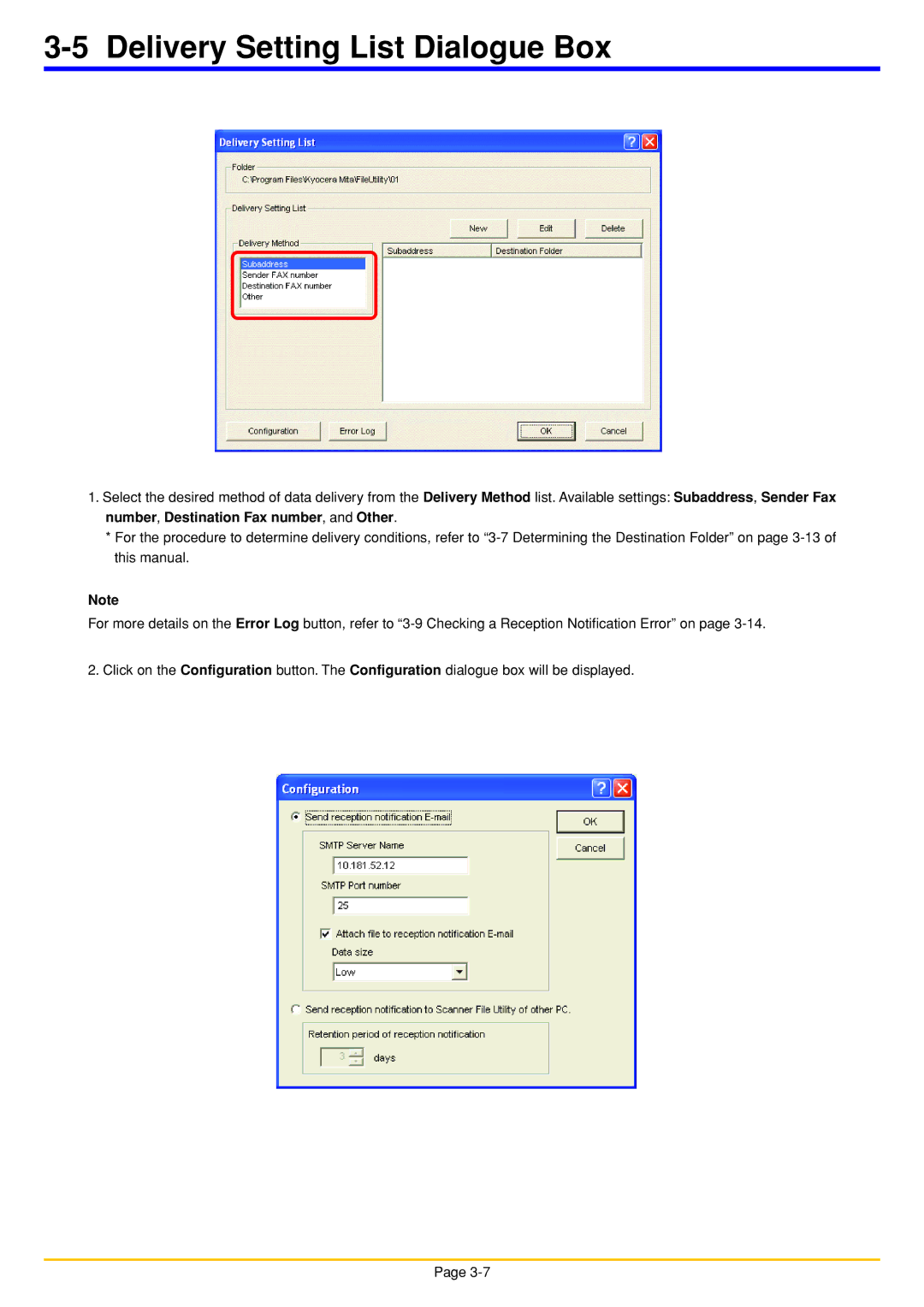3-5 Delivery Setting List Dialogue Box
1.Select the desired method of data delivery from the Delivery Method list. Available settings: Subaddress, Sender Fax number, Destination Fax number, and Other.
*For the procedure to determine delivery conditions, refer to
Note
For more details on the Error Log button, refer to
2. Click on the Configuration button. The Configuration dialogue box will be displayed.
Page