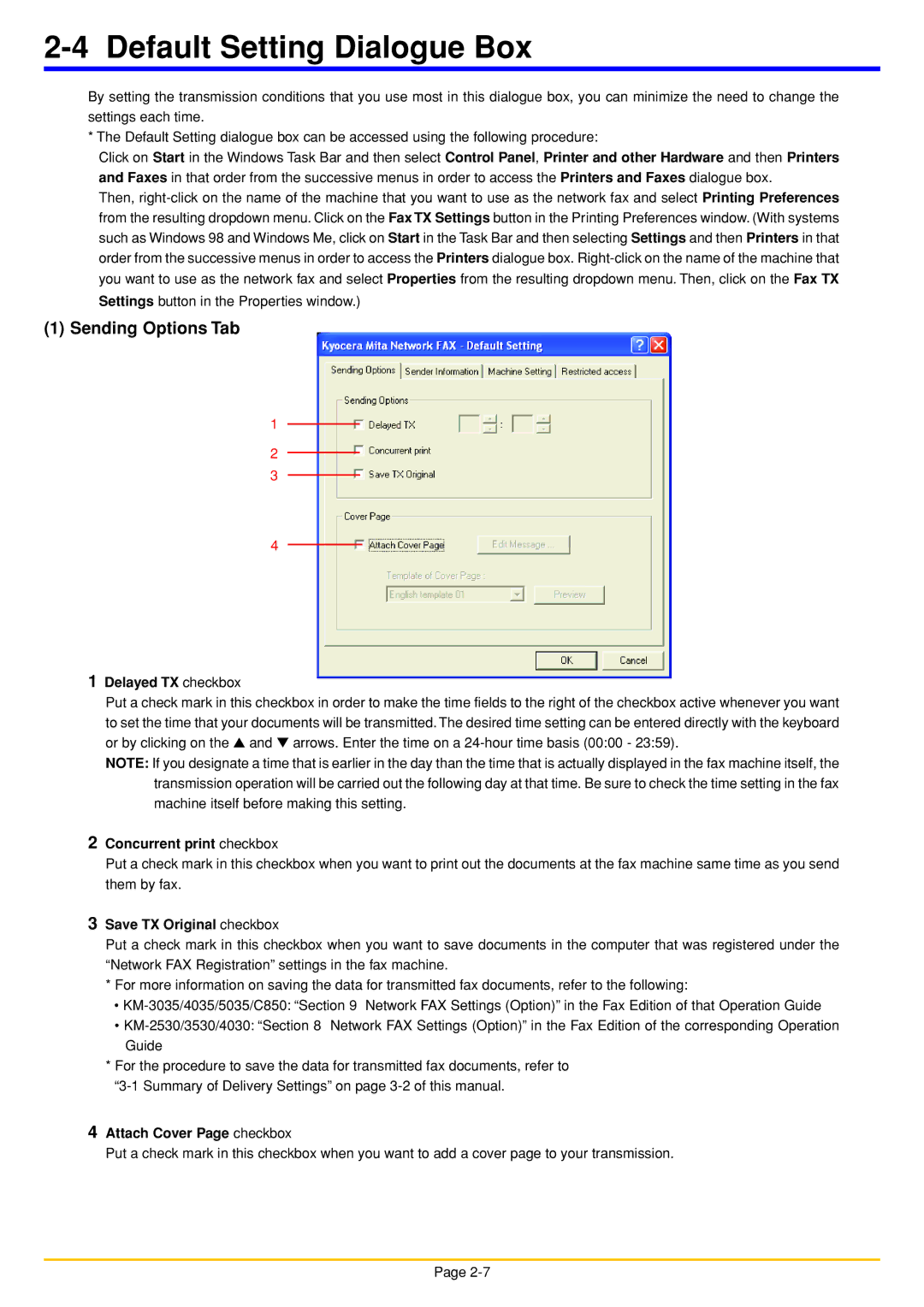2-4 Default Setting Dialogue Box
By setting the transmission conditions that you use most in this dialogue box, you can minimize the need to change the settings each time.
* The Default Setting dialogue box can be accessed using the following procedure:
Click on Start in the Windows Task Bar and then select Control Panel, Printer and other Hardware and then Printers and Faxes in that order from the successive menus in order to access the Printers and Faxes dialogue box.
Then,
(1) Sending Options Tab
1
2
3
4
1Delayed TX checkbox
Put a check mark in this checkbox in order to make the time fields to the right of the checkbox active whenever you want to set the time that your documents will be transmitted. The desired time setting can be entered directly with the keyboard or by clicking on the ▲ and ▼ arrows. Enter the time on a
NOTE: If you designate a time that is earlier in the day than the time that is actually displayed in the fax machine itself, the transmission operation will be carried out the following day at that time. Be sure to check the time setting in the fax machine itself before making this setting.
2Concurrent print checkbox
Put a check mark in this checkbox when you want to print out the documents at the fax machine same time as you send them by fax.
3Save TX Original checkbox
Put a check mark in this checkbox when you want to save documents in the computer that was registered under the “Network FAX Registration” settings in the fax machine.
*For more information on saving the data for transmitted fax documents, refer to the following:
•
•
*For the procedure to save the data for transmitted fax documents, refer to
4Attach Cover Page checkbox
Put a check mark in this checkbox when you want to add a cover page to your transmission.
Page