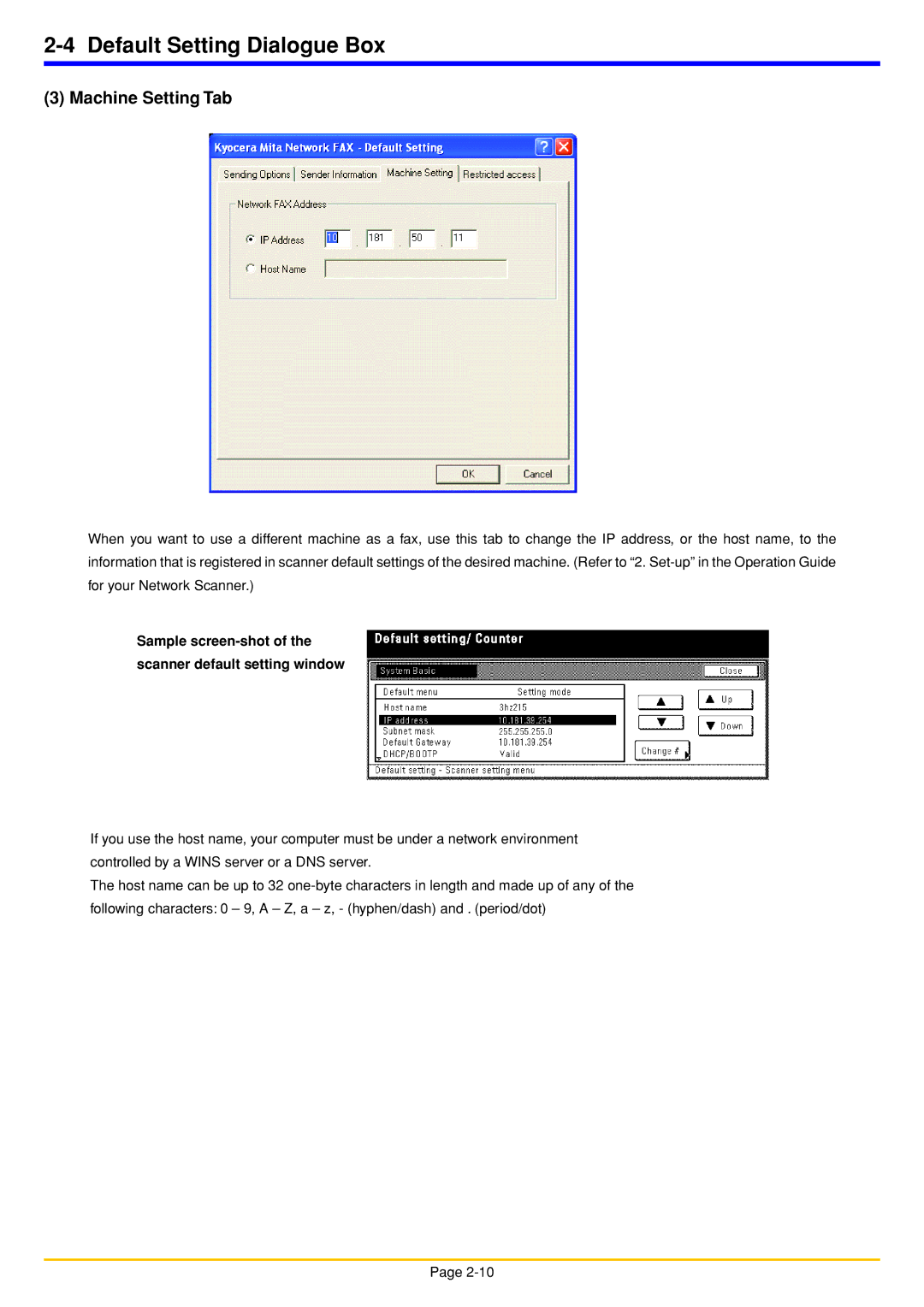2-4 Default Setting Dialogue Box
(3) Machine Setting Tab
When you want to use a different machine as a fax, use this tab to change the IP address, or the host name, to the information that is registered in scanner default settings of the desired machine. (Refer to “2.
Sample screen-shot of the
scanner default setting window
If you use the host name, your computer must be under a network environment controlled by a WINS server or a DNS server.
The host name can be up to 32
Page