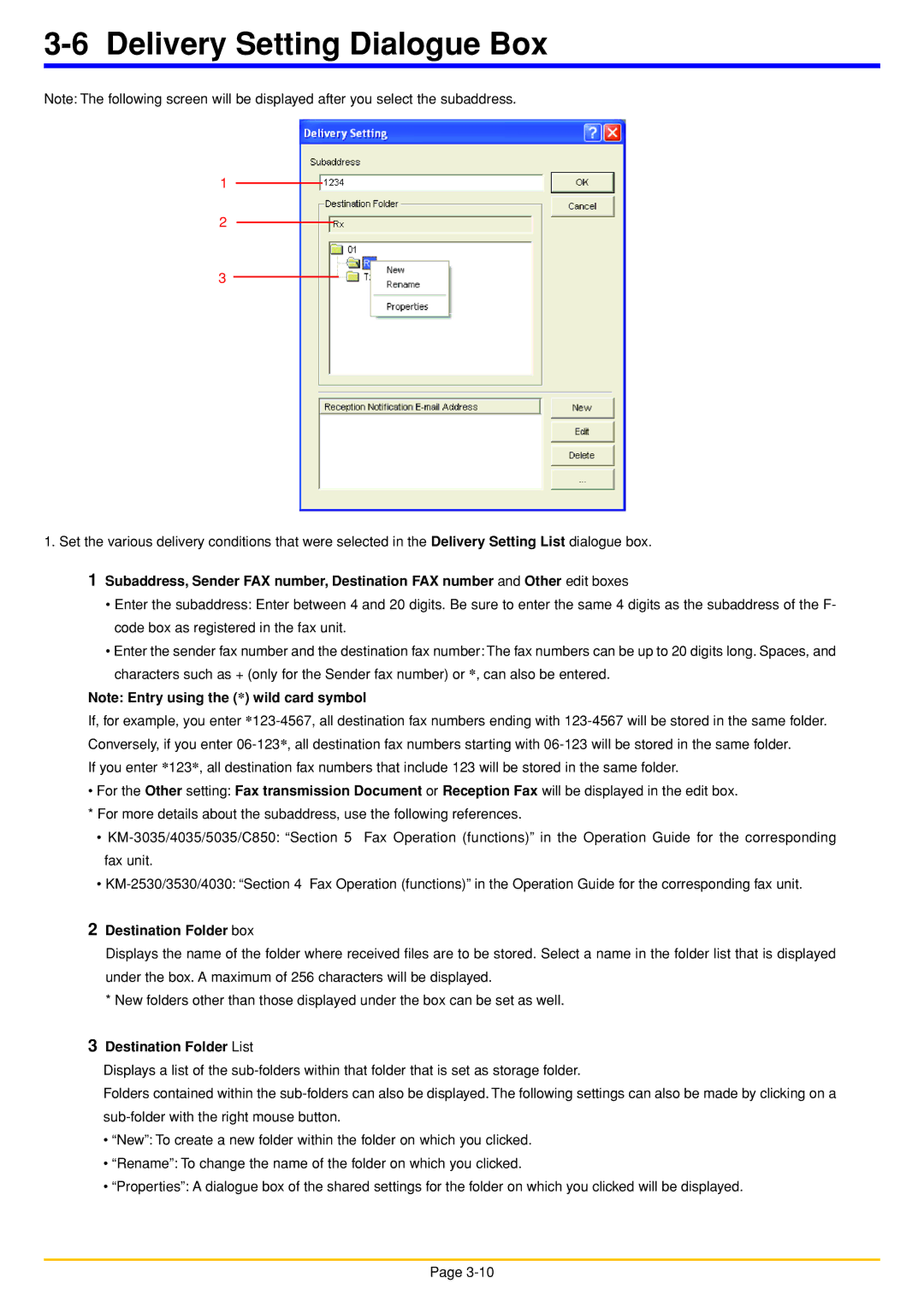3-6 Delivery Setting Dialogue Box
Note: The following screen will be displayed after you select the subaddress.
1
2
3
1.Set the various delivery conditions that were selected in the Delivery Setting List dialogue box.
1Subaddress, Sender FAX number, Destination FAX number and Other edit boxes
•Enter the subaddress: Enter between 4 and 20 digits. Be sure to enter the same 4 digits as the subaddress of the F- code box as registered in the fax unit.
•Enter the sender fax number and the destination fax number: The fax numbers can be up to 20 digits long. Spaces, and characters such as + (only for the Sender fax number) or *, can also be entered.
Note: Entry using the (*) wild card symbol
If, for example, you enter
If you enter *123*, all destination fax numbers that include 123 will be stored in the same folder.
•For the Other setting: Fax transmission Document or Reception Fax will be displayed in the edit box. * For more details about the subaddress, use the following references.
•
•
2Destination Folder box
Displays the name of the folder where received files are to be stored. Select a name in the folder list that is displayed under the box. A maximum of 256 characters will be displayed.
*New folders other than those displayed under the box can be set as well.
3Destination Folder List
Displays a list of the
Folders contained within the
•“New”: To create a new folder within the folder on which you clicked.
•“Rename”: To change the name of the folder on which you clicked.
•“Properties”: A dialogue box of the shared settings for the folder on which you clicked will be displayed.
Page