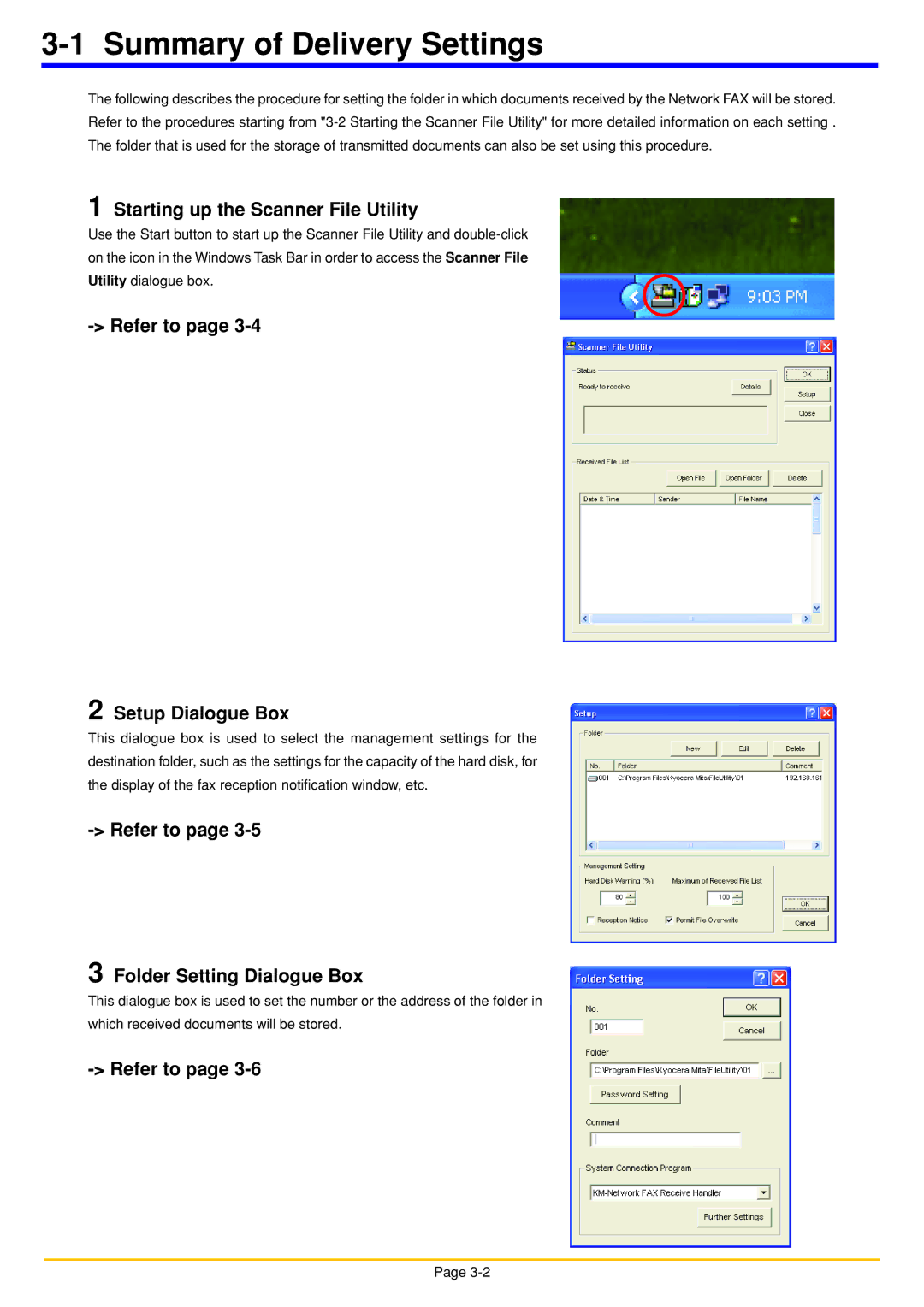3-1 Summary of Delivery Settings
The following describes the procedure for setting the folder in which documents received by the Network FAX will be stored. Refer to the procedures starting from
1 Starting up the Scanner File Utility
Use the Start button to start up the Scanner File Utility and
-> Refer to page 3-4
2 Setup Dialogue Box
This dialogue box is used to select the management settings for the destination folder, such as the settings for the capacity of the hard disk, for the display of the fax reception notification window, etc.
-> Refer to page 3-5
3 Folder Setting Dialogue Box
This dialogue box is used to set the number or the address of the folder in which received documents will be stored.
Page