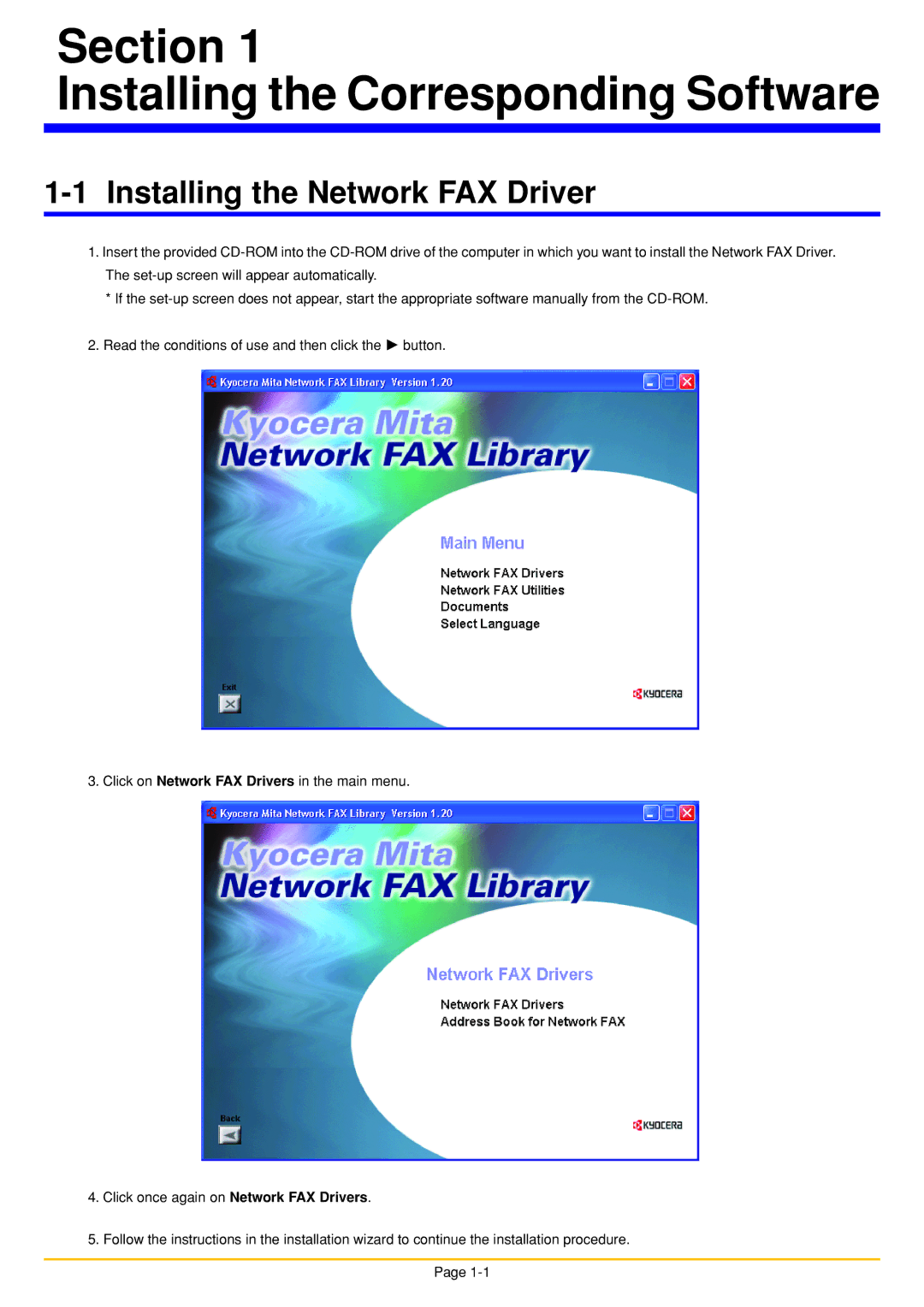Section 1
Installing the Corresponding Software
1-1 Installing the Network FAX Driver
1.Insert the provided
*If the
2.Read the conditions of use and then click the P button.
3. Click on Network FAX Drivers in the main menu.
4.Click once again on Network FAX Drivers.
5.Follow the instructions in the installation wizard to continue the installation procedure. Page