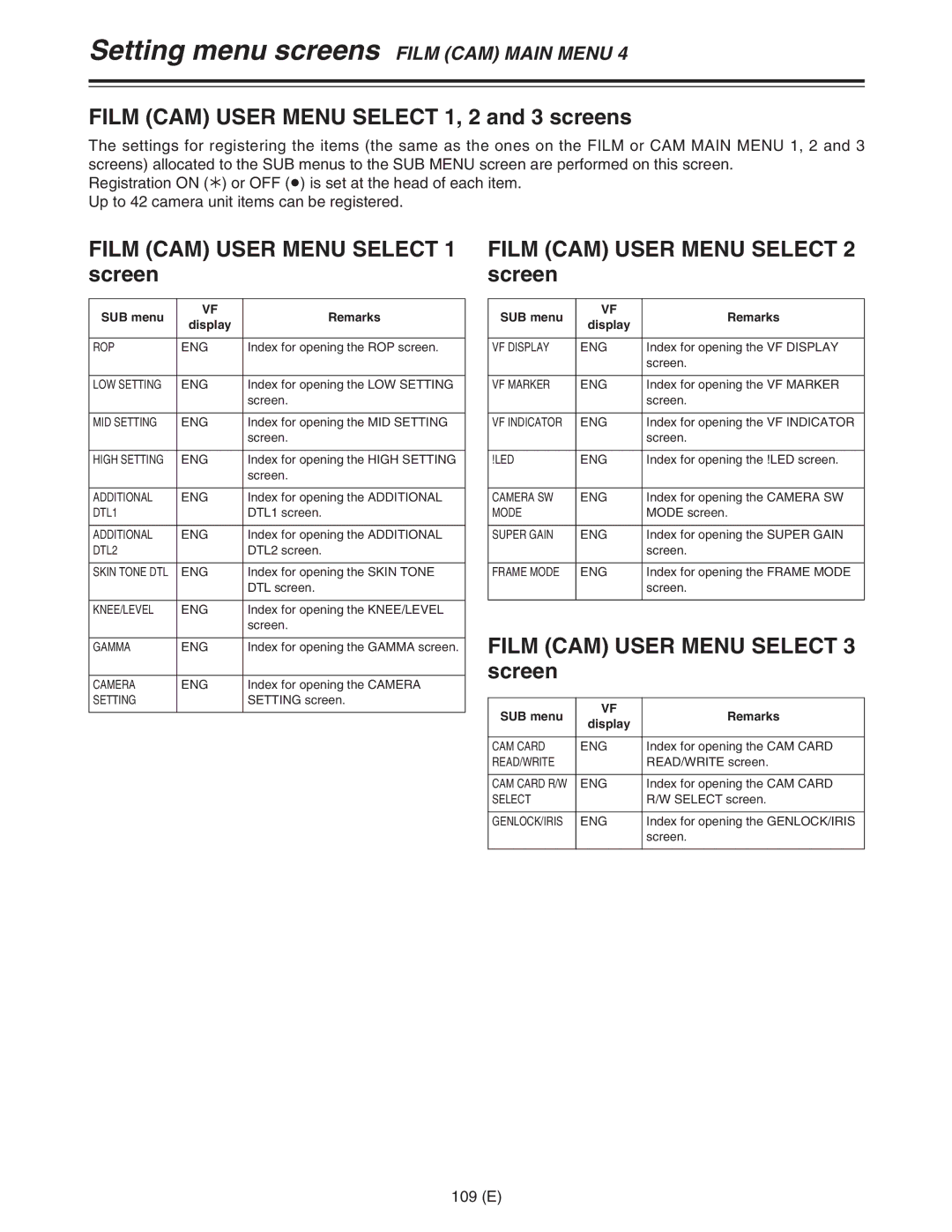Setting menu screens FILM (CAM) MAIN MENU 4
FILM (CAM) USER MENU SELECT 1, 2 and 3 screens
The settings for registering the items (the same as the ones on the FILM or CAM MAIN MENU 1, 2 and 3 screens) allocated to the SUB menus to the SUB MENU screen are performed on this screen.
Registration ON (¢) or OFF (≥) is set at the head of each item. Up to 42 camera unit items can be registered.
FILM (CAM) USER MENU SELECT 1 screen
SUB menu | VF | Remarks | |
display | |||
|
| ||
|
|
| |
ROP | ENG | Index for opening the ROP screen. | |
|
|
| |
LOW SETTING | ENG | Index for opening the LOW SETTING | |
|
| screen. | |
|
|
| |
MID SETTING | ENG | Index for opening the MID SETTING | |
|
| screen. | |
|
|
| |
HIGH SETTING | ENG | Index for opening the HIGH SETTING | |
|
| screen. | |
|
|
| |
ADDITIONAL | ENG | Index for opening the ADDITIONAL | |
DTL1 |
| DTL1 screen. | |
|
|
| |
ADDITIONAL | ENG | Index for opening the ADDITIONAL | |
DTL2 |
| DTL2 screen. | |
|
|
| |
SKIN TONE DTL | ENG | Index for opening the SKIN TONE | |
|
| DTL screen. | |
|
|
| |
KNEE/LEVEL | ENG | Index for opening the KNEE/LEVEL | |
|
| screen. | |
|
|
| |
GAMMA | ENG | Index for opening the GAMMA screen. | |
|
|
| |
CAMERA | ENG | Index for opening the CAMERA | |
SETTING |
| SETTING screen. | |
|
|
|
FILM (CAM) USER MENU SELECT 2 screen
SUB menu | VF | Remarks | |
display | |||
|
| ||
|
|
| |
VF DISPLAY | ENG | Index for opening the VF DISPLAY | |
|
| screen. | |
|
|
| |
VF MARKER | ENG | Index for opening the VF MARKER | |
|
| screen. | |
|
|
| |
VF INDICATOR | ENG | Index for opening the VF INDICATOR | |
|
| screen. | |
|
|
| |
!LED | ENG | Index for opening the !LED screen. | |
|
|
| |
CAMERA SW | ENG | Index for opening the CAMERA SW | |
MODE |
| MODE screen. | |
|
|
| |
SUPER GAIN | ENG | Index for opening the SUPER GAIN | |
|
| screen. | |
|
|
| |
FRAME MODE | ENG | Index for opening the FRAME MODE | |
|
| screen. | |
|
|
|
FILM (CAM) USER MENU SELECT 3 screen
SUB menu | VF | Remarks | |
display | |||
|
| ||
|
|
| |
CAM CARD | ENG | Index for opening the CAM CARD | |
READ/WRITE |
| READ/WRITE screen. | |
|
|
| |
CAM CARD R/W | ENG | Index for opening the CAM CARD | |
SELECT |
| R/W SELECT screen. | |
|
|
| |
GENLOCK/IRIS | ENG | Index for opening the GENLOCK/IRIS | |
|
| screen. | |
|
|
|