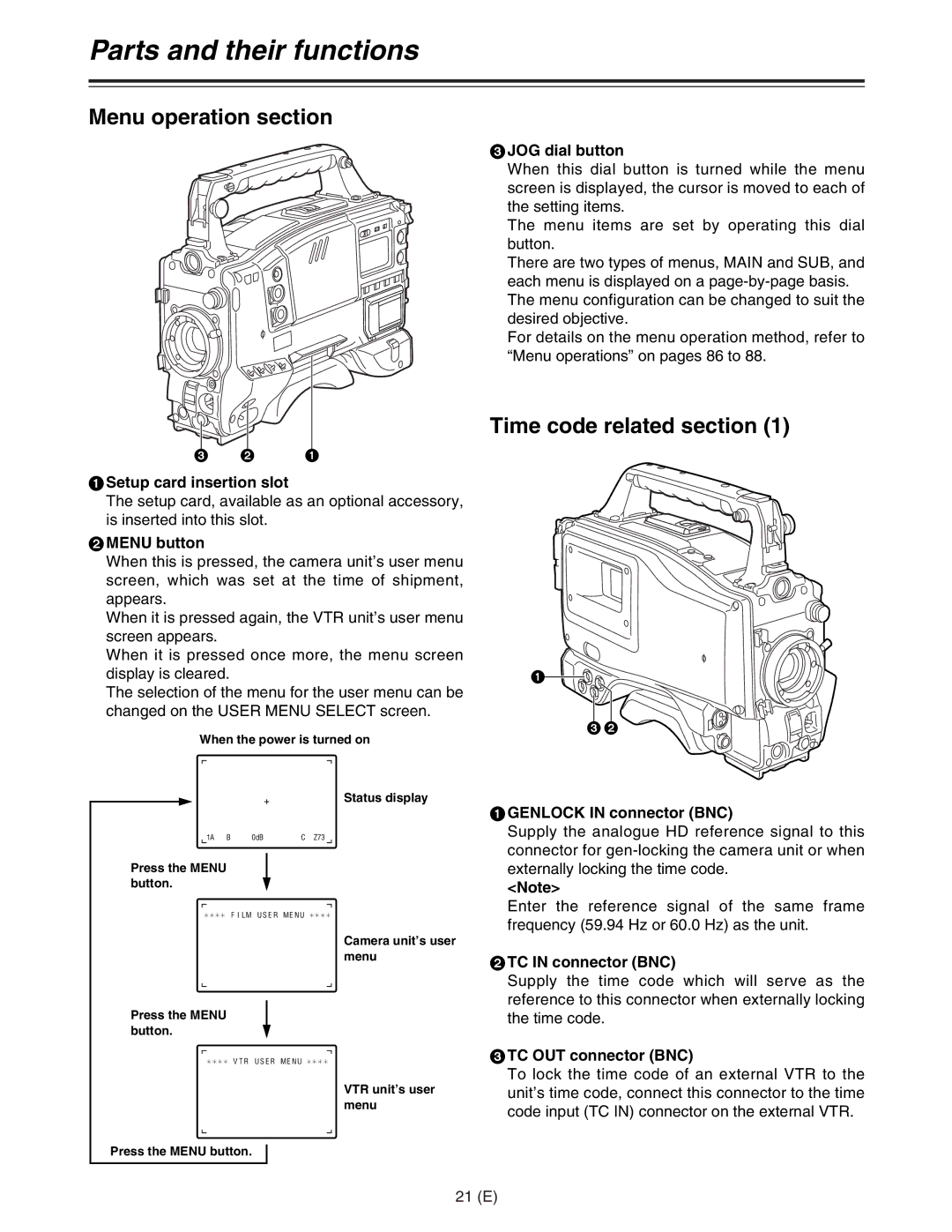Parts and their functions
Menu operation section
3 2 1
1Setup card insertion slot
The setup card, available as an optional accessory, is inserted into this slot.
2MENU button
When this is pressed, the camera unit’s user menu screen, which was set at the time of shipment, appears.
When it is pressed again, the VTR unit’s user menu screen appears.
When it is pressed once more, the menu screen display is cleared.
The selection of the menu for the user menu can be changed on the USER MENU SELECT screen.
When the power is turned on
Status display
1A B 0dB | C Z73 | ||
|
|
|
|
Press the MENU button.
¢¢¢¢ FILM USER MENU ¢¢¢¢
Camera unit’s user menu
Press the MENU button.
¢¢¢¢ VTR USER MENU ¢¢¢¢
VTR unit’s user menu
Press the MENU button.
3JOG dial button
When this dial button is turned while the menu screen is displayed, the cursor is moved to each of the setting items.
The menu items are set by operating this dial button.
There are two types of menus, MAIN and SUB, and each menu is displayed on a
For details on the menu operation method, refer to “Menu operations” on pages 86 to 88.
Time code related section (1)
1
32
1GENLOCK IN connector (BNC)
Supply the analogue HD reference signal to this connector for
<Note>
Enter the reference signal of the same frame frequency (59.94 Hz or 60.0 Hz) as the unit.
2TC IN connector (BNC)
Supply the time code which will serve as the reference to this connector when externally locking the time code.
3TC OUT connector (BNC)
To lock the time code of an external VTR to the unit’s time code, connect this connector to the time code input (TC IN) connector on the external VTR.
21 (E)