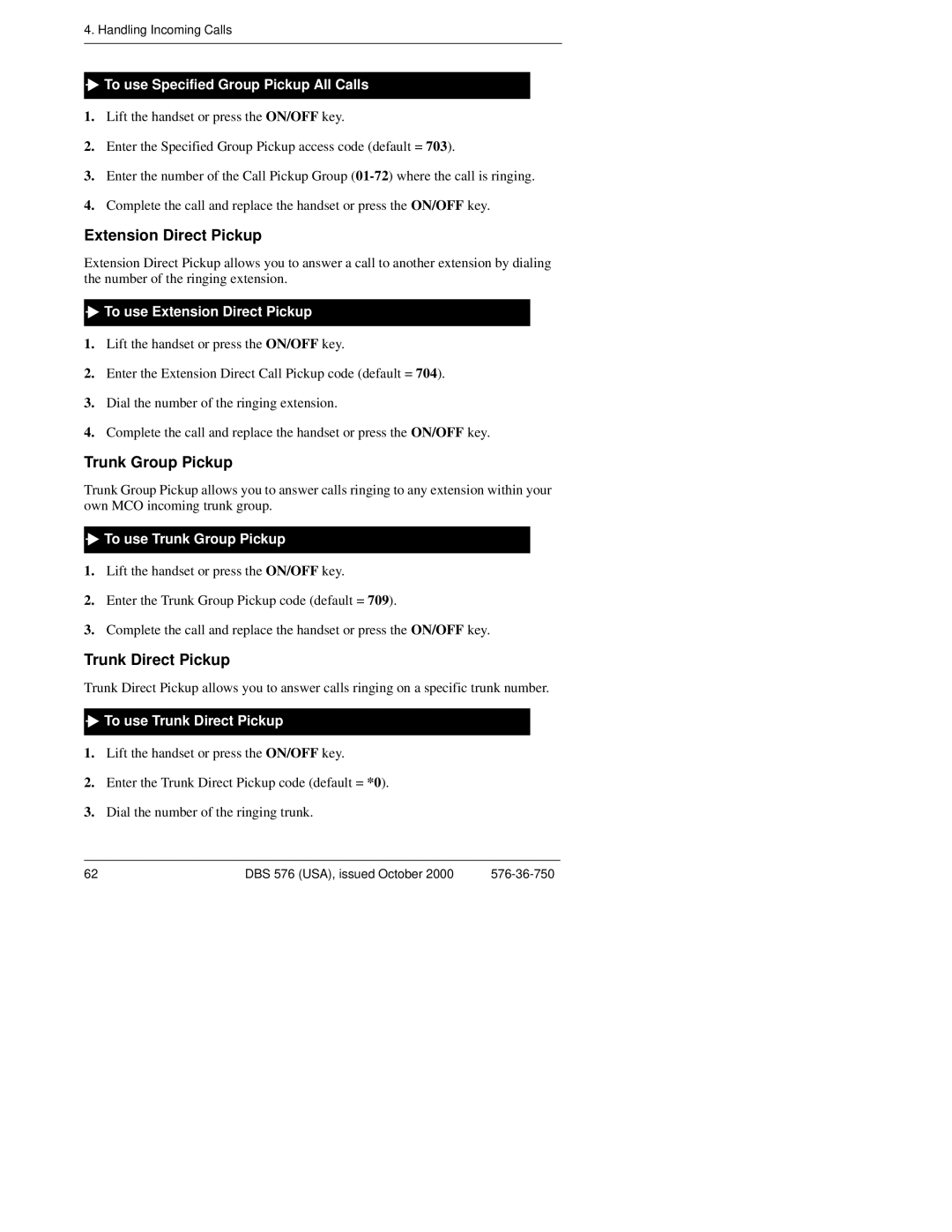4. Handling Incoming Calls

 To use Specified Group Pickup All Calls
To use Specified Group Pickup All Calls
1.Lift the handset or press the ON/OFF key.
2.Enter the Specified Group Pickup access code (default = 703).
3.Enter the number of the Call Pickup Group
4.Complete the call and replace the handset or press the ON/OFF key.
Extension Direct Pickup
Extension Direct Pickup allows you to answer a call to another extension by dialing the number of the ringing extension.

 To use Extension Direct Pickup
To use Extension Direct Pickup
1.Lift the handset or press the ON/OFF key.
2.Enter the Extension Direct Call Pickup code (default = 704).
3.Dial the number of the ringing extension.
4.Complete the call and replace the handset or press the ON/OFF key.
Trunk Group Pickup
Trunk Group Pickup allows you to answer calls ringing to any extension within your own MCO incoming trunk group.

 To use Trunk Group Pickup
To use Trunk Group Pickup
1.Lift the handset or press the ON/OFF key.
2.Enter the Trunk Group Pickup code (default = 709).
3.Complete the call and replace the handset or press the ON/OFF key.
Trunk Direct Pickup
Trunk Direct Pickup allows you to answer calls ringing on a specific trunk number.

 To use Trunk Direct Pickup
To use Trunk Direct Pickup
1.Lift the handset or press the ON/OFF key.
2.Enter the Trunk Direct Pickup code (default = *0).
3.Dial the number of the ringing trunk.
62 | DBS 576 (USA), issued October 2000 |