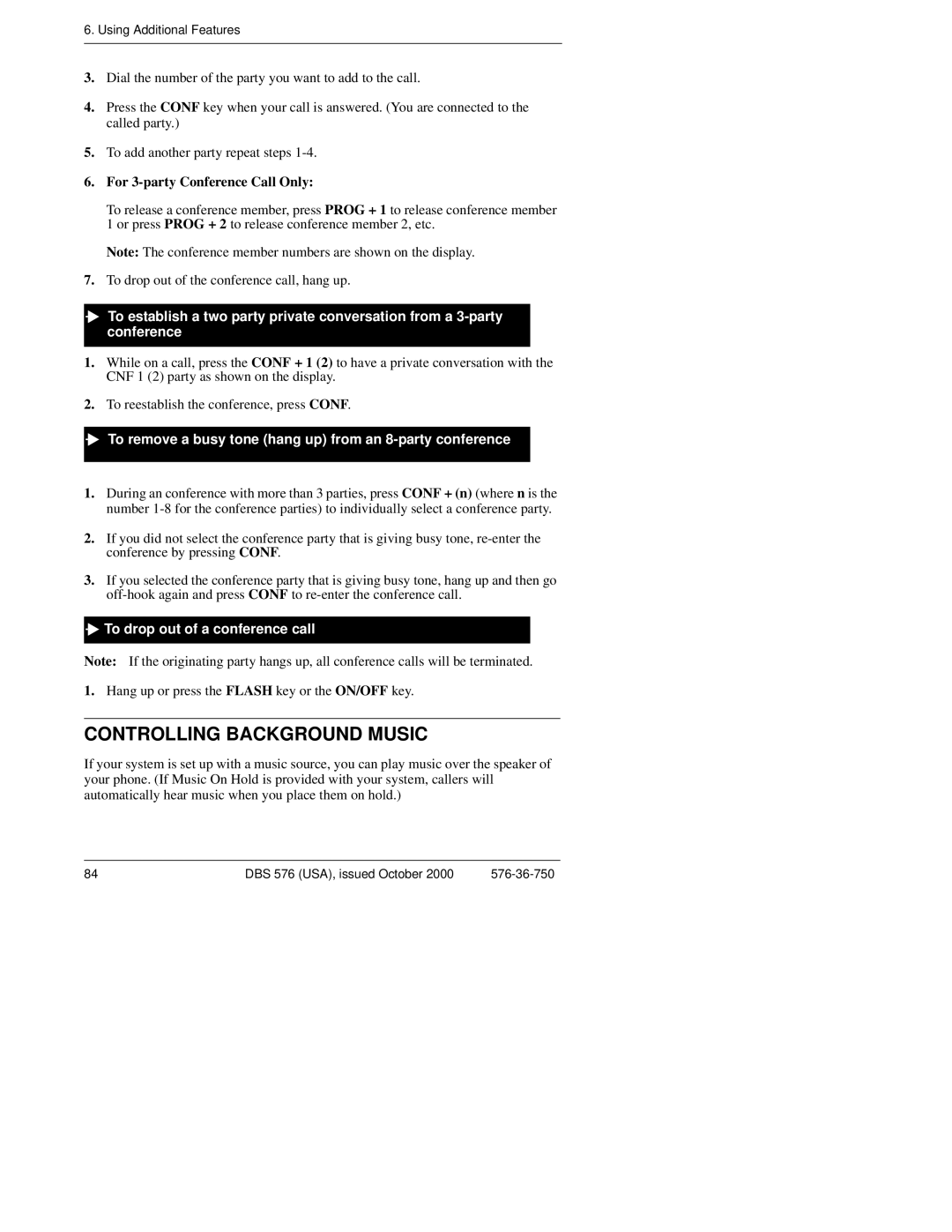6. Using Additional Features
3.Dial the number of the party you want to add to the call.
4.Press the CONF key when your call is answered. (You are connected to the called party.)
5.To add another party repeat steps
6.For 3-party Conference Call Only:
To release a conference member, press PROG + 1 to release conference member 1 or press PROG + 2 to release conference member 2, etc.
Note: The conference member numbers are shown on the display.
7.To drop out of the conference call, hang up.
![]()
![]() To establish a two party private conversation from a
To establish a two party private conversation from a
1.While on a call, press the CONF + 1 (2) to have a private conversation with the CNF 1 (2) party as shown on the display.
2.To reestablish the conference, press CONF.
To remove a busy tone (hang up) from an 8-party conference
1.During an conference with more than 3 parties, press CONF + (n) (where n is the number
2.If you did not select the conference party that is giving busy tone,
3.If you selected the conference party that is giving busy tone, hang up and then go

 To drop out of a conference call
To drop out of a conference call
Note: If the originating party hangs up, all conference calls will be terminated.
1.Hang up or press the FLASH key or the ON/OFF key.
CONTROLLING BACKGROUND MUSIC
If your system is set up with a music source, you can play music over the speaker of your phone. (If Music On Hold is provided with your system, callers will automatically hear music when you place them on hold.)
84 | DBS 576 (USA), issued October 2000 |