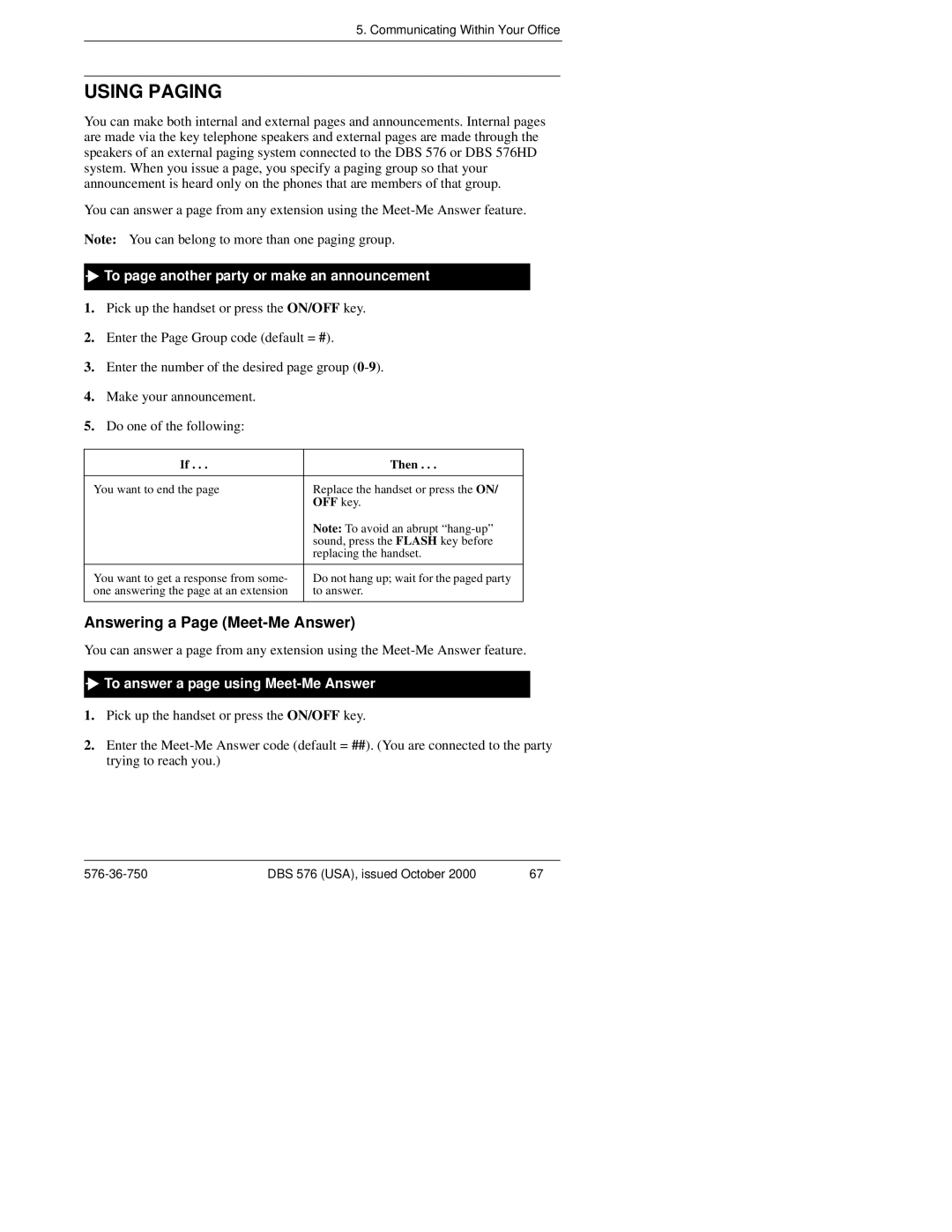5. Communicating Within Your Office
USING PAGING
You can make both internal and external pages and announcements. Internal pages are made via the key telephone speakers and external pages are made through the speakers of an external paging system connected to the DBS 576 or DBS 576HD system. When you issue a page, you specify a paging group so that your announcement is heard only on the phones that are members of that group.
You can answer a page from any extension using the
Note: You can belong to more than one paging group.

 To page another party or make an announcement
To page another party or make an announcement
1.Pick up the handset or press the ON/OFF key.
2.Enter the Page Group code (default = #).
3.Enter the number of the desired page group
4.Make your announcement.
5.Do one of the following:
If . . . | Then . . . |
|
|
You want to end the page | Replace the handset or press the ON/ |
| OFF key. |
| Note: To avoid an abrupt |
| sound, press the FLASH key before |
| replacing the handset. |
You want to get a response from some- | Do not hang up; wait for the paged party |
one answering the page at an extension | to answer. |
Answering a Page (Meet-Me Answer)
You can answer a page from any extension using the

 To answer a page using
To answer a page using Meet-Me Answer
1.Pick up the handset or press the ON/OFF key.
2.Enter the
DBS 576 (USA), issued October 2000 | 67 |