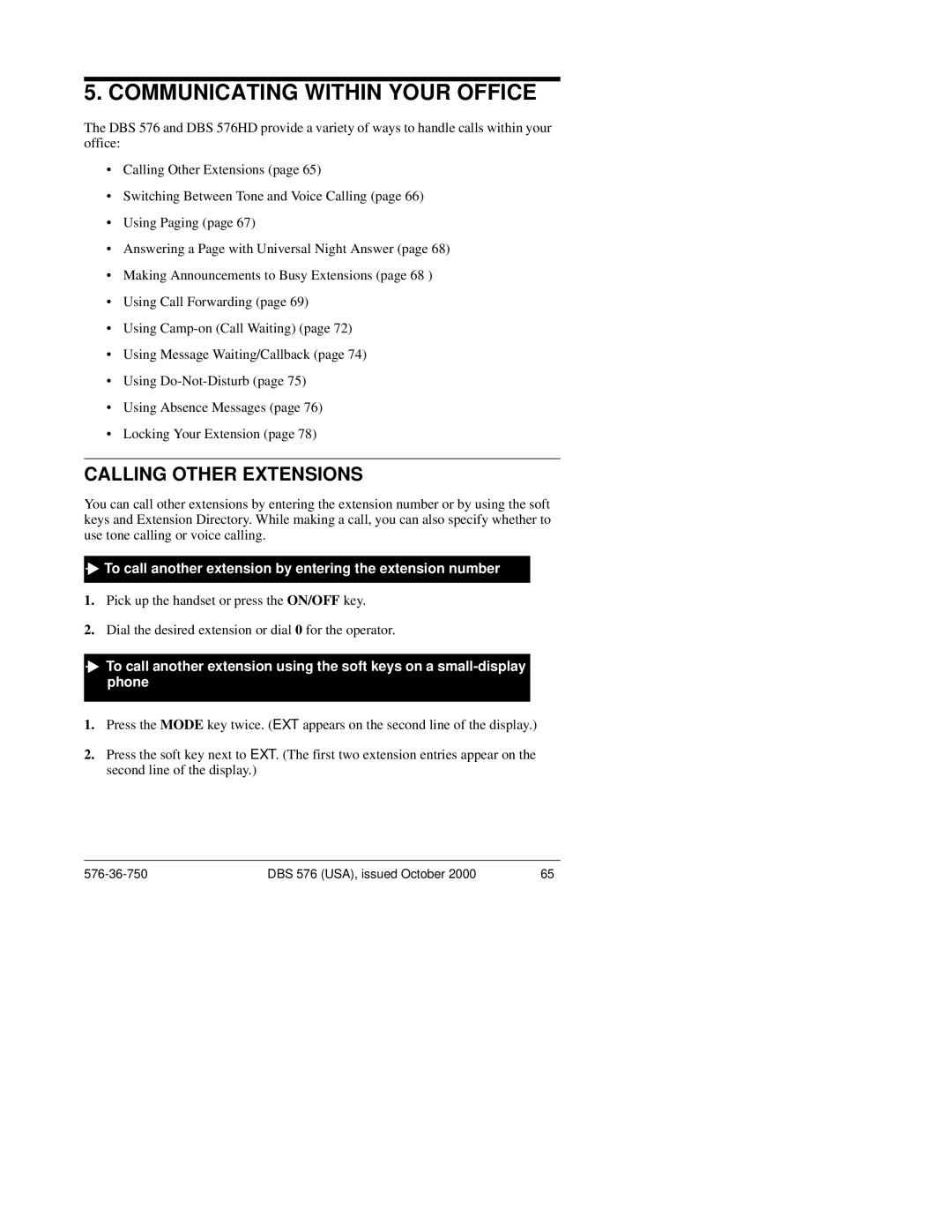5. COMMUNICATING WITHIN YOUR OFFICE
The DBS 576 and DBS 576HD provide a variety of ways to handle calls within your office:
•Calling Other Extensions (page 65)
•Switching Between Tone and Voice Calling (page 66)
•Using Paging (page 67)
•Answering a Page with Universal Night Answer (page 68)
•Making Announcements to Busy Extensions (page 68 )
•Using Call Forwarding (page 69)
•Using
•Using Message Waiting/Callback (page 74)
•Using
•Using Absence Messages (page 76)
•Locking Your Extension (page 78)
CALLING OTHER EXTENSIONS
You can call other extensions by entering the extension number or by using the soft keys and Extension Directory. While making a call, you can also specify whether to use tone calling or voice calling.

 To call another extension by entering the extension number
To call another extension by entering the extension number
1.Pick up the handset or press the ON/OFF key.
2.Dial the desired extension or dial 0 for the operator.
![]()
![]() To call another extension using the soft keys on a
To call another extension using the soft keys on a
1.Press the MODE key twice. (EXT appears on the second line of the display.)
2.Press the soft key next to EXT. (The first two extension entries appear on the second line of the display.)
DBS 576 (USA), issued October 2000 | 65 |