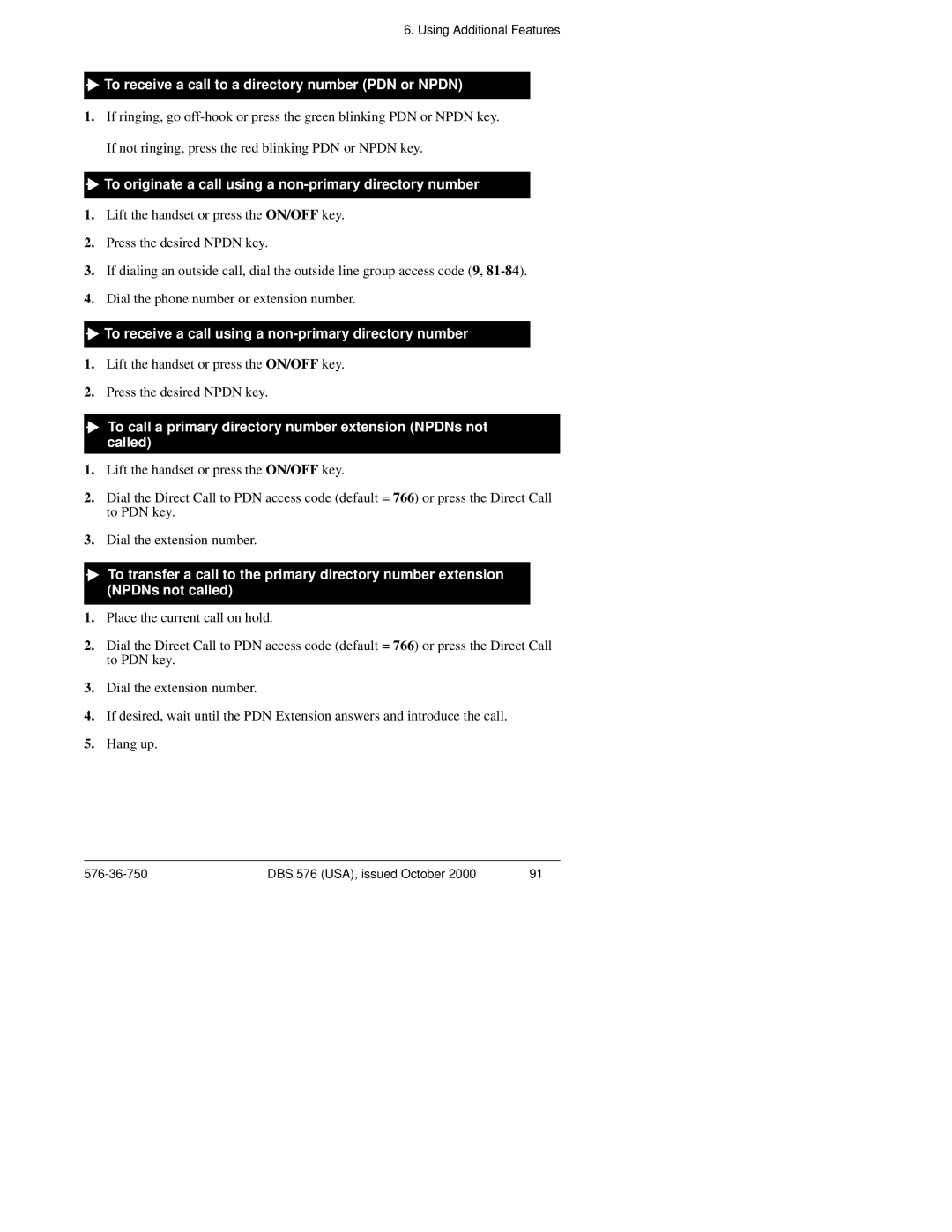6. Using Additional Features

 To receive a call to a directory number (PDN or NPDN)
To receive a call to a directory number (PDN or NPDN)
1.If ringing, go

 To originate a call using a
To originate a call using a non-primary directory number
1.Lift the handset or press the ON/OFF key.
2.Press the desired NPDN key.
3.If dialing an outside call, dial the outside line group access code (9,
4.Dial the phone number or extension number.

 To receive a call using a
To receive a call using a non-primary directory number
1.Lift the handset or press the ON/OFF key.
2.Press the desired NPDN key.
![]()
![]() To call a primary directory number extension (NPDNs not called)
To call a primary directory number extension (NPDNs not called)
1.Lift the handset or press the ON/OFF key.
2.Dial the Direct Call to PDN access code (default = 766) or press the Direct Call to PDN key.
3.Dial the extension number.
![]()
![]() To transfer a call to the primary directory number extension (NPDNs not called)
To transfer a call to the primary directory number extension (NPDNs not called)
1.Place the current call on hold.
2.Dial the Direct Call to PDN access code (default = 766) or press the Direct Call to PDN key.
3.Dial the extension number.
4.If desired, wait until the PDN Extension answers and introduce the call.
5.Hang up.
DBS 576 (USA), issued October 2000 | 91 |