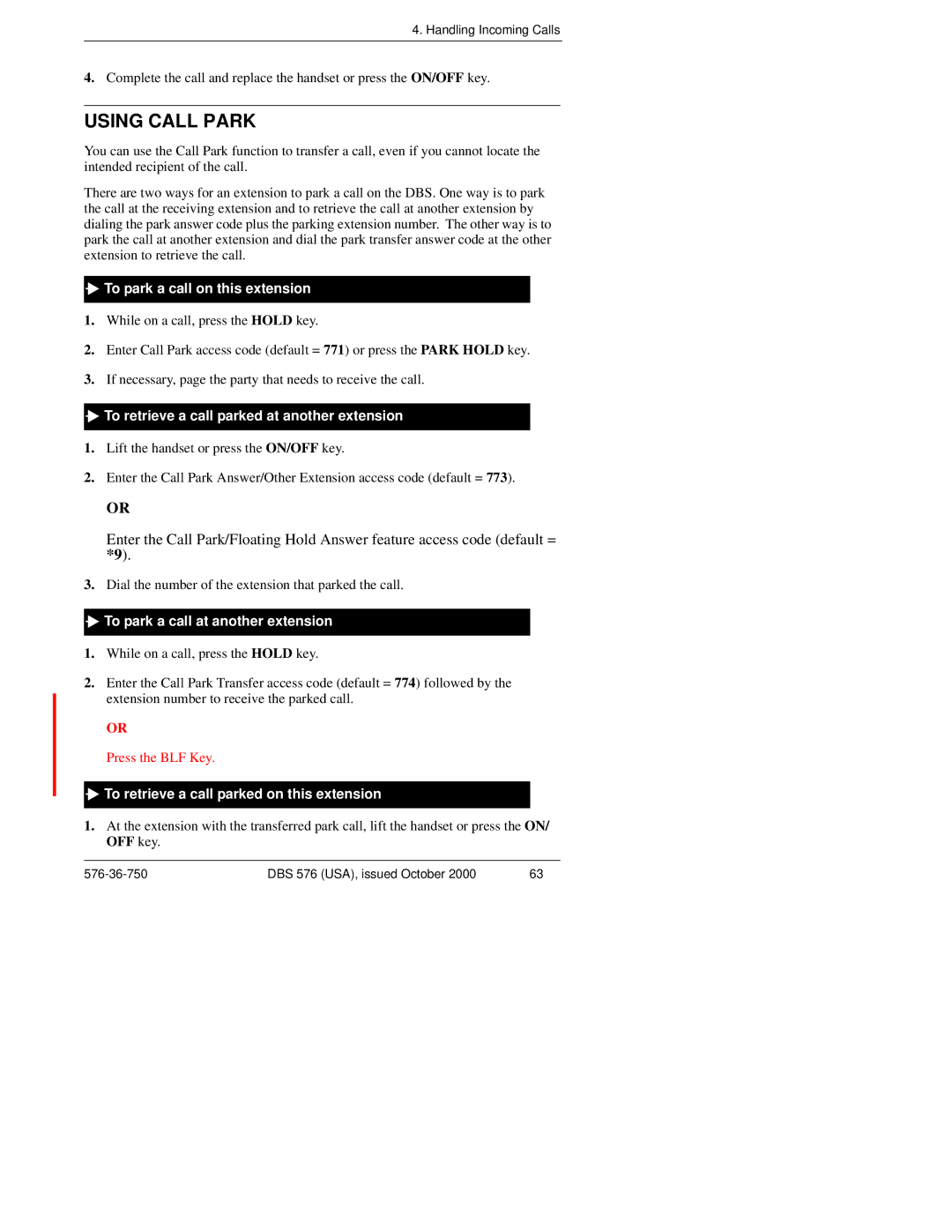4. Handling Incoming Calls
4.Complete the call and replace the handset or press the ON/OFF key.
USING CALL PARK
You can use the Call Park function to transfer a call, even if you cannot locate the intended recipient of the call.
There are two ways for an extension to park a call on the DBS. One way is to park the call at the receiving extension and to retrieve the call at another extension by dialing the park answer code plus the parking extension number. The other way is to park the call at another extension and dial the park transfer answer code at the other extension to retrieve the call.

 To park a call on this extension
To park a call on this extension
1.While on a call, press the HOLD key.
2.Enter Call Park access code (default = 771) or press the PARK HOLD key.
3.If necessary, page the party that needs to receive the call.

 To retrieve a call parked at another extension
To retrieve a call parked at another extension
1.Lift the handset or press the ON/OFF key.
2.Enter the Call Park Answer/Other Extension access code (default = 773).
OR
Enter the Call Park/Floating Hold Answer feature access code (default = *9).
3.Dial the number of the extension that parked the call.

 To park a call at another extension
To park a call at another extension
1.While on a call, press the HOLD key.
2.Enter the Call Park Transfer access code (default = 774) followed by the extension number to receive the parked call.
OR
Press the BLF Key.

 To retrieve a call parked on this extension
To retrieve a call parked on this extension
1.At the extension with the transferred park call, lift the handset or press the ON/ OFF key.
DBS 576 (USA), issued October 2000 | 63 |