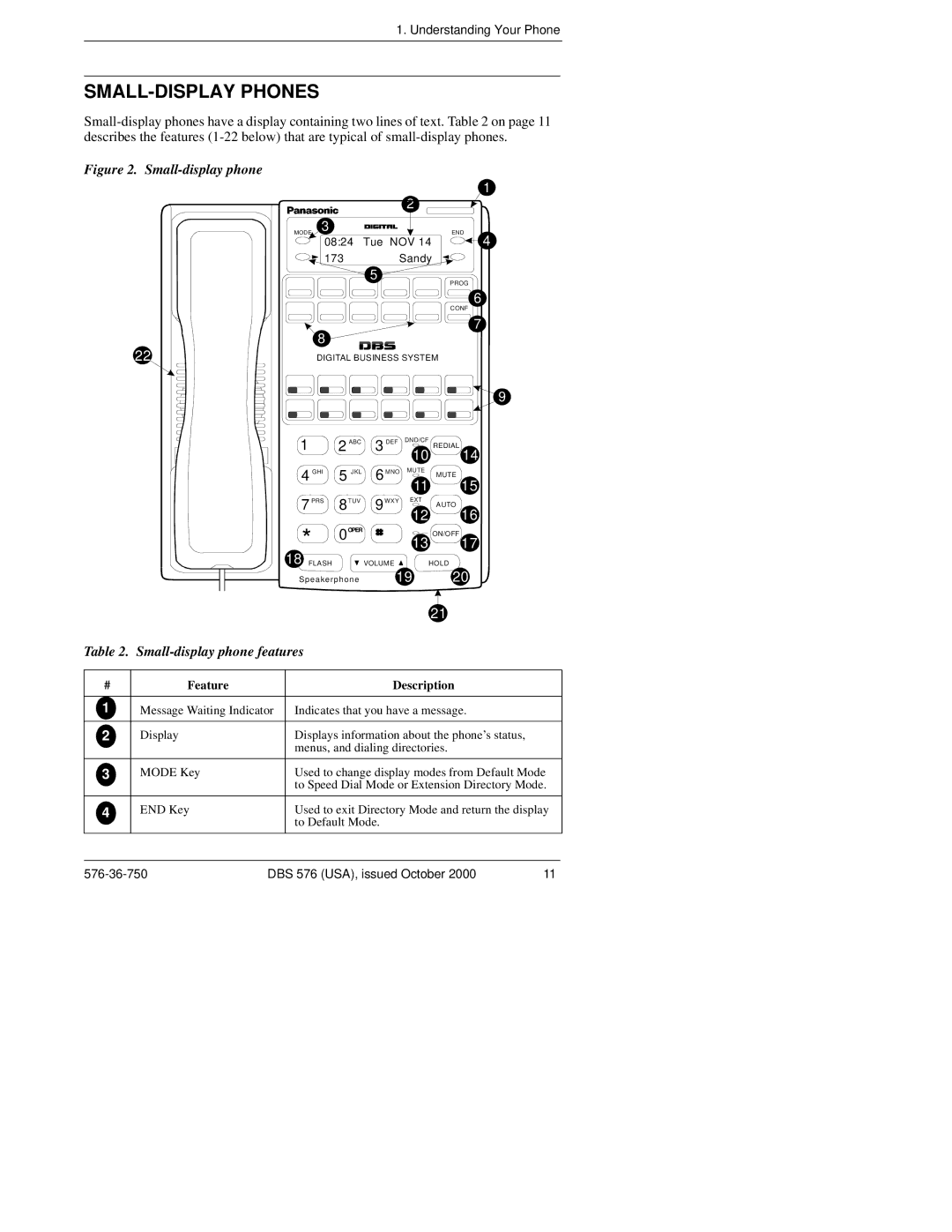1. Understanding Your Phone
SMALL-DISPLAY PHONES
Figure 2. Small-display phone
22
| 2 |
| 1 |
|
|
| |
MODE 3 | Tue NOV 14 | END | 4 |
08:24 |
| ||
173 | Sandy |
|
|
| 5 | PROG |
|
|
|
| |
|
| CONF | 6 |
|
|
| |
8 |
|
| 7 |
|
|
| |
DIGITAL BUSINESS SYSTEM |
|
| |
![]() 9
9
1 | 2 | ABC | 3 | DEF | DND/CF | REDIAL |
|
|
|
|
|
| 10 | 14 | |
|
|
|
|
|
|
4 | GHI | 5 | JKL | 6 | MNO | MUTE | MUTE |
|
|
| |||||
|
|
|
|
|
| 11 | 15 |
7 | PRS | 8 | TUV | 9 | WXY | EXT | AUTO |
|
|
|
|
|
| 12 | |
* | 0OPER |
|
| 16 | |||
|
| 13 ON/OFF 17 | |||||
18 FLASH |
|
| VOLUME |
| HOLD | ||
S pe a ke rp h one 19 20
21
Table 2. Small-display phone features
# | Feature |
| Description |
|
|
|
|
| |
1 | Message Waiting Indicator | Indicates that you have a message. |
| |
|
|
|
|
|
2 | Display |
| Displays information about the phone’s status, |
|
|
|
| menus, and dialing directories. |
|
3 | MODE Key |
| Used to change display modes from Default Mode | |
|
|
| to Speed Dial Mode or Extension Directory Mode. | |
4 | END Key |
| Used to exit Directory Mode and return the display | |
|
|
| to Default Mode. |
|
|
|
|
|
|
DBS 576 (USA), issued October 2000 | 11 | |||