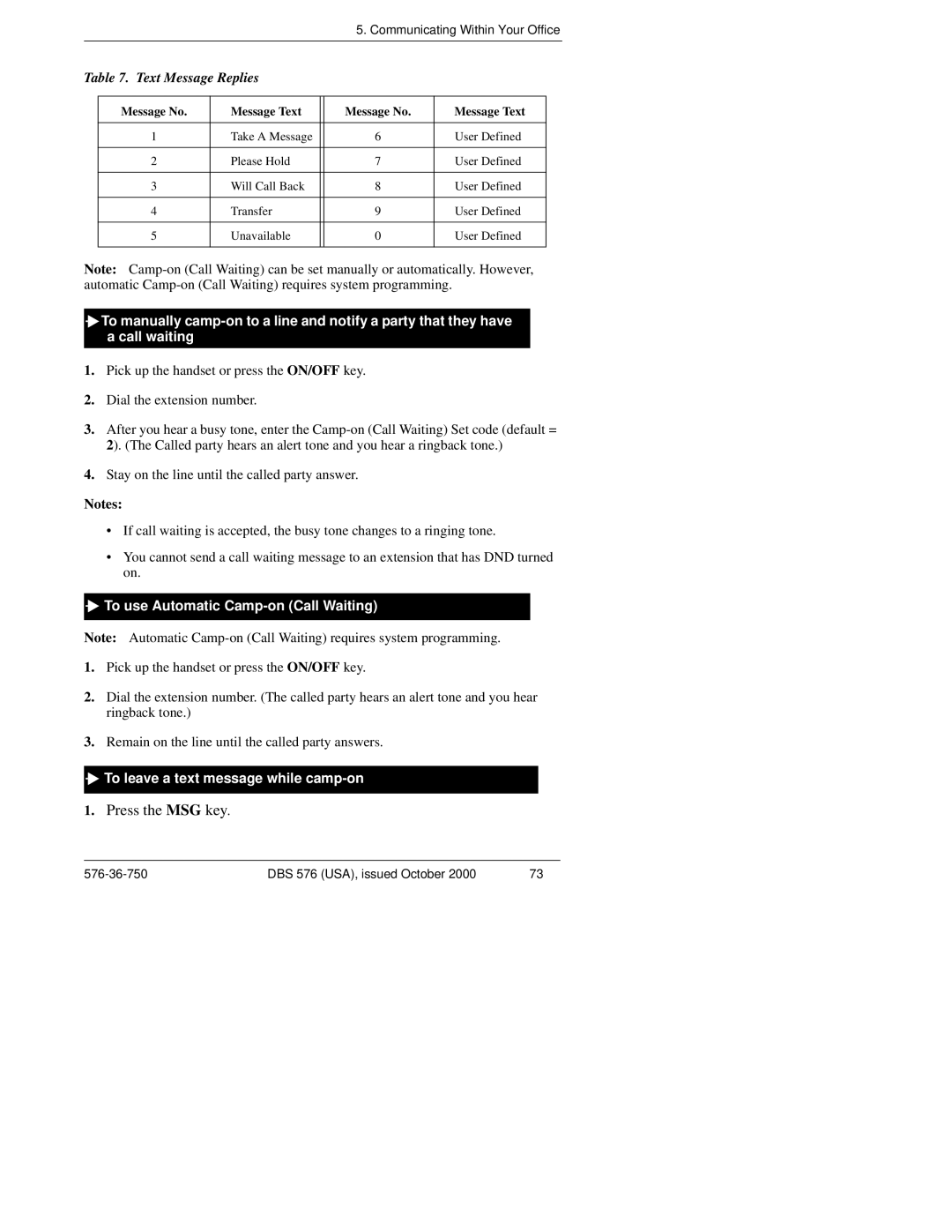5. Communicating Within Your Office
Table 7. Text Message Replies
Message No. | Message Text |
| Message No. | Message Text |
|
|
|
|
|
1 | Take A Message |
| 6 | User Defined |
|
|
|
|
|
2 | Please Hold |
| 7 | User Defined |
|
|
|
|
|
3 | Will Call Back |
| 8 | User Defined |
|
|
|
|
|
4 | Transfer |
| 9 | User Defined |
|
|
|
|
|
5 | Unavailable |
| 0 | User Defined |
|
|
|
|
|
Note:
![]()
![]() To manually
To manually
1.Pick up the handset or press the ON/OFF key.
2.Dial the extension number.
3.After you hear a busy tone, enter the
4.Stay on the line until the called party answer.
Notes:
•If call waiting is accepted, the busy tone changes to a ringing tone.
•You cannot send a call waiting message to an extension that has DND turned on.

 To use Automatic
To use Automatic Camp-on (Call Waiting)
Note: Automatic
1.Pick up the handset or press the ON/OFF key.
2.Dial the extension number. (The called party hears an alert tone and you hear ringback tone.)
3.Remain on the line until the called party answers.

 To leave a text message while
To leave a text message while camp-on
1.Press the MSG key.
DBS 576 (USA), issued October 2000 | 73 |