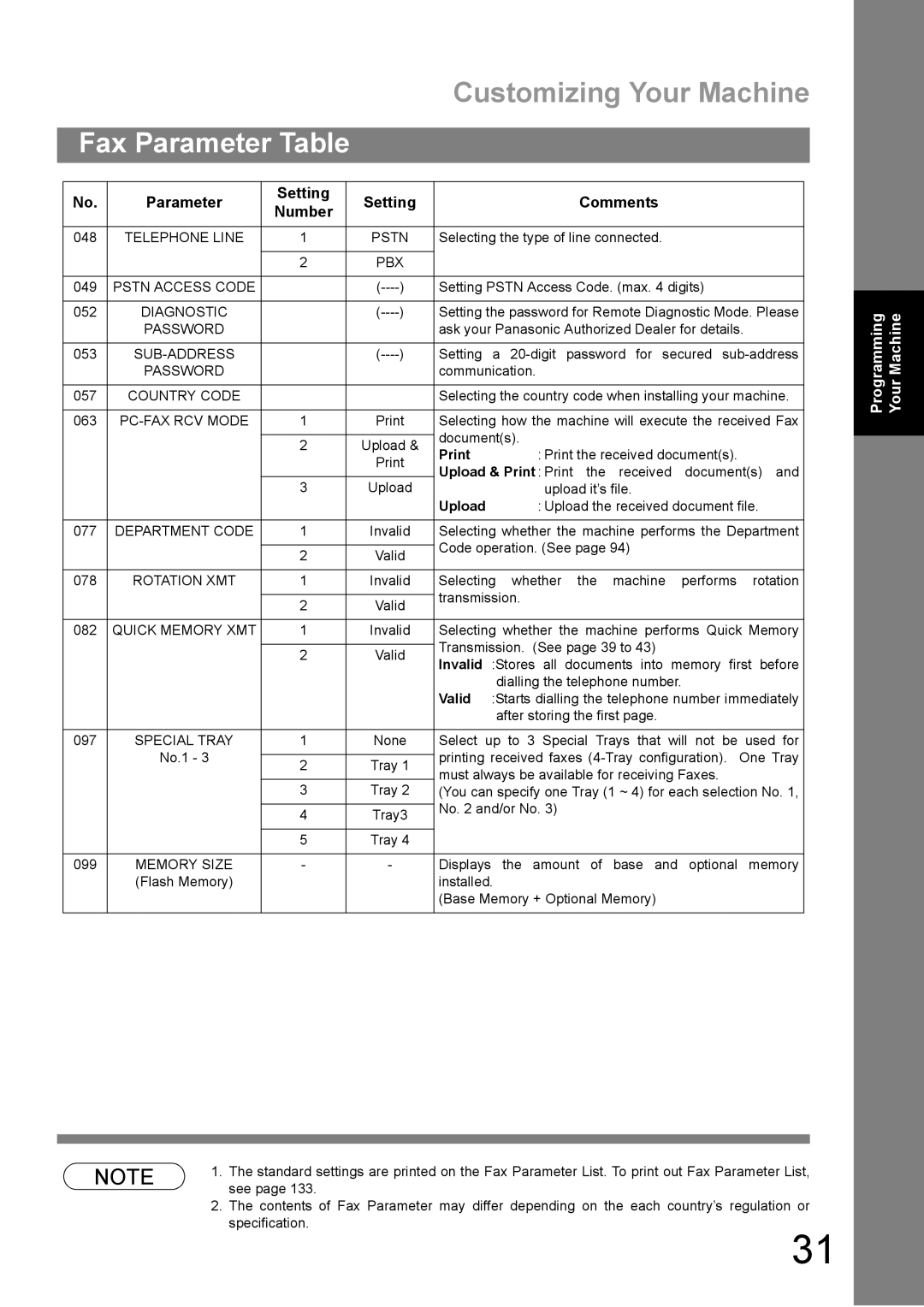Customizing Your Machine
Fax Parameter Table
No. | Parameter | Setting | Setting |
| Comments |
Number |
| ||||
|
|
|
|
| |
|
|
|
|
| |
048 | TELEPHONE LINE | 1 | PSTN | Selecting the type of line connected. | |
|
|
|
|
|
|
|
| 2 | PBX |
|
|
|
|
|
|
| |
049 | PSTN ACCESS CODE |
| Setting PSTN Access Code. (max. 4 digits) | ||
|
|
|
|
| |
052 | DIAGNOSTIC |
| Setting the password for Remote Diagnostic Mode. Please | ||
| PASSWORD |
|
| ask your Panasonic Authorized Dealer for details. | |
|
|
|
|
| |
053 |
| Setting a | |||
| PASSWORD |
|
| communication. |
|
|
|
|
|
| |
057 | COUNTRY CODE |
|
| Selecting the country code when installing your machine. | |
|
|
|
|
| |
063 | 1 | Selecting how the machine will execute the received Fax | |||
|
|
|
| document(s). |
|
|
| 2 | Upload & |
| |
|
| : Print the received document(s). | |||
|
|
| |||
|
|
| Upload & Print : Print the received document(s) and | ||
|
|
|
| ||
|
| 3 | Upload | Upload | upload it’s file. |
|
|
|
| : Upload the received document file. | |
|
|
|
|
| |
077 | DEPARTMENT CODE | 1 | Invalid | Selecting whether the machine performs the Department | |
|
|
|
| Code operation. (See page 94) | |
|
| 2 | Valid | ||
|
|
|
| ||
|
|
|
|
| |
078 | ROTATION XMT | 1 | Invalid | Selecting whether the machine performs rotation | |
|
|
|
| transmission. |
|
|
| 2 | Valid |
| |
|
|
|
| ||
|
|
|
|
| |
082 | QUICK MEMORY XMT | 1 | Invalid | Selecting whether the machine performs Quick Memory | |
|
|
|
| Transmission. (See page 39 to 43) | |
|
| 2 | Valid | ||
|
| Invalid :Stores all documents into memory first before | |||
|
|
|
| ||
|
|
|
| dialling the telephone number. | |
|
|
|
| Valid :Starts dialling the telephone number immediately | |
|
|
|
| after storing the first page. | |
|
|
|
|
| |
097 | SPECIAL TRAY | 1 | None | Select up to 3 Special Trays that will not be used for | |
| No.1 - 3 |
|
| printing received faxes | |
| 2 | Tray 1 | |||
|
| must always be available for receiving Faxes. | |||
|
|
|
| ||
|
| 3 | Tray 2 | (You can specify one Tray (1 ~ 4) for each selection No. 1, | |
|
|
|
| No. 2 and/or No. 3) | |
|
| 4 | Tray3 | ||
|
|
|
| ||
|
|
|
|
|
|
|
| 5 | Tray 4 |
|
|
|
|
|
|
| |
099 | MEMORY SIZE | - | - | Displays the amount of base and optional memory | |
| (Flash Memory) |
|
| installed. |
|
|
|
|
| (Base Memory + Optional Memory) | |
|
|
|
|
|
|
Programming Your Machine
NOTE | 1. | The standard settings are printed on the Fax Parameter List. To print out Fax Parameter List, |
| see page 133. | |
|
| |
| 2. | The contents of Fax Parameter may differ depending on the each country’s regulation or |
|
| specification. |
|
| 31 |