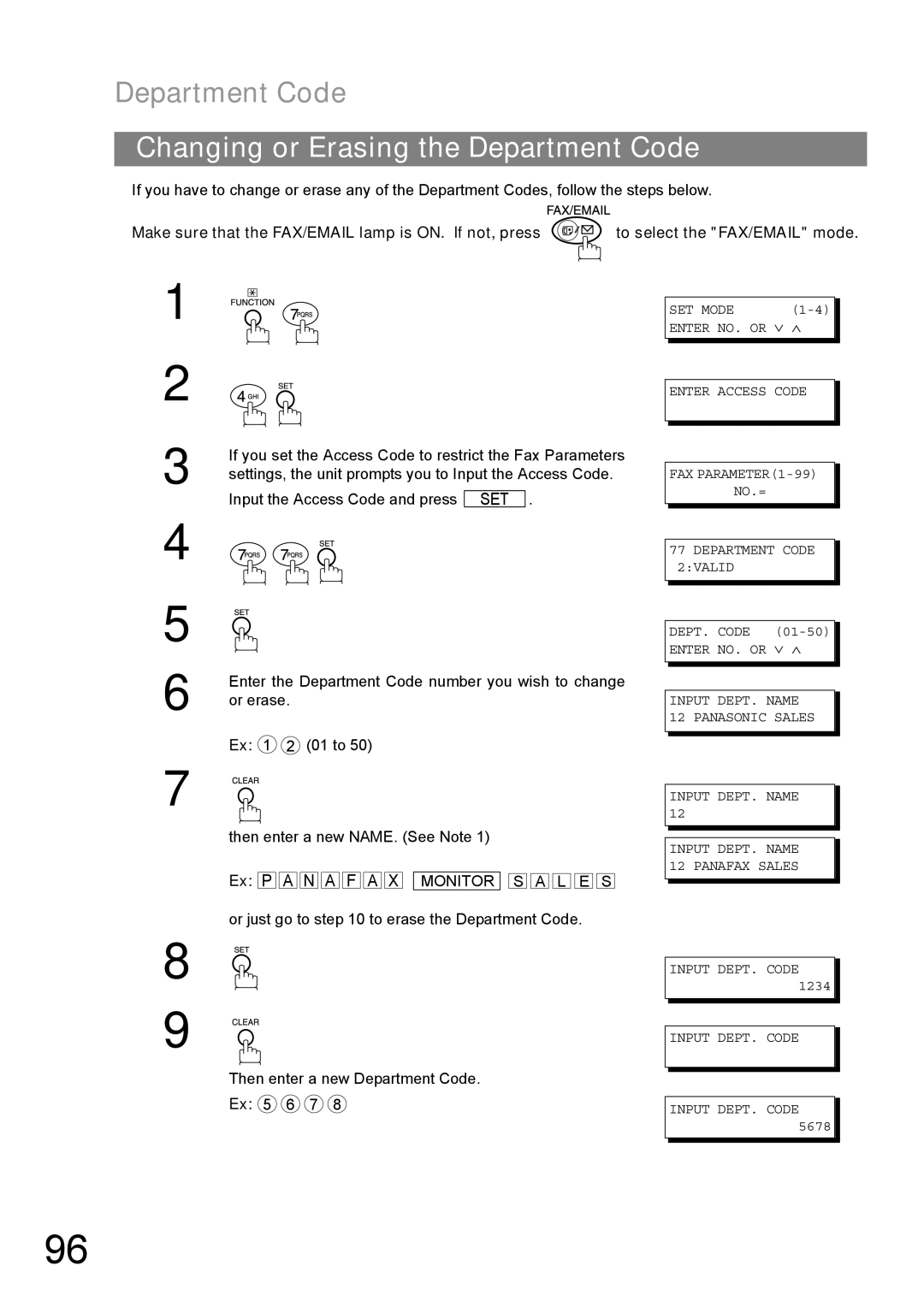Department Code
Changing or Erasing the Department Code
If you have to change or erase any of the Department Codes, follow the steps below.
Make sure that the FAX/EMAIL lamp is ON. If not, press ![]() to select the "FAX/EMAIL" mode.
to select the "FAX/EMAIL" mode.
1
2
3
4
5
6
If you set the Access Code to restrict the Fax Parameters settings, the unit prompts you to Input the Access Code.
Input the Access Code and press SET .
Enter the Department Code number you wish to change or erase.
Ex: 1 2 (01 to 50)
SET MODE |
ENTER NO. OR ∨ ∧
ENTER ACCESS CODE
❚❚❚❚
FAX
77 DEPARTMENT CODE 2:VALID
DEPT. CODE
INPUT DEPT. NAME 12 PANASONIC SALES
7
then enter a new NAME. (See Note 1)
Ex: P ![]()
![]() A
A ![]()
![]() N
N ![]()
![]() A
A ![]()
![]() F
F ![]()
![]() A
A ![]()
![]() X
X ![]()
![]() MONITOR
MONITOR ![]()
![]() S
S ![]()
![]() A
A ![]()
![]() L
L ![]()
![]() E
E ![]()
![]() S
S
or just go to step 10 to erase the Department Code.
8
9
INPUT DEPT. NAME
12❚
INPUT DEPT. NAME 12 PANAFAX SALES❚
INPUT DEPT. CODE 1234
INPUT DEPT. CODE
❚❚❚❚
Then enter a new Department Code.
Ex: 5 6 7 8
INPUT DEPT. CODE 5678
96