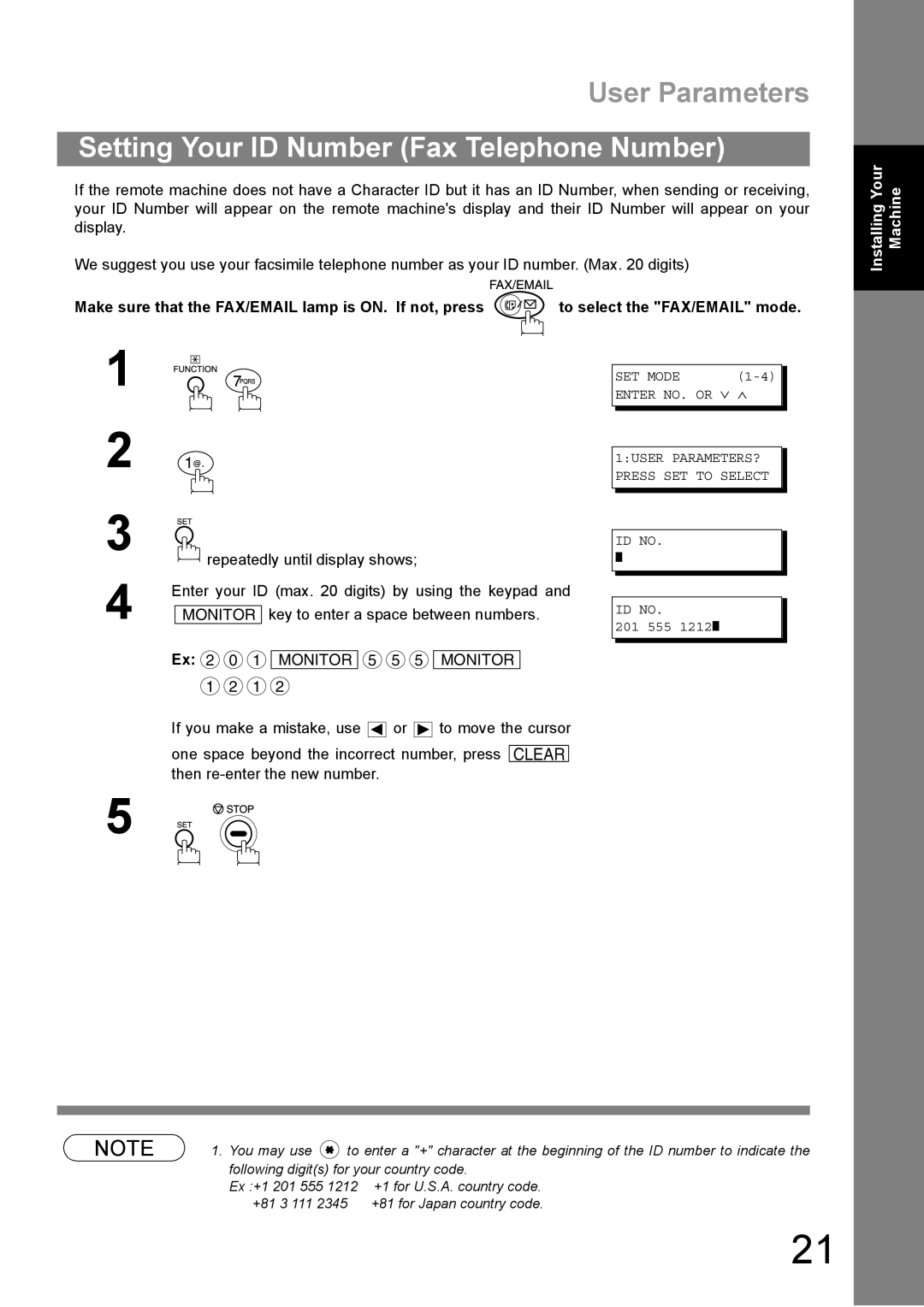User Parameters
Setting Your ID Number (Fax Telephone Number)
If the remote machine does not have a Character ID but it has an ID Number, when sending or receiving, your ID Number will appear on the remote machine's display and their ID Number will appear on your display.
We suggest you use your facsimile telephone number as your ID number. (Max. 20 digits)
Make sure that the FAX/EMAIL lamp is ON. If not, press ![]() to select the "FAX/EMAIL" mode.
to select the "FAX/EMAIL" mode.
Installing Your Machine
1
2
3
4
5
![]()
![]() .
.
![]() repeatedly until display shows;
repeatedly until display shows;
Enter your ID (max. 20 digits) by using the keypad and MONITOR key to enter a space between numbers.
Ex: 2 0 1 MONITOR 5 5 5 MONITOR
1 2 1 2
If you make a mistake, use ![]()
![]()
![]() or
or ![]()
![]()
![]() to move the cursor
to move the cursor
one space beyond the incorrect number, press CLEAR then
SET MODE |
ENTER NO. OR ∨ ∧
1:USER PARAMETERS? PRESS SET TO SELECT
ID NO.
❚
ID NO.
201 555 1212❚
NOTE 1. You may use ![]() to enter a "+" character at the beginning of the ID number to indicate the following digit(s) for your country code.
to enter a "+" character at the beginning of the ID number to indicate the following digit(s) for your country code.
Ex :+1 201 555 1212 +1 for U.S.A. country code. +81 3 111 2345 +81 for Japan country code.
21