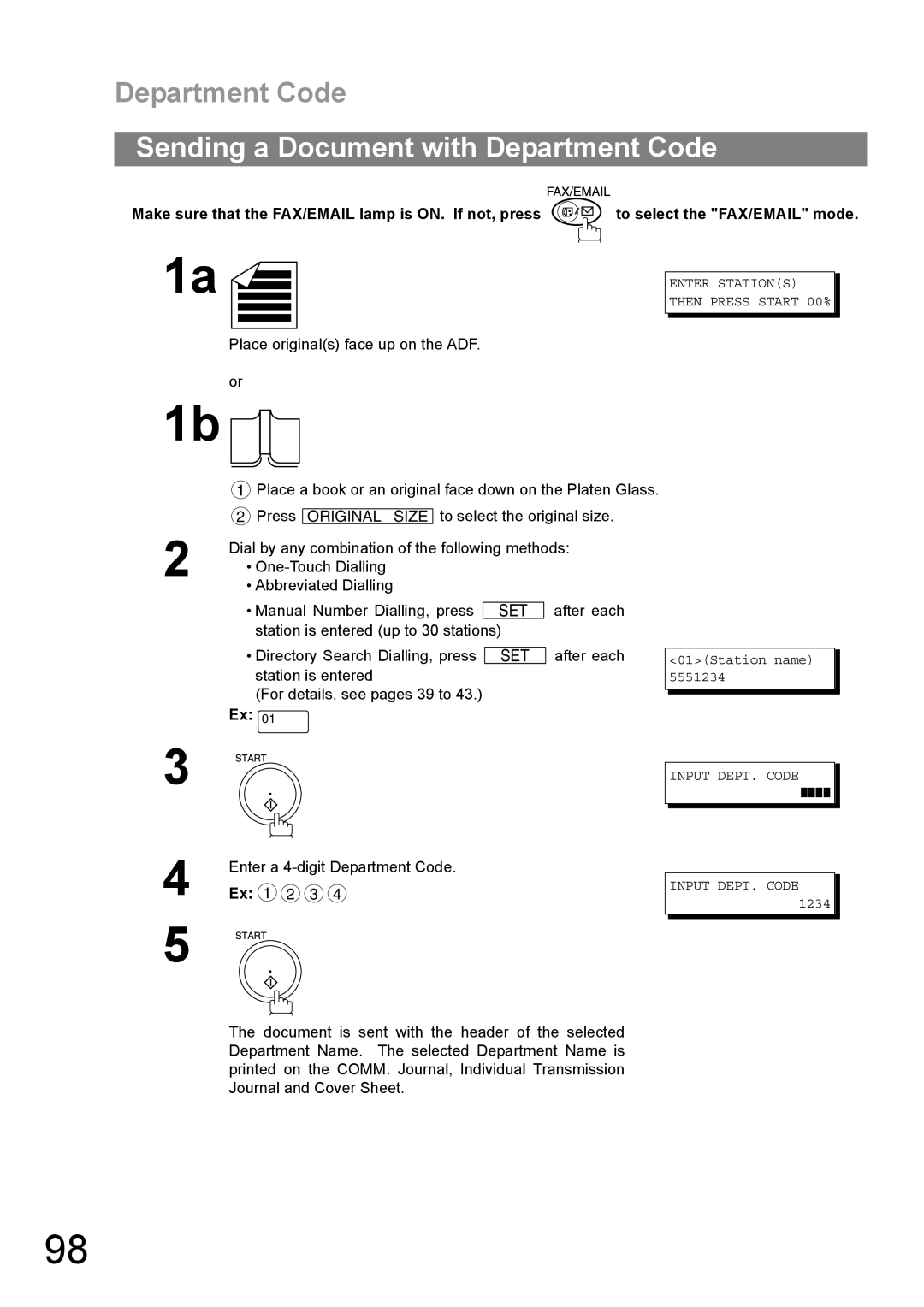Department Code
Sending a Document with Department Code
Make sure that the FAX/EMAIL lamp is ON. If not, press ![]() to select the "FAX/EMAIL" mode.
to select the "FAX/EMAIL" mode.
1a 
Place original(s) face up on the ADF.
or
1b 
1Place a book or an original face down on the Platen Glass.
2Press ORIGINAL SIZE to select the original size.
2 | Dial by any combination of the following methods: | ||
• |
| ||
• Abbreviated Dialling |
| ||
| • Manual Number Dialling, press |
| after each |
| SET | ||
| station is entered (up to 30 stations) |
| |
ENTER STATION(S) THEN PRESS START 00%
•Directory Search Dialling, press station is entered
(For details, see pages 39 to 43.)
Ex: 01
SET
after each
<01>(Station name) 5551234
3
4
5
Enter a
Ex: 1 2 3 4
INPUT DEPT. CODE
❚❚❚❚
INPUT DEPT. CODE 1234
The document is sent with the header of the selected Department Name. The selected Department Name is printed on the COMM. Journal, Individual Transmission Journal and Cover Sheet.
98