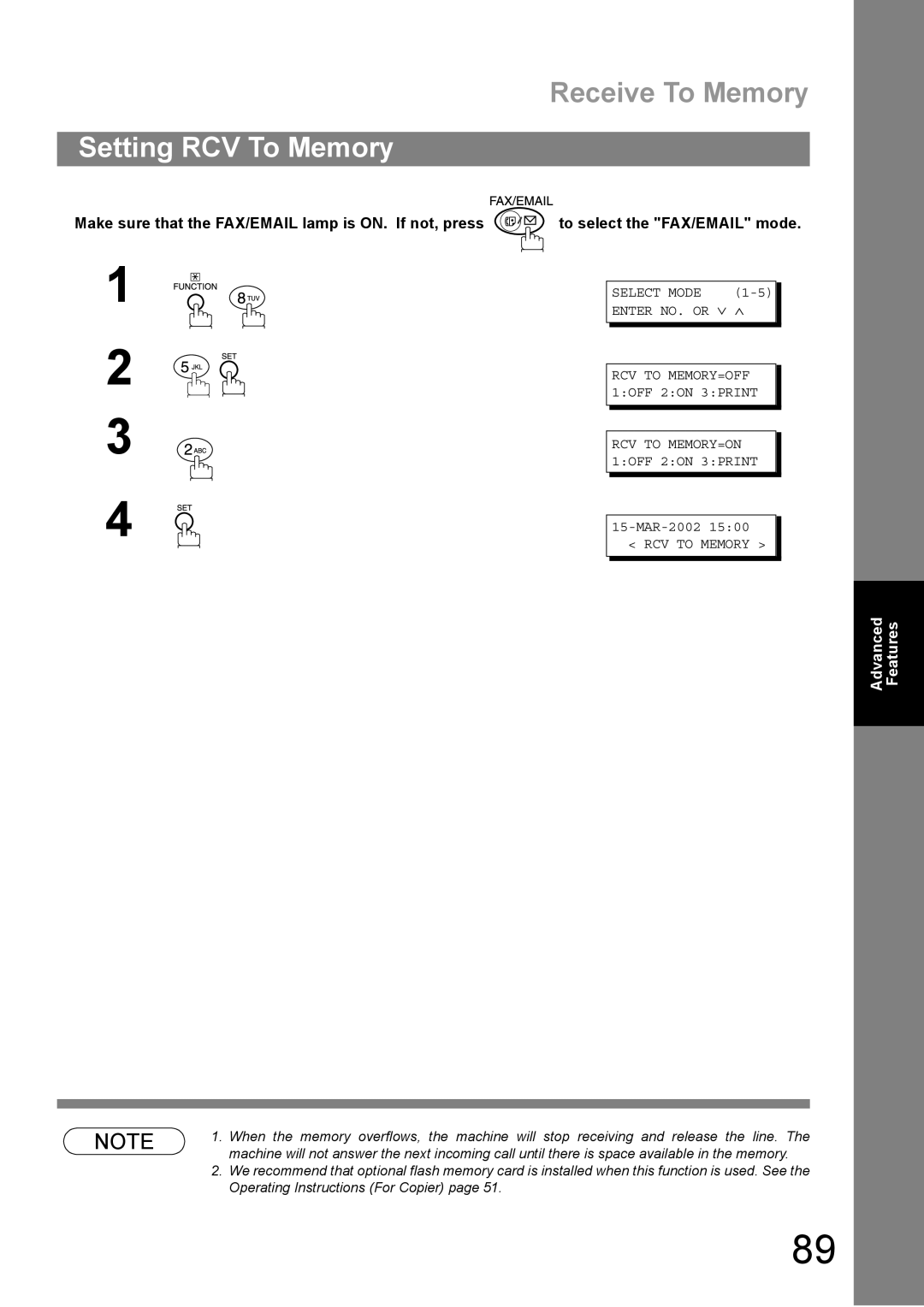Setting RCV To Memory
Make sure that the FAX/EMAIL lamp is ON. If not, press
1
2
3
4
Receive To Memory
to select the "FAX/EMAIL" mode.
SELECT MODE |
ENTER NO. OR ∨ ∧
RCV TO MEMORY=OFF 1:OFF 2:ON 3:PRINT
RCV TO MEMORY=ON 1:OFF 2:ON 3:PRINT
< RCV TO MEMORY >
Features
Advanced
NOTE
1.When the memory overflows, the machine will stop receiving and release the line. The machine will not answer the next incoming call until there is space available in the memory.
2.We recommend that optional flash memory card is installed when this function is used. See the Operating Instructions (For Copier) page 51.
89