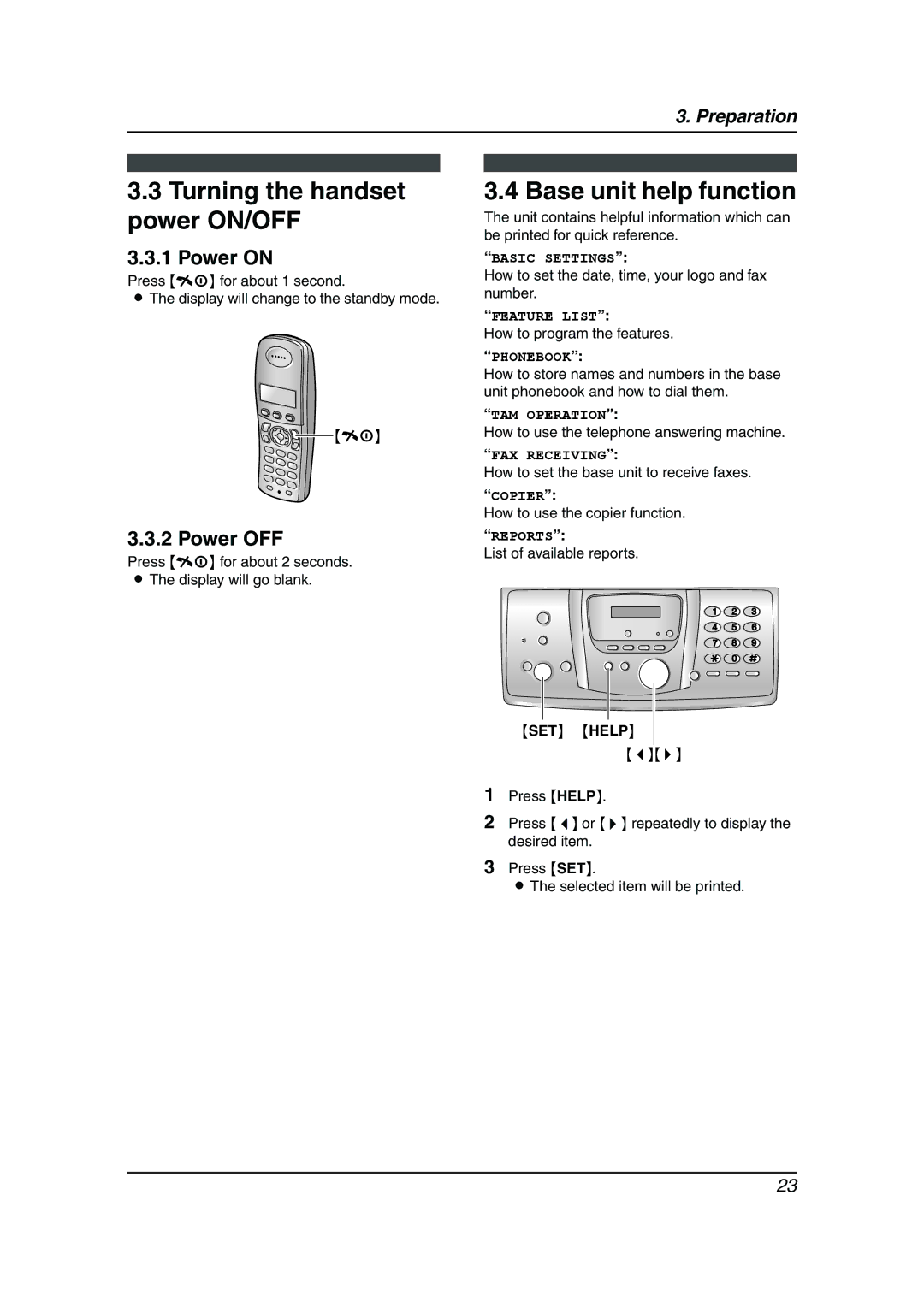3. Preparation
3.3Turning the handset power ON/OFF
3.3.1 Power ON
Press {ih} for about 1 second.
LThe display will change to the standby mode.
![]()
![]()
![]() {ih}
{ih}
3.3.2 Power OFF
Press {ih} for about 2 seconds.
LThe display will go blank.
3.4 Base unit help function
The unit contains helpful information which can be printed for quick reference.
“BASIC SETTINGS”:
How to set the date, time, your logo and fax number.
“FEATURE LIST”:
How to program the features.
“PHONEBOOK”:
How to store names and numbers in the base unit phonebook and how to dial them.
“TAM OPERATION”:
How to use the telephone answering machine.
“FAX RECEIVING”:
How to set the base unit to receive faxes.
“COPIER”:
How to use the copier function.
“REPORTS”:
List of available reports.
{SET} {HELP}
{<}{>}
1Press {HELP}.
2Press {<} or {>} repeatedly to display the desired item.
3Press {SET}.
LThe selected item will be printed.
23