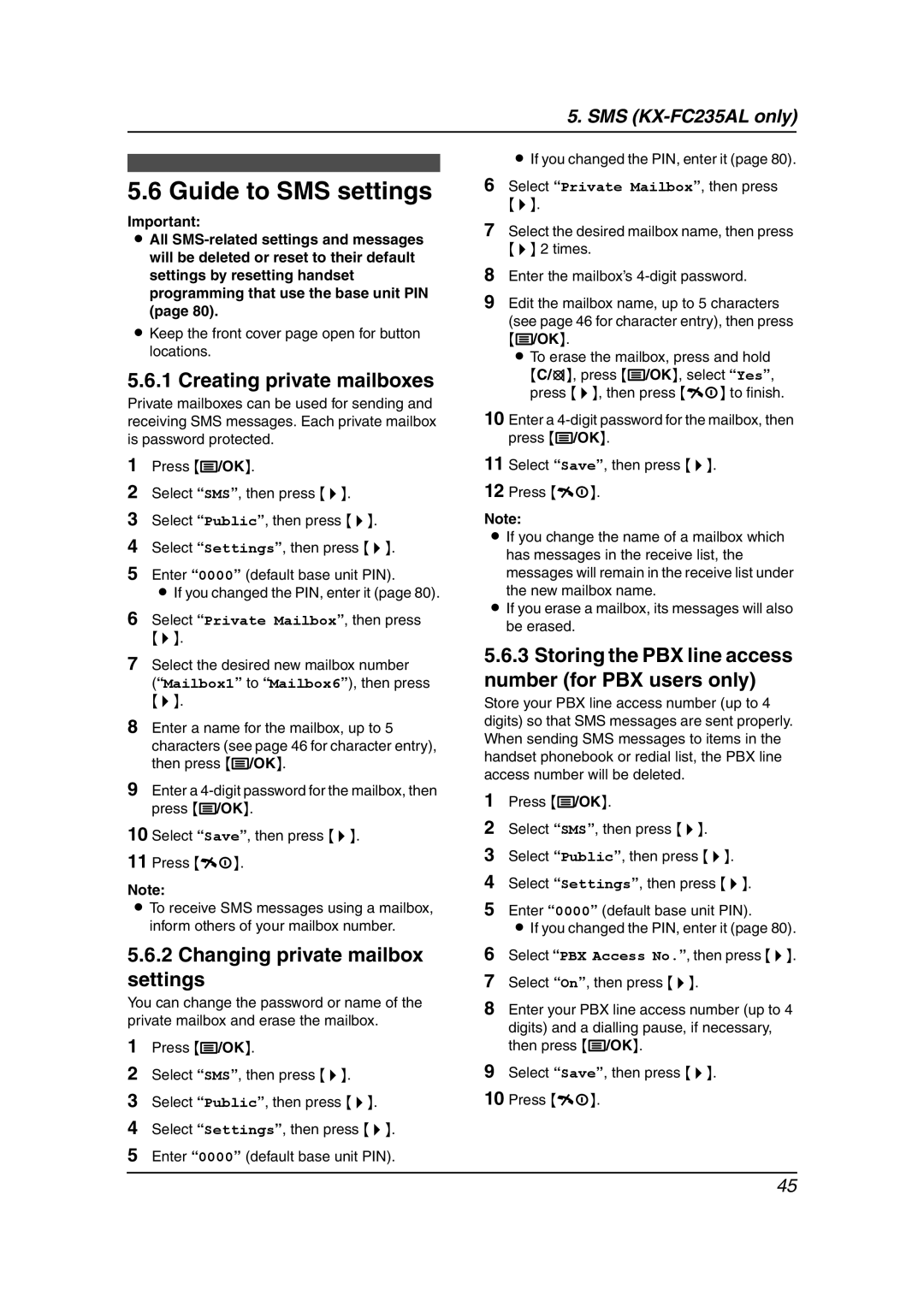5. SMS
5.6 Guide to SMS settings
Important:
LAll
LKeep the front cover page open for button locations.
5.6.1 Creating private mailboxes
Private mailboxes can be used for sending and receiving SMS messages. Each private mailbox is password protected.
1Press {j/OK}.
2Select “SMS”, then press {>}.
3Select “Public”, then press {>}.
4Select “Settings”, then press {>}.
5Enter “0000” (default base unit PIN).
LIf you changed the PIN, enter it (page 80).
6Select “Private Mailbox”, then press
{>}.
7Select the desired new mailbox number
(“Mailbox1” to “Mailbox6”), then press
{>}.
8Enter a name for the mailbox, up to 5 characters (see page 46 for character entry), then press {j/OK}.
9Enter a
10Select “Save”, then press {>}.
11Press {ih}.
Note:
LTo receive SMS messages using a mailbox, inform others of your mailbox number.
5.6.2Changing private mailbox settings
You can change the password or name of the private mailbox and erase the mailbox.
1Press {j/OK}.
2Select “SMS”, then press {>}.
3Select “Public”, then press {>}.
4Select “Settings”, then press {>}.
5Enter “0000” (default base unit PIN).
LIf you changed the PIN, enter it (page 80).
6Select “Private Mailbox”, then press
{>}.
7Select the desired mailbox name, then press {>} 2 times.
8Enter the mailbox’s
9Edit the mailbox name, up to 5 characters (see page 46 for character entry), then press
{j/OK}.
L To erase the mailbox, press and hold {C/T}, press {j/OK}, select “Yes”, press {>}, then press {ih} to finish.
10Enter a
11Select “Save”, then press {>}.
12Press {ih}.
Note:
LIf you change the name of a mailbox which has messages in the receive list, the messages will remain in the receive list under
the new mailbox name.
LIf you erase a mailbox, its messages will also be erased.
5.6.3Storing the PBX line access number (for PBX users only)
Store your PBX line access number (up to 4 digits) so that SMS messages are sent properly. When sending SMS messages to items in the handset phonebook or redial list, the PBX line access number will be deleted.
1Press {j/OK}.
2Select “SMS”, then press {>}.
3Select “Public”, then press {>}.
4Select “Settings”, then press {>}.
5Enter “0000” (default base unit PIN).
LIf you changed the PIN, enter it (page 80).
6Select “PBX Access No.”, then press {>}.
7Select “On”, then press {>}.
8Enter your PBX line access number (up to 4 digits) and a dialling pause, if necessary, then press {j/OK}.
9Select “Save”, then press {>}.
10Press {ih}.
45