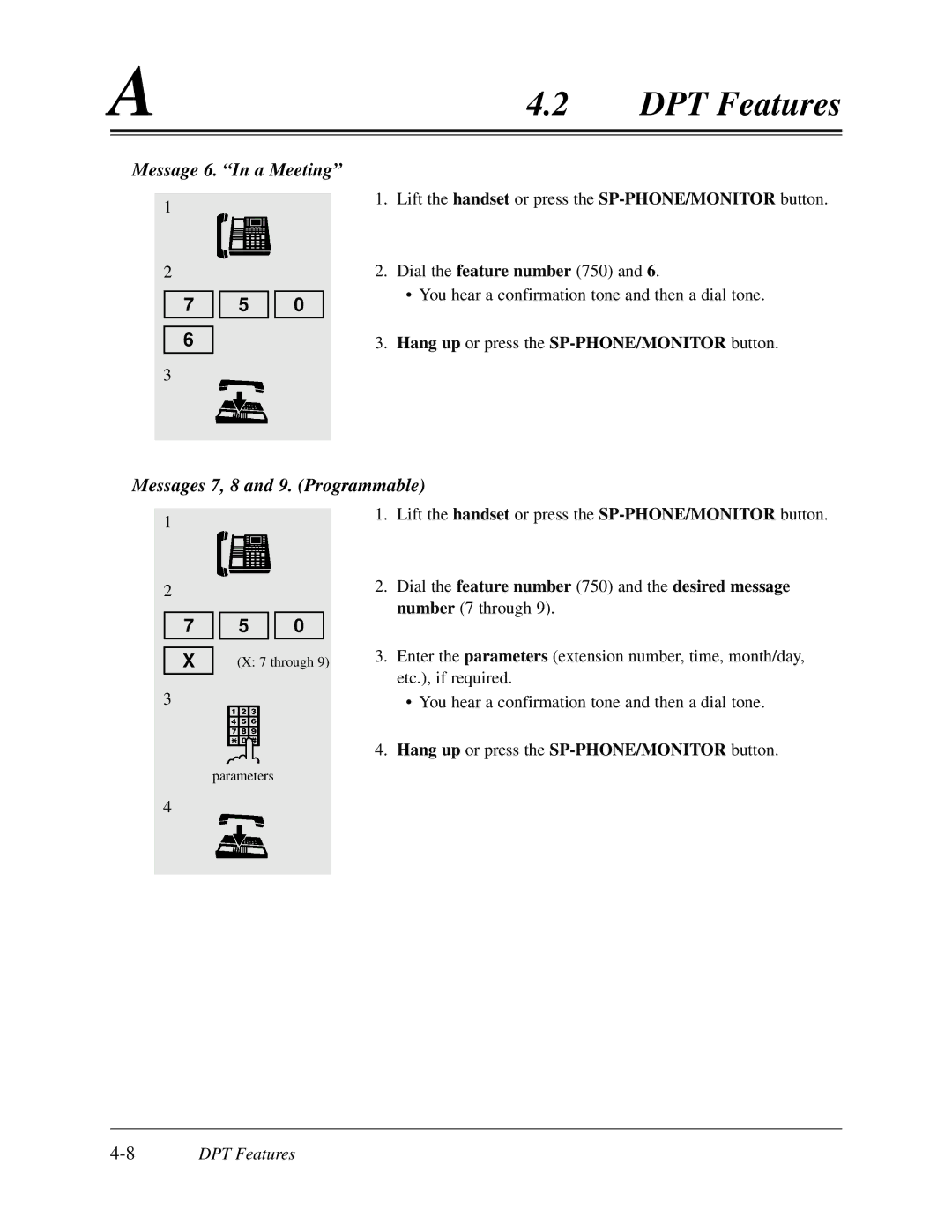Panasonic KX-TD308
System Components
Accessory Order Information
Who Should Use This Manual
How to Use This Manual
Features and Capabilities
Terms used in the Descriptions
Table of Contents
User Programming Manager Programming...3-1
Section DPT Features
Table of Contents
100
Section Standard Telephone Features
Standard Telephone Features
Table of Contents
Section Appendix
Section DPT Overview
Contents Configuration
KX-T7420 KX-T7425 KX-T7431 KX-T7433 KX-T7436 Display
CO Buttons Fixed Feature
Soft Buttons
Function Buttons
Program Button FWD/DND Button
Location of Controls
Intercom Button Redial Button
SP-PHONE Button Microphone
Auto ANSWER/MUTE Button FLASH/RCL Button Jog Dial Microphone
SP-PHONE Button
Select Button
SP-PHONE Button Display Liquid Crystal Display
To set down the display
To lift the display
Function Buttons F1 through F5
KX-T7436
Message Button FWD/DND Button
Intercom Button Redial Button Flash Button
Transfer Button Program Button
Microphone SP-PHONE Button Display Liquid Crystal Display
Shift Button Transfer Button Pause Button
Auto DIAL/STORE Button Auto ANSWER/MUTE Button
Function Buttons F6 through F10 Shift Button
Transfer Button Pause Button
10DPT Overview
Auto DIAL/STORE Button Transfer Button
Monitor Button Memory Card
Feature Buttons
Fixed Buttons Flexible Buttons
12DPT Overview
Usage
14DPT Overview
Program Button
Flexible CO Buttons
Conditions
Loop-CO L-CO button
Loop-CO L-CO button Single-CO S-CO button
16DPT Overview
Single-CO S-CO button
KX-T7431
Initial Setting for KX-T7400 Series
KX-T7433 and KX-T7436
Left
To adjust the handset receiver volume
To change to the headset mode
To adjust the ringer volume KX-T7433 and KX-T7436
To adjust the headset volume
To adjust the speaker volume
Setting OFF/LOW/HIGH
KX-T7420 and KX-T7425
22DPT Overview
Initial Setting for KX-T7200 Series
To adjust the ringer volume KX-T7230 and KX-T7235
24DPT Overview
KX-T7220 and KX-T7250
Flashing light patterns
LED Indication
LED Indication on the Intercom Button
LED Indication on the CO Button
Page
Station Programming Personal Programming a Z
Contents
To enter the Station Programming mode
Programming Mode Display
To exit the Station Programming mode
When the display shows the initial programming mode
Enter the programming access number* as follows
To confirm the assigned function data
Station Programming Personal Programming
To clear the data on the Flexible button
To confirm the assigned data on the Flexible button
Program 9
Station Programming Outline
Bilingual Display Selection
Station Programming Personal Programming
Call Waiting Tone Type Assignment
Account Button Assignment
Flexible CO Button Assignment
Conference Conf Button Assignment
Direct Station Selection DSS Button Assignment
Dial the extension number
10Station Programming Personal Programming
Live Call Screening LCS Button Assignment†
FWD/DND Button Assignment
Live Call Screening LCS Cancel Button Assignment†
Log-In / Log-Out Button Assignment
12Station Programming Personal Programming
Message Waiting Message Button Assignment
Loop-CO L-CO Button Assignment
14Station Programming Personal Programming
One-Touch Dialing Button Assignment
Enter the phantom extension number
Phantom Extension Button Assignment
16Station Programming Personal Programming
Save Button Assignment
Single-CO S-CO Button Assignment
Two-Way Record Button Assignment†
Enter the Voice Mail extension number
18Station Programming Personal Programming
Two-Way Transfer Button Assignment†
Voice Mail VM Transfer Button Assignment
Dial the Voice Mail extension number
20Station Programming Personal Programming
Full One-Touch Dialing Assignment
22Station Programming Personal Programming
Handset / Headset Selection
Initial Display Selection
24Station Programming Personal Programming
Intercom Alert Assignment
Default is the Hands-free mode
Live Call Screening Mode Set †
Preferred Line Assignment Incoming
No Line Preference Incoming Assignment
26Station Programming Personal Programming
Prime Line Outside Line Preference Incoming Assignment
Ringing Line Preference Incoming Assignment
Preferred Line Assignment Outgoing
No Line Preference Outgoing Assignment
28Station Programming Personal Programming
Prime Line Outside Line Preference Outgoing Assignment
Idle Line Preference Outgoing Assignment
30Station Programming Personal Programming
Prime Line Intercom Preference Outgoing Assignment
Ringing Tone Selection for CO Buttons
Station Programming Data Default Set
Self-Extension Number Confirmation Display DPT only
32Station Programming Personal Programming
Station Speed Dialing Number/Name Assignment
KX-T7431 / KX-T7433 / KX-T7436 / KX-T7235 only
To store a number
34Station Programming Personal Programming
To store a name
Enter the Station Speed Dial number 0 through
For KX-T7431 and KX-T7433 users
36Station Programming Personal Programming
Keys
Combination Table
38Station Programming Personal Programming
Conditions
Page
Section User Programming Manager Programming
General Programming Instructions
Default Setting
Required Telephone Set
Soft Buttons and Shift Button on the Display PT
Location of Controls with the Overlay
Using the Overlay
KX-T7433 KX-T7436
User Programming Manager Programming
Before entering the programming mode
Entering the programming mode
Press Program + + + User Password default1234
Advancing to the next stage
Programming Methods
Rotation of jack number
Entering Characters
Returning to the normal operation mode
Accessing another program address
Press Soft 1 SKP+ or Volume Down
Press Shift + Soft 1 SKP- or Volume UP
000
Description Selection Default Programming
Installation Manual, , Features
Conditions Feature References
Description Selection Default Programming Conditions
Enter a speed dial number
Enter a telephone number
10User Programming Manager Programming
System Speed Dialing Number Set contd
Description
Default
Programming
Name 10 characters max
Enter a jack number
Jack number 1 through 8 -1
Enter an extension number
12User Programming Manager Programming
Extension Number Set contd
14User Programming Manager Programming
004
Extension Name Set contd
Page
165
Operator / Manager Service Features 138
Making Calls
Intercom Calling
Outward Dialing
DPT Features
Receiving Calls
Message
Absent Message Capability
Message 2. Gone Home
Setting Message 1. Will Return Soon
Message 3. At Ext %% extension number
Hang up or press the SP-PHONE/MONITOR button
Message 5. Out until %% / %% month/day
Message 4. Back at %% %% time
Messages 7, 8 and 9. Programmable
Message 6. In a Meeting
Canceling
Account Code Entry
10DPT Features
Entering account codes before dialing
Dial the phone number
Entering account codes during or after a conversation
Standard Operation
12DPT Features
For more details, please consult with your dealer
Alternating to Ring-Calling mode
Alternating to Voice-Calling mode
14DPT Features
Alternate Calling Ring / Voice
Station Programming Intercom Alert Assignment
16DPT Features
Answering, Direct Outside Line
To answer an incoming outside call
Automatic Callback Busy Camp-On
Setting
Answering an intercom recall
For an outside line The line is seized
Dial the feature number
18DPT Features
Answering an outside line recall
Background Music BGM
Setting / Canceling
Busy Station Signaling BSS
20DPT Features
If you make an intercom call and hear a busy tone
Type Description
Call Forwarding Summary
22DPT Features
Call Forwarding All Calls
Call Forwarding Busy
24DPT Features
Call Forwarding No Answer
Call Forwarding Busy / No Answer
26DPT Features
Call Forwarding to Outside Line
Call Forwarding Follow Me
28DPT Features
At the destination extension
Dial your extension number
Canceling Call Forwarding at your original extension
Call Forwarding Cancel
30DPT Features
To place a call on hold
Call Hold
Retrieving a call on hold
During a conversation
Call Hold, Exclusive
32DPT Features
To place a call on exclusive hold
Retrieving a call on exclusive hold
Retrieving an outside call on hold
Call Hold Retrieve
Retrieving an intercom call on hold
At another extension
34DPT Features
Call Park
Retrieving a parked call
36DPT Features
Call Pickup, Directed
Call Pickup, Group
38DPT Features
Call Pickup Deny Call Waiting
Call Pickup, Outside Line
Call Pickup Deny
40DPT Features
Call Splitting
Call Transfer to Extension
42DPT Features
Screened Call Transfer
Unscreened Call Transfer
One-Touch Transfer mode enabled
Call Transfer using a DSS Direct Station Selection button
44DPT Features
Call Transfer to Outside Line
Call Waiting
46DPT Features
To talk to the new party by terminating the current call
To talk to the new party by holding the current call
Special Display Features Off-Hook Call Announcement Ohca
48DPT Features
Call Waiting from Central Office
While hearing a Call Waiting tone through the handset
To establish a conference
Conference
To leave the conference
To terminate one party and talk to the other
50DPT Features
To talk to the original party while holding the third party
To put both parties on hold
To establish an Unattended Conference
Conference, Unattended
To return to the conference
During a conversation with two outside parties
Data Line Security
52DPT Features
Direct Inward System Access Disa
Calling an extension
Dial the Disa phone number
54DPT Features
Do Not Disturb DND
56DPT Features
Do Not Disturb DND Override
Calling an extension from a doorphone
Doorphone Call
Answering a doorphone call
Calling a doorphone
Hang up or press the SP-PHONEbutton
Electronic Station Lockout
60DPT Features
Locking
Unlocking
DPT Features
Emergency Call
62DPT Features
Dialing
Dial the emergency number
If you make an intercom call and while hearing a busy tone
Executive Busy Override Extension
Executive Busy Override Outside Line
64DPT Features
Executive Busy Override Deny
Using the Flash or FLASH/RCL button
External Feature Access
Using the feature number
66DPT Features
Flash
68DPT Features
Flash
While hearing any tone, dialing, or talking
Full One-Touch Dialing
When handset microphone mute is established
During a conversation using the handset
70DPT Features
Handset Microphone Mute
When the SP-PHONE and the Auto ANSWER/MUTE indicator is off
When the Auto ANSWER/MUTE indicator is on
Handsfree Answerback
Switching from handsfree to the handset mode
Switching from the handset to handsfree mode
72DPT Features
Handsfree Operation
Using the handset
Using the Speakerphone
Intercom Calling
74DPT Features
Using a DSS Direct Station Selection button
Live Call Screening LCS†
Setting the password
Canceling the password
76DPT Features
Canceling Live Call Screening
Setting Live Call Screening
Having a conversation with a party
Stopping the monitoring
Stopping the alert tone
78DPT Features
Monitoring the message recording
Talking to the party
Having a conversation with the party
Monitoring
If you want to terminate the current call
If you want to hold the current call
Lockout
80DPT Features
Log-In / Log-Out Using the Log-In / Log-Out button
Log-In / Log-Out Using the feature number
Log-In / Log-Out
82DPT Features
If the called extension is busy or does not answer
Message Waiting
Calling back the message notification sender
84DPT Features
Dial your message receiver’s extension number
Clearing all message notifications by the message receiver
Microphone Mute
Night Service
Confirming the current mode with a display PT only
When the telephone is idle
88DPT Features
Setting / Canceling to receive Ohca
Off-Hook Call Announcement Ohca
Executing
To talk to the third party by terminating the current call
To talk to the third party
To talk to the third party by holding the current call
If you hear two beeps and a voice announcement
When the off-hook monitor mode is established
During a conversation using a handset
90DPT Features
Off-Hook Monitor
Dialing
One-Touch Dialing
Operator Call
92DPT Features
Line Access, Automatic Dial the feature number
Outward Dialing, Line Access Summary
Line Access, Individual
Outside line number
94DPT Features
Line Access, Automatic
96DPT Features
Line Access, Individual