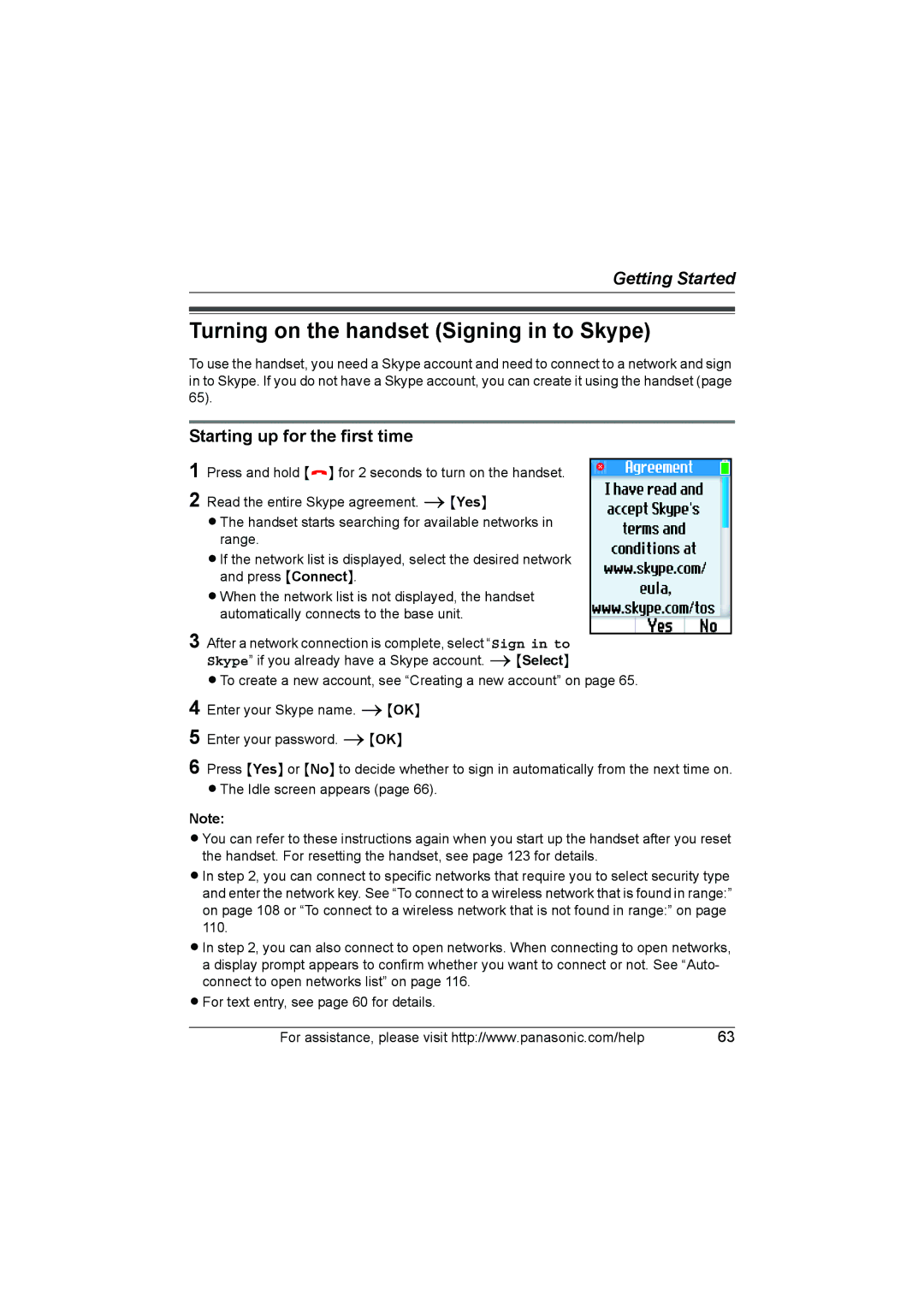This product is designed for use in the following countries
Wi-Fi Phone for SkypeTM
Introduction
Managing History
Index
Hands free speakerphone
Feature highlights
Wi-Fi Phone for Use with Skype*1
Wireless Travel Router Base Unit
Skype System
What is Skype?
How do the units work?
Telephone
Trademarks
SkypeOut
SkypeIn
Skype Voicemail
Important safety instructions
Battery
Installation
If you have any problems
Security cautions
User Name and Password Protection
Countries permitted to use this product Open Source Software
Http//panasonic.co.jp/pcc/cs/en/telecom/wi-fi-hs.htm
Routine care
For best performance
Base unit location/avoiding noise
Environment
Obstacles during Wireless Connection
Included accessories
Accessory information
Packing the accessories
Changing the AC cord while traveling
Additional/replacement accessories
Accessory item Order number
Sales and support information
Base unit Wireless travel router
Controls
Front view Rear view
Charge/Ringer indicator
Handset
Receiver # / Line feed key*1
Base unit Key Name
To turn on/off the handset
Key functions
Keypad lock
MUTE/CLEAR
Contacts
Indicator Status Type Color Pattern
Base unit status indicators
Introduction
Contacts iSelect
Symbols used for operations
Sending voicemail messages
Add contact
Screen shots used for operations
For Handset
System requirements
For your computer
For Base unit
A hotel room At home
Setup flow
Installing the base unit
Internet
While you are in a hotel room
Getting Started
AP Bridge mode
Router mode
While you are at home
Mode selector WAN indicator
To LAN port
Router mode With a Modem only
Getting Started
Getting Started
Creating a new Internet connection profile
Initialization Setup flow
If Initialization Setup window is not displayed
Initialization Setup
Setting Description User Name
Password
Retype
Getting Started
Getting Started
Static
When the Mode selector is set to Home
Setting Description
Settings in step
When the Mode selector is set to Hotel
Getting Started
Getting Started
Click Restart
Getting Started
Setting Description DNS Server
Configuring the Internet connection settings
Domain Name
Setting Description Host Name
Setting Description IP Address
Default Gateway
Subnet Mask
Service Name
Domain name 1 255 characters in this data field
Setting Description Connection Mode
Default Gateway For AP-Static
IP Address For AP-Static
Connection Problem Solution
Troubleshooting for installation
IP address or http//kxwpa.webpage
Initialization Setup Problem Solution
Internet access Problem Solution
Battery installation/replacement
Setting up the handset
Battery charge
Panasonic battery performance Operation Operating time
Battery level Status Not charging Charging
Text entry screen
Text entry
Basic operation
Text entry Screen
Symbol table
Character table
Phone
Starting up for the first time
Turning on the handset Signing in to Skype
Starting up for the second time
Create new account iSelect
Creating a new account
Idle screen
Handset displays
Icon Meaning
Handset status icons
Icon Your status
Skype online status
Display backlight
Skype online status in the Idle screen
Main menu
Settings
Idle mode option screen
Setting the time and date
Contact list
Using your contact list
Managing Contacts
Icon Status
Skype status icons in contact list
Adding Skype contacts
Adding contacts
Adding SkypeOut numbers
Phone number iSelect
Save
Searching for Skype contacts
Removing contacts
See Unblocking contacts on
Remove only
Contact list options
Viewing a contact profile
Blocking contacts
Blocking contacts
Unblocking contacts
Options Call iSelect
Making a call using the contact list
Making calls
Making a call from the contact’s profile
Country code + area code + local phone number
Making a call using History
Making a direct regular phone call SkypeOut
History iSelect
Making a direct Skype-to-Skype call
Rejecting the call
Adjusting the ringer volume
Answering calls
Temporary ringer off
Conference
Useful features during a call
To reject 2nd call
To answer 2nd call
Yes iSelect
Setting the call divert destination
Diverting calls
Diverting to other numbers
To play your welcome message
Setting your welcome message
Settings iSelect Call divert iSelect Voicemail iSelect
Diverting to voicemail box
Select iOptions iMy greeting iSelect
To record a new welcome message
Options
Record new iSelect
Skype Voicemail
Listening to voicemail message
History iSelect Voicemails iSelect
Send voicemail iSelect
Missed calls, incoming calls, outgoing calls
History
Voicemails
Play *1
Details *1
Authorization requests
Decline
Accept
New missed calls notification
Notification screen
New voicemails notification
New authorization requests notification
Contact list full notification
New available software notification
Notifications
Change status iSelect
Setting your profile
Personal Skype online status and profile
Changing your status
Sign out iSelect
Signing out of Skype
Details shown to all
Private details
Personal Skype settings
Changing your password
Settings iSelect General iSelect Change password iSelect
Privacy settings
View wireless network status
Wireless network connection
Connect to a wireless network
Find wireless networks
For WPA-PSKTKIP or WPA2-PSKAES security network
For WEP security network
Back
To connect to a wireless network that is not found in range
Add manually iSelect
Network security iSelect
111
Preferred networks list
Wireless network settings
Settings iSelect Network iSelect Preferred networks iSelect
Networks in range
Select TCP Iphome or TCP Iphotel
Advanced setting Select Advanced setting iSelect
Network name
Network security
Connection type i Select i Dhcp
WPA-PSKTKIP or WPA2-PSKAES i Select
To add a network to preferred networks list
Advanced setting
Authentication
Ssid broadcast
Auto-connect to open networks list
Auto-connectiSelect
Auto sign
General settings
Change password
Settings iSelect General iSelect Software updates iSelect
Http//panasonic.co.jp/pcc/cs/en/telecom/wi-fi/uswp1050.htm
To update the Panasonic firmware
Computer
Computer Click Update
Handset Settings
Reset
Tones
Brightness
Phone settings
Settings iSelect Phone settings iSelect Brightness iSelect
Register the handset
Handset Information
Settings iSelect Information iSelect
Advanced settings
Software update
Network proxy
User name
Password
Recovering the handset
More networks View more networks Add network
Viewing the service information
Service information
Locating the handset
Base unit
Handset
Registering the handset
Setting the base unit from Top Menu
Menu items
Creating a new Internet connection profile
Network Connection
Modifying the existing network connection profile
Base Unit Settings
Modifying the wireless information
Renewal interval
Setting Description WPA-PSK/WPA2-PSK Settings Network Key
Data Encryption
Session-Key
Updating the firmware Base Unit
Base Unit Settings
Tab
Advanced Setup
Menu
Sub menu
Tab Menu Sub menu1 Sub menu2
145
Base Unit Settings
Basic settings
Internet Connection
Click the Basic tab, then click Internet Connection
Hotel
Click Delete
MAC Address Clone
Setting Description MAC Address Clone
Original MAC Address
Cloned MAC Address
Advanced settings
LAN/DHCP Server
Click the Advanced tab, then click LAN/DHCP Server
Number
Dhcp Server
Starting IP
Address
Static Dhcp IP Address Reservation
Setting Description MAC Address
Click Restart Port Forwarding
Click the Advanced tab, then click Port Forwarding
Protocol
Status/Port
Forwarding
Forwarding IP
DMZ
Select whether to enable or disable the DMZ feature
UPnP
Easy Security
Packets with
Setting Description Transmission
Not work well, select Enable Except Ident Packets
Reception
Click the Advanced tab, then click Packet Filtering
Packet Filtering
163
Direction
Status/Packet
Filtering
Action
Log Output
Setting Description Destination Port
Routing
Gateway
Setting Description Status
Destination
Network/Mask
Wireless Basic
Wireless
169
Click the Wireless tab, then click Wireless Security
Wireless Security
171
To enable or disable MAC address filtering feature
Click the Wireless tab, then click MAC Address Filtering
MAC Address Filtering
Click the Wireless tab, and then click MAC Address Filtering
To configure MAC address filtering entry
Configure the setting, and then click Add
Status
ARP Table
WAN Interface Status
LAN Interface Status
Routing Table
Dhcp Lease Table
Dhcp Server Status
UPnP Port Mapping Table
Bssid
Wireless Status
Handset Status
Version Information
Maintenance
Password Click Restart
Click the Maintenance tab, then click Update Firmware
Update Firmware
185
Reset to Factory Default
Click the Maintenance tab, then click Save Settings
Save Settings
Click the Maintenance tab, then click Load Settings
Load Settings
Restart
Packet Filtering Log
Click the Maintenance tab, then click Packet Filtering Log
UPnP Port Mapping Log
Click the Maintenance tab, then click UPnP Port Mapping Log
Connection Log
Click the Maintenance tab, then click Connection Log
Help
Support
Support Link
195
Base Unit Settings
Static IP Address
Base Unit Settings
On the base unit
On your computer
Mode selector
Reset button
Default settings
Internet Connection Mode
Advanced Setup
Wireless Connection Settings
Select Internet Protocol TCP/IP, then click Properties
Setting your computer
Obtaining an IP address automatically on your computer
Click Start, then click Control Panel
Select Obtain an IP address automatically
Setting the static IP address on your computer
205
Enter the IP address
Changing the proxy server settings on Web browser
Click OK Click OK, then close the Internet Options window
Using your computer on a wireless LAN
Setting UPnP to display the shortcut
Headset optional
Additional accessories
Error messages
Error code above Visit
This feature can
Network Please try again Later This feature is not
Error No
Press OK to power Off your device
Battery or charger
Error occurred
Charge cable Press OK to restart Your device Battery error
Number
Battery level
Update process Device must be
Updated before it
Click Start. iAll Programs
Troubleshooting
Top Menu Problem Cause/Solution
Accessories iCommand Prompt
Problem Cause/Solution
XXX.XXX.XXX.XXX
Computer communication Problem Cause/Solution
Base unit Indicators Problem Cause/Solution
Battery charge Problem Cause/Solution
Network connection Problem Cause/Solution
Contact list Problem Cause/Solution
Making/Answering calls Problem Cause/Solution
Sign in to Skype Problem Cause/Solution
Handset Indicator Problem Cause/Solution
Handset locator Problem Cause/Solution
Updating Firmware Handset Problem Cause/Solution
FCC RF Exposure Warning
FCC and other information
FCC Warning
Responsible party
RF Exposure Warning
Industry Canada IC and other information
Entretien de routine
Règles d’Industrie Canada et autres renseignements
Avis
Conditions ambiantes
227
Contact
Important Safety Information
For European Union EU
Declaration of Conformity
For business users in the European Union
Household waste
Feature
Specifications
Base unit Router feature
AP Bridge feature
Other feature
Wireless feature
Network feature
Handset Skype feature
233
Index
235
When you ship the product
Panasonic Puerto Rico, Inc
Copyright