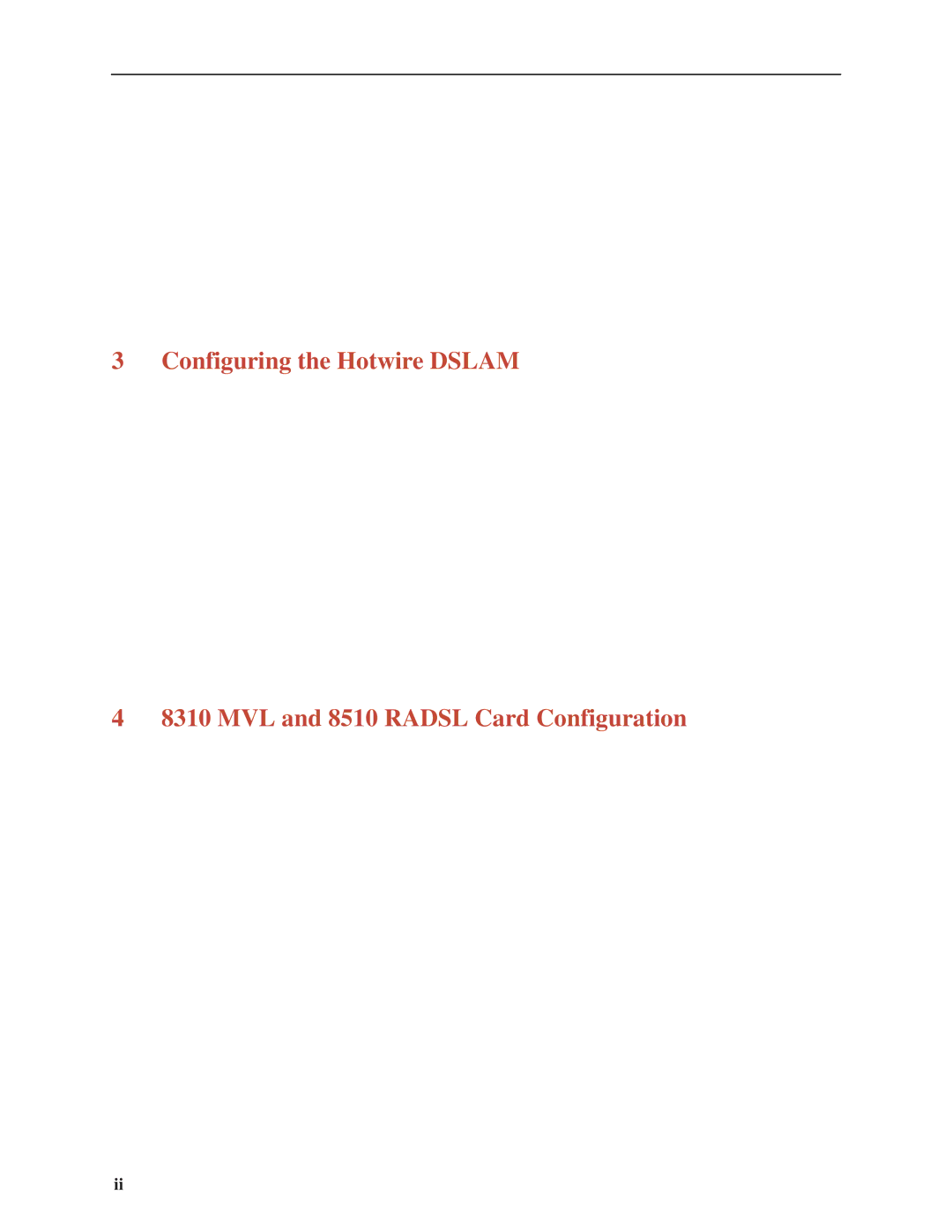Contents
H Logging In to the System . . . . . . . . . . . . . . . . . . . . . . . . . . . . . . . . . . . . . . . . .
H Exiting from the System . . . . . . . . . . . . . . . . . . . . . . . . . . . . . . . . . . . . . . . . . .
3 | Configuring the Hotwire DSLAM |
| |
| H | Overview | |
| H | Domain Types | |
|
| Service Domain | |
|
| Management Domain | |
| H Configuring the DSL Cards | ||
|
| Configuring VNID(s) on a DSL Card | |
|
| Configuring the Active VNID on each DSL Port | |
|
| Configuring Static Users | |
|
| Configuring Addresses with DHCP | |
|
| Configuring Subnet Masks | |
|
| Configuring Subnet Addressing | |
|
| Configuring IP Filter Rules | |
4 | 8310 MVL and 8510 RADSL Card Configuration |
|
| H Overview | |
| H DSL Configuration Card Status Screens | |
| H DSL Configuration Ports Screens | |
| H DSL Configuration Interfaces Screens | |
| H DSL Configuration Users Screens | |
| H DSL Configuration Bridge Screens | |
| H DSL Configuration Service Node Screens | |
| H DSL Configuration Filters Screen |
ii | January 1999 |