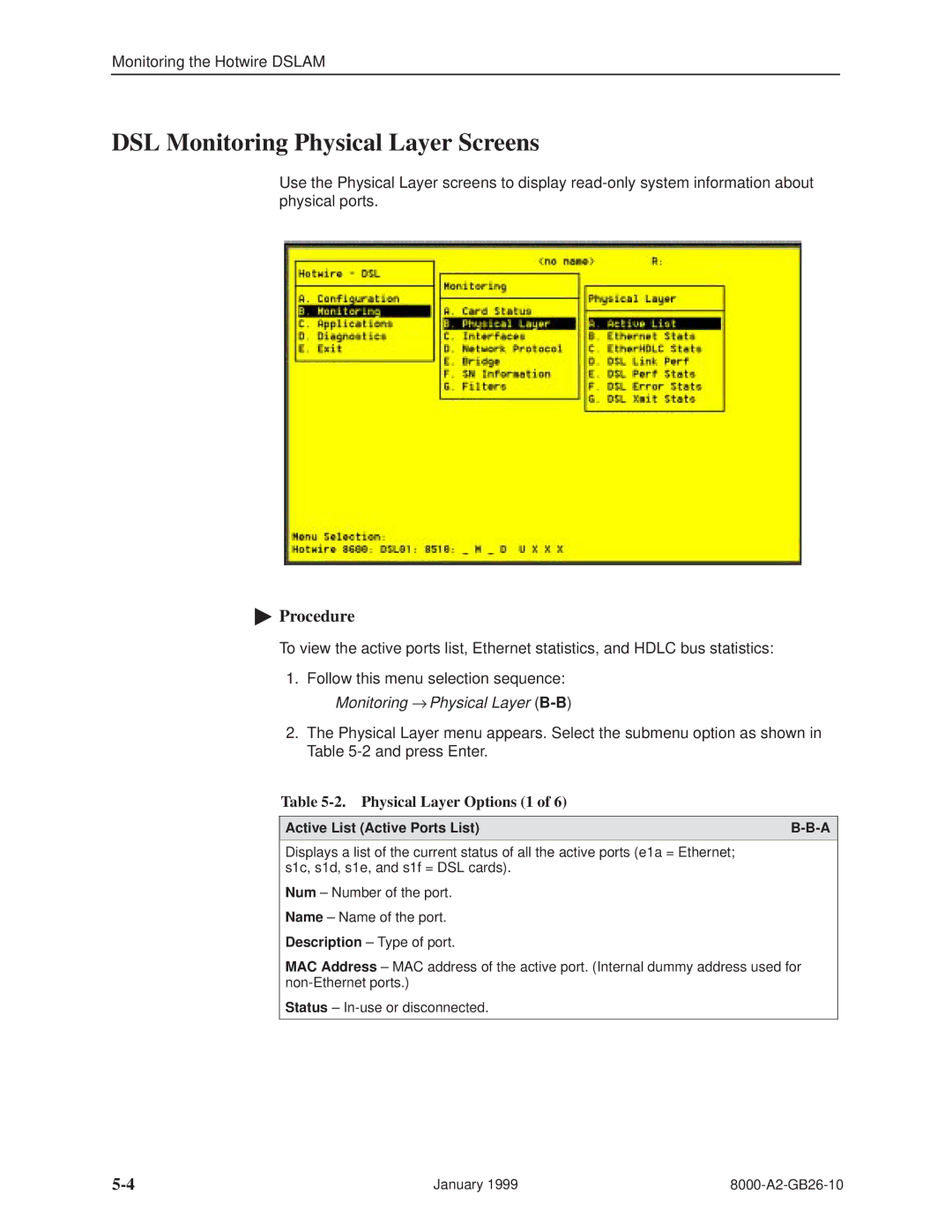Monitoring the Hotwire DSLAM
DSL Monitoring Physical Layer Screens
Use the Physical Layer screens to display
"Procedure
To view the active ports list, Ethernet statistics, and HDLC bus statistics:
1.Follow this menu selection sequence: Monitoring → Physical Layer
2.The Physical Layer menu appears. Select the submenu option as shown in Table
Table 5-2. Physical Layer Options (1 of 6)
Active List (Active Ports List) | |
|
|
Displays a list of the current status of all the active ports (e1a = Ethernet; s1c, s1d, s1e, and s1f = DSL cards).
Num ± Number of the port.
Name ± Name of the port.
Description ± Type of port.
MAC Address ± MAC address of the active port. (Internal dummy address used for
Status ±
January 1999 |