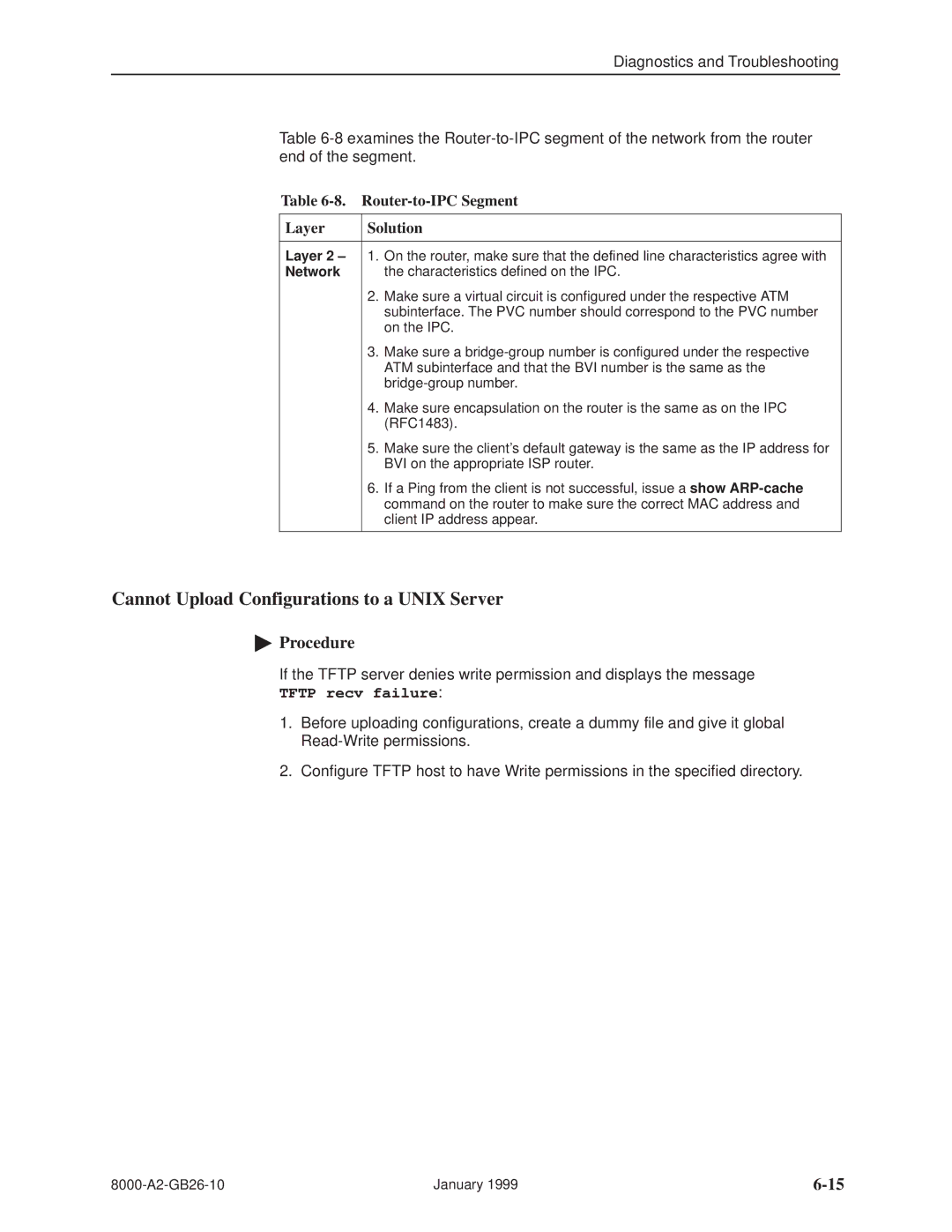Diagnostics and Troubleshooting
Table
Table 6-8. Router-to-IPC Segment
Layer | Solution | |
|
| |
Layer 2 ± | 1. On the router, make sure that the defined line characteristics agree with | |
Network |
| the characteristics defined on the IPC. |
| 2. | Make sure a virtual circuit is configured under the respective ATM |
|
| subinterface. The PVC number should correspond to the PVC number |
|
| on the IPC. |
| 3. | Make sure a |
|
| ATM subinterface and that the BVI number is the same as the |
|
| |
| 4. | Make sure encapsulation on the router is the same as on the IPC |
|
| (RFC1483). |
| 5. | Make sure the client's default gateway is the same as the IP address for |
|
| BVI on the appropriate ISP router. |
| 6. | If a Ping from the client is not successful, issue a show |
|
| command on the router to make sure the correct MAC address and |
|
| client IP address appear. |
|
|
|
Cannot Upload Configurations to a UNIX Server
"Procedure
If the TFTP server denies write permission and displays the message
TFTP recv failure:
1.Before uploading configurations, create a dummy file and give it global
2.Configure TFTP host to have Write permissions in the specified directory.
January 1999 |