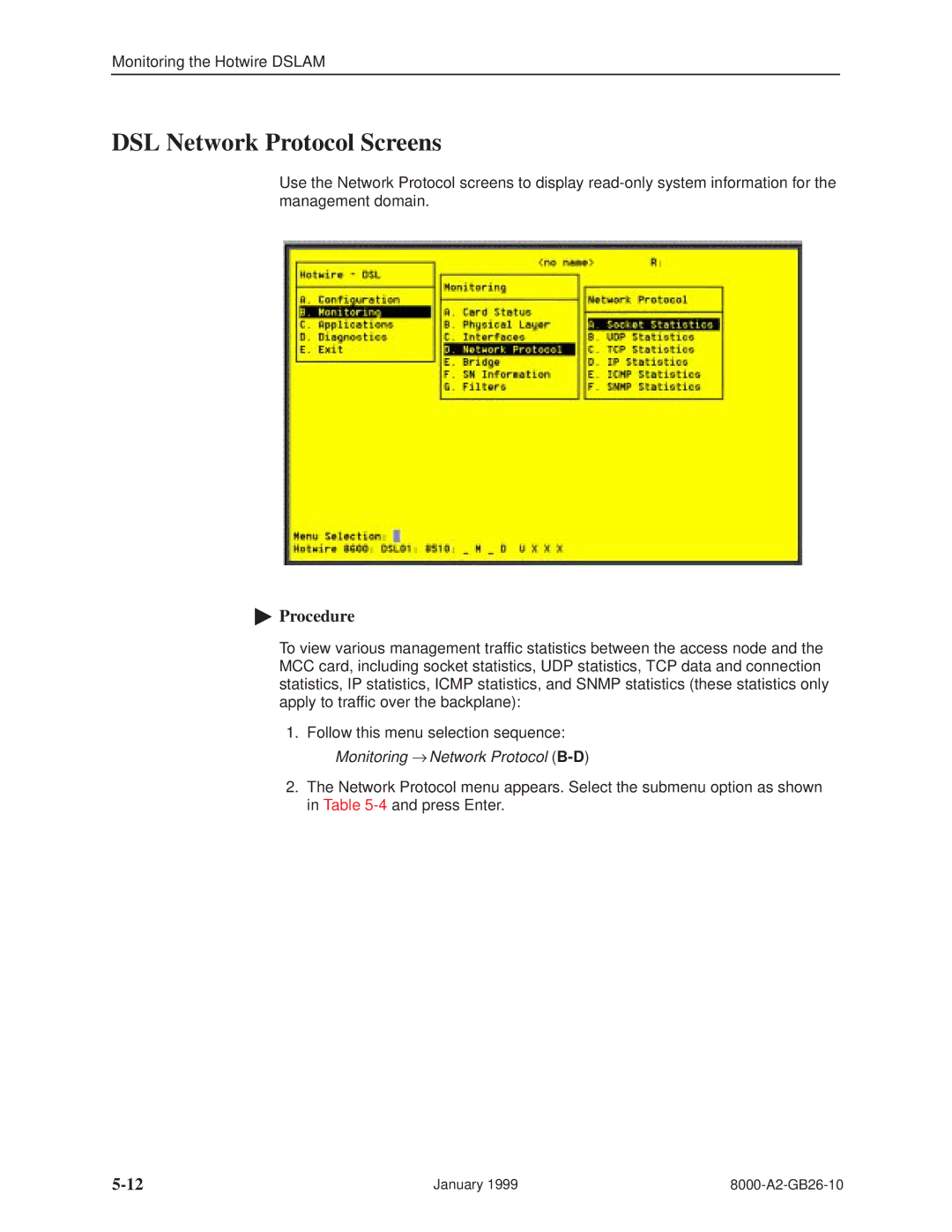Monitoring the Hotwire DSLAM
DSL Network Protocol Screens
Use the Network Protocol screens to display
"Procedure
To view various management traffic statistics between the access node and the MCC card, including socket statistics, UDP statistics, TCP data and connection statistics, IP statistics, ICMP statistics, and SNMP statistics (these statistics only apply to traffic over the backplane):
1.Follow this menu selection sequence: Monitoring → Network Protocol
2.The Network Protocol menu appears. Select the submenu option as shown in Table
January 1999 |