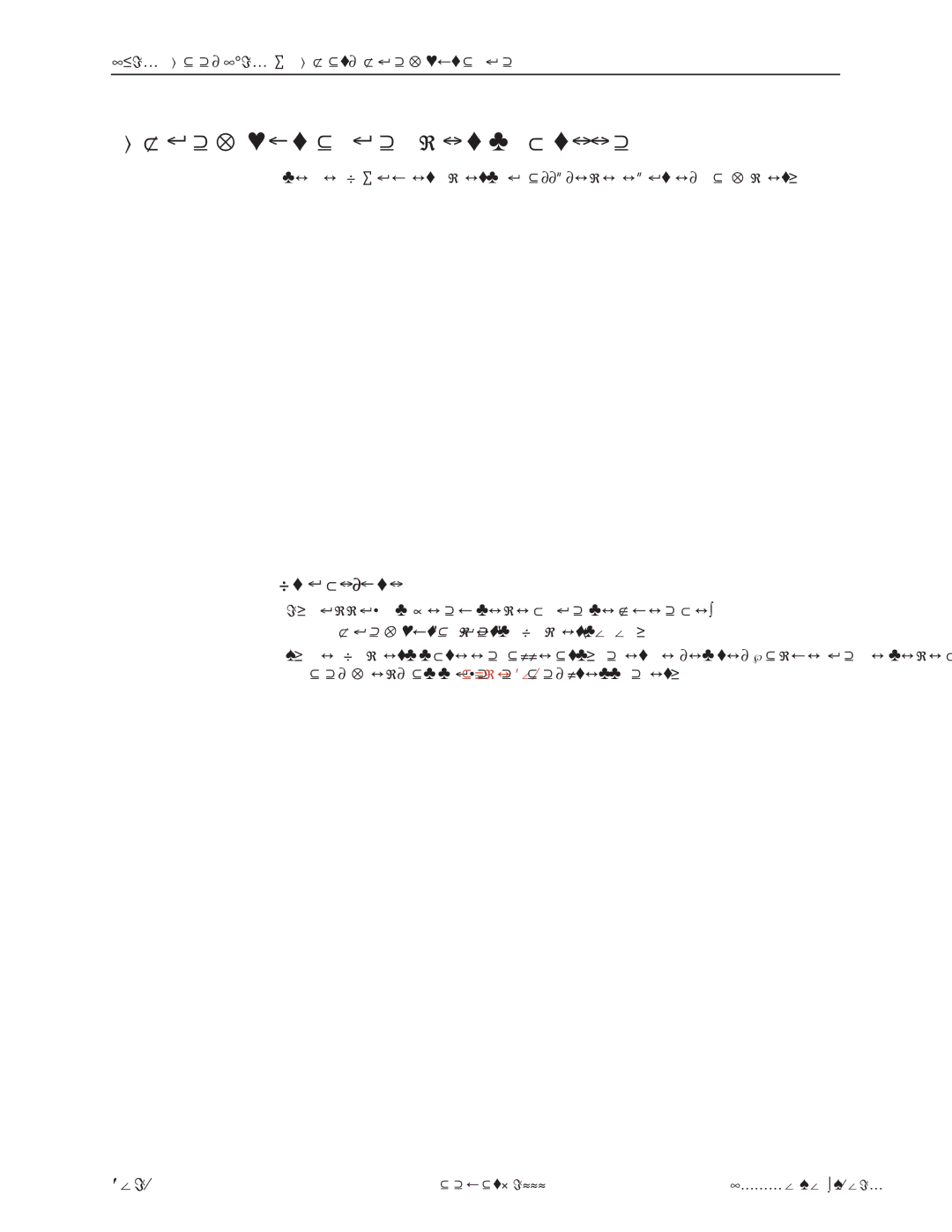8310 MVL and 8510 RADSL Card Configuration
DSL Configuration Filters Screen
Use the IP Router Filters to add, delete, or edit a filter.
"Procedure
1.Follow this menu selection sequence: Configuration → Filters → IP Filters
2.The IP Filters screen appears. Enter the desired value on the selected screen and field as shown in Table
January 1999 |