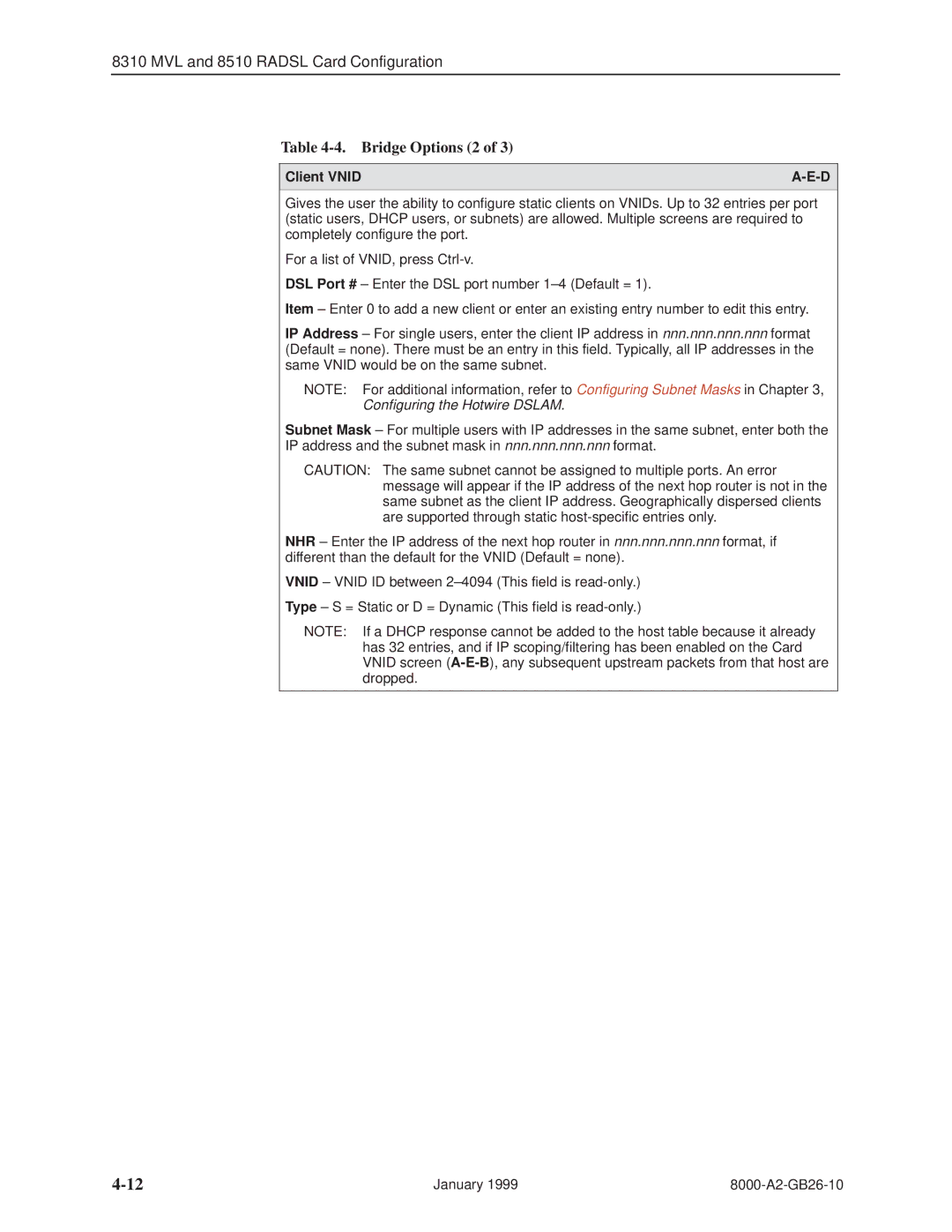8310 MVL and 8510 RADSL Card Configuration
Table 4-4. Bridge Options (2 of 3)
Client VNID | |
|
|
Gives the user the ability to configure static clients on VNIDs. Up to 32 entries per port (static users, DHCP users, or subnets) are allowed. Multiple screens are required to completely configure the port.
For a list of VNID, press
DSL Port # ± Enter the DSL port number 1±4 (Default = 1).
Item ± Enter 0 to add a new client or enter an existing entry number to edit this entry.
IP Address ± For single users, enter the client IP address in nnn.nnn.nnn.nnn format (Default = none). There must be an entry in this field. Typically, all IP addresses in the same VNID would be on the same subnet.
NOTE: For additional information, refer to Configuring Subnet Masks in Chapter 3, Configuring the Hotwire DSLAM.
Subnet Mask ± For multiple users with IP addresses in the same subnet, enter both the IP address and the subnet mask in nnn.nnn.nnn.nnn format.
CAUTION: The same subnet cannot be assigned to multiple ports. An error message will appear if the IP address of the next hop router is not in the same subnet as the client IP address. Geographically dispersed clients are supported through static
NHR ± Enter the IP address of the next hop router in nnn.nnn.nnn.nnn format, if different than the default for the VNID (Default = none).
VNID ± VNID ID between 2±4094 (This field is
Type ± S = Static or D = Dynamic (This field is
NOTE: If a DHCP response cannot be added to the host table because it already has 32 entries, and if IP scoping/filtering has been enabled on the Card VNID screen
January 1999 |