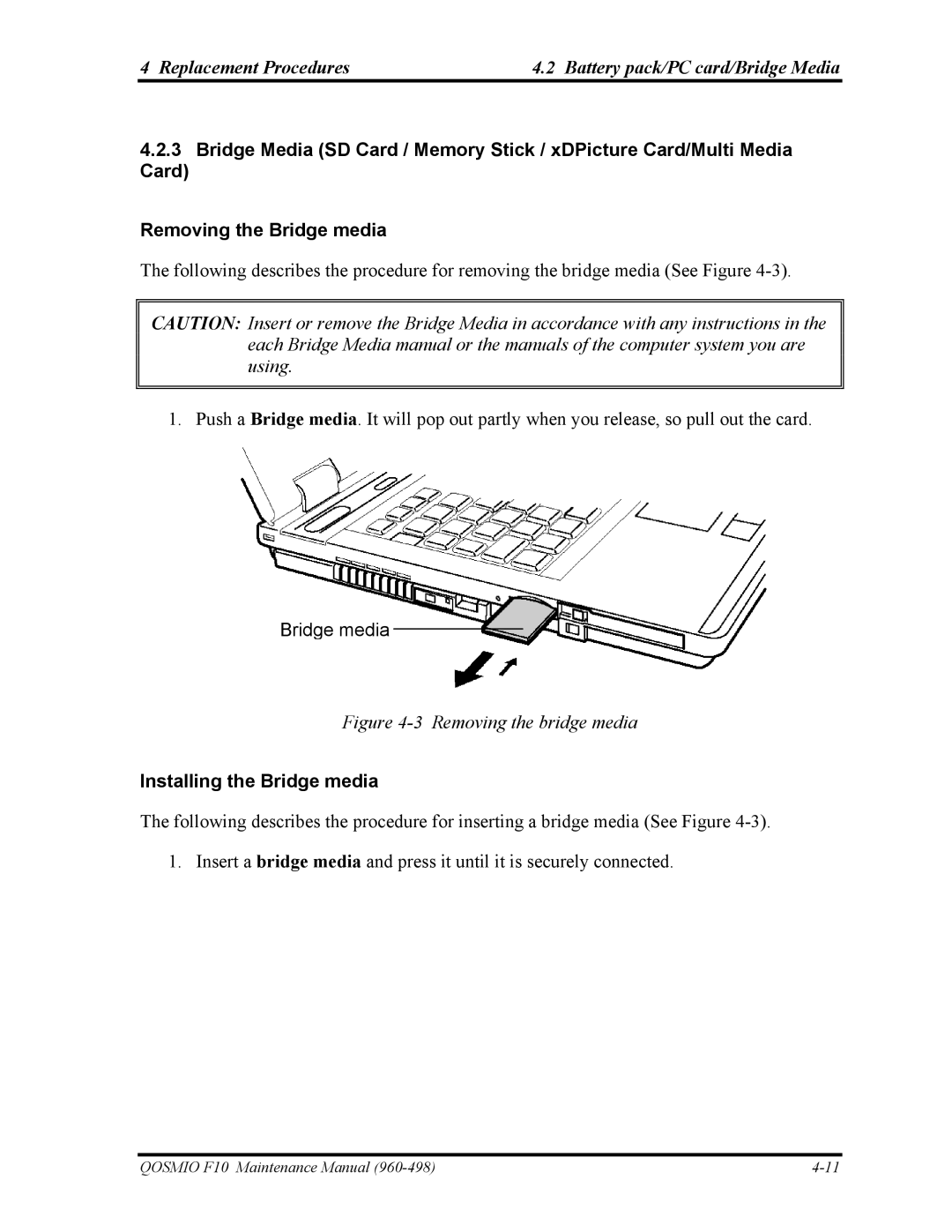4 Replacement Procedures | 4.2 Battery pack/PC card/Bridge Media |
4.2.3Bridge Media (SD Card / Memory Stick / xDPicture Card/Multi Media
Card)
Removing the Bridge media
The following describes the procedure for removing the bridge media (See Figure
CAUTION: Insert or remove the Bridge Media in accordance with any instructions in the each Bridge Media manual or the manuals of the computer system you are using.
1. Push a Bridge media. It will pop out partly when you release, so pull out the card.
Bridge media
Figure 4-3 Removing the bridge media
Installing the Bridge media
The following describes the procedure for inserting a bridge media (See Figure
1. Insert a bridge media and press it until it is securely connected.
QOSMIO F10 Maintenance Manual |