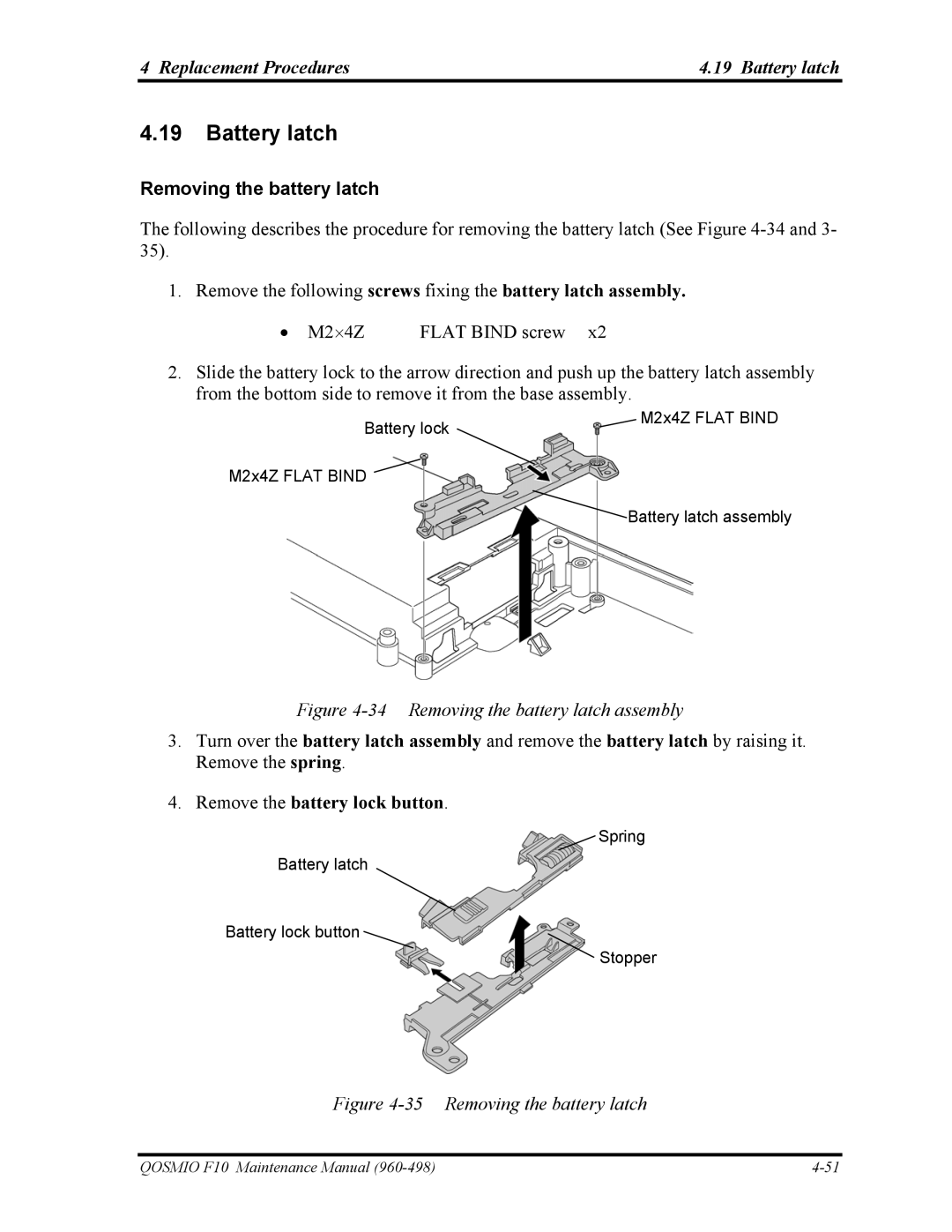4 Replacement Procedures | 4.19 Battery latch |
4.19Battery latch
Removing the battery latch
The following describes the procedure for removing the battery latch (See Figure
1. Remove the following screws fixing the battery latch assembly.
• M2⋅4Z | FLAT BIND screw x2 |
2.Slide the battery lock to the arrow direction and push up the battery latch assembly from the bottom side to remove it from the base assembly.
|
| M2x4Z FLAT BIND |
Battery lock |
| |
|
| |
|
|
|
M2x4Z FLAT BIND
![]() Battery latch assembly
Battery latch assembly
Figure 4-34 Removing the battery latch assembly
3.Turn over the battery latch assembly and remove the battery latch by raising it. Remove the spring.
4.Remove the battery lock button.
Spring
Battery latch
Battery lock button
Stopper
Figure 4-35 Removing the battery latch
QOSMIO F10 Maintenance Manual |