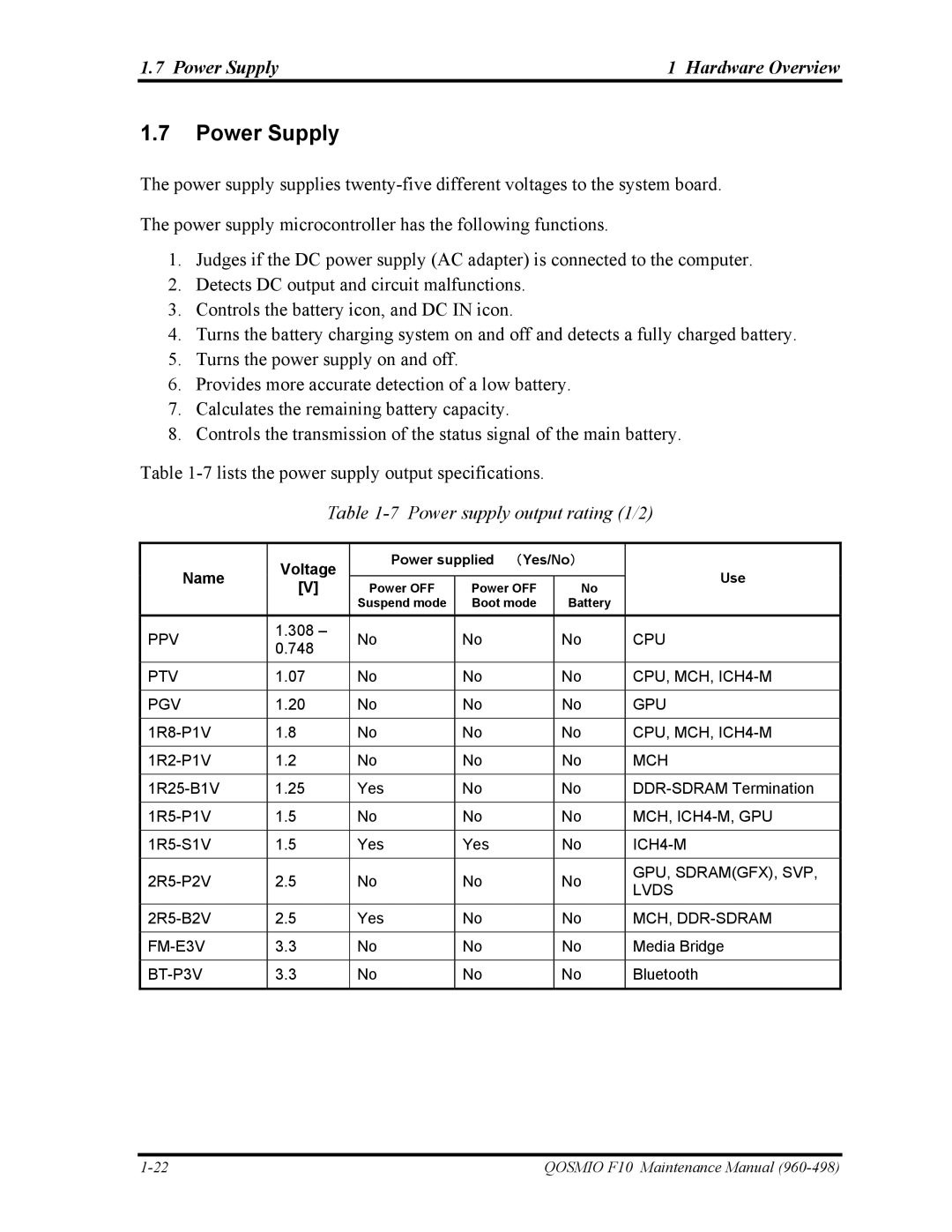1.7 Power Supply | 1 Hardware Overview |
1.7Power Supply
The power supply supplies
The power supply microcontroller has the following functions.
1.Judges if the DC power supply (AC adapter) is connected to the computer.
2.Detects DC output and circuit malfunctions.
3.Controls the battery icon, and DC IN icon.
4.Turns the battery charging system on and off and detects a fully charged battery.
5.Turns the power supply on and off.
6.Provides more accurate detection of a low battery.
7.Calculates the remaining battery capacity.
8.Controls the transmission of the status signal of the main battery.
Table
Table 1-7 Power supply output rating (1/2)
Name | Voltage | Power supplied (Yes/No) | Use | |||
|
|
| ||||
[V] | Power OFF | Power OFF | No | |||
|
| |||||
|
| Suspend mode | Boot mode | Battery |
| |
|
|
|
|
|
| |
PPV | 1.308 – | No | No | No | CPU | |
0.748 | ||||||
|
|
|
|
| ||
PTV | 1.07 | No | No | No | CPU, MCH, | |
|
|
|
|
|
| |
PGV | 1.20 | No | No | No | GPU | |
|
|
|
|
|
| |
1.8 | No | No | No | CPU, MCH, | ||
|
|
|
|
|
| |
1.2 | No | No | No | MCH | ||
|
|
|
|
|
| |
1.25 | Yes | No | No | |||
|
|
|
|
|
| |
1.5 | No | No | No | MCH, | ||
|
|
|
|
|
| |
1.5 | Yes | Yes | No | |||
|
|
|
|
|
| |
2.5 | No | No | No | GPU, SDRAM(GFX), SVP, | ||
LVDS | ||||||
|
|
|
|
| ||
|
|
|
|
|
| |
2.5 | Yes | No | No | MCH, | ||
|
|
|
|
|
| |
3.3 | No | No | No | Media Bridge | ||
|
|
|
|
|
| |
3.3 | No | No | No | Bluetooth | ||
|
|
|
|
|
| |
QOSMIO F10 Maintenance Manual |