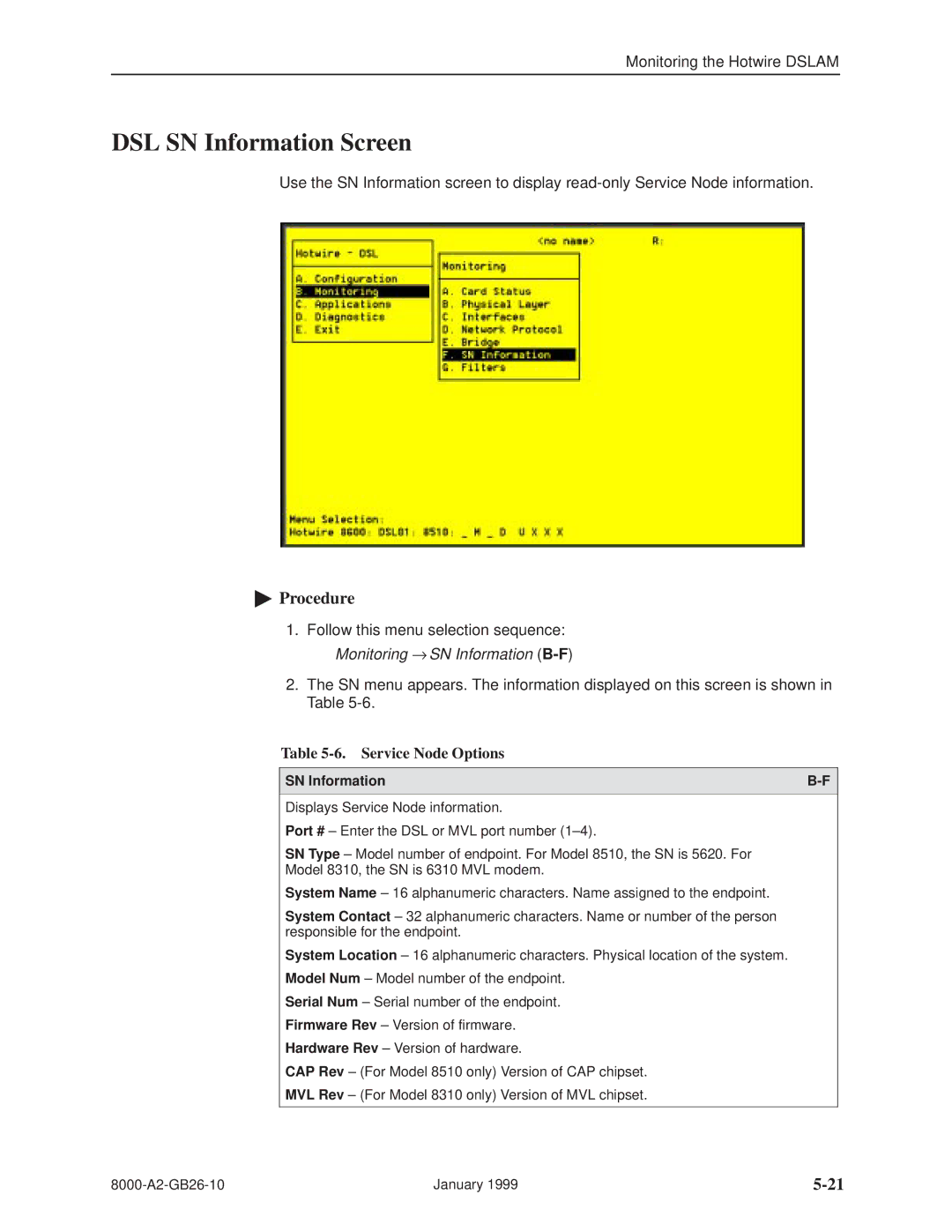Monitoring the Hotwire DSLAM
DSL SN Information Screen
Use the SN Information screen to display
"Procedure
1.Follow this menu selection sequence: Monitoring → SN Information
2.The SN menu appears. The information displayed on this screen is shown in Table
Table 5-6. Service Node Options
SN Information | |
|
|
Displays Service Node information.
Port # ± Enter the DSL or MVL port number (1±4).
SN Type ± Model number of endpoint. For Model 8510, the SN is 5620. For
Model 8310, the SN is 6310 MVL modem.
System Name ± 16 alphanumeric characters. Name assigned to the endpoint.
System Contact ± 32 alphanumeric characters. Name or number of the person responsible for the endpoint.
System Location ± 16 alphanumeric characters. Physical location of the system.
Model Num ± Model number of the endpoint.
Serial Num ± Serial number of the endpoint.
Firmware Rev ± Version of firmware.
Hardware Rev ± Version of hardware.
CAP Rev ± (For Model 8510 only) Version of CAP chipset.
MVL Rev ± (For Model 8310 only) Version of MVL chipset.
January 1999 |