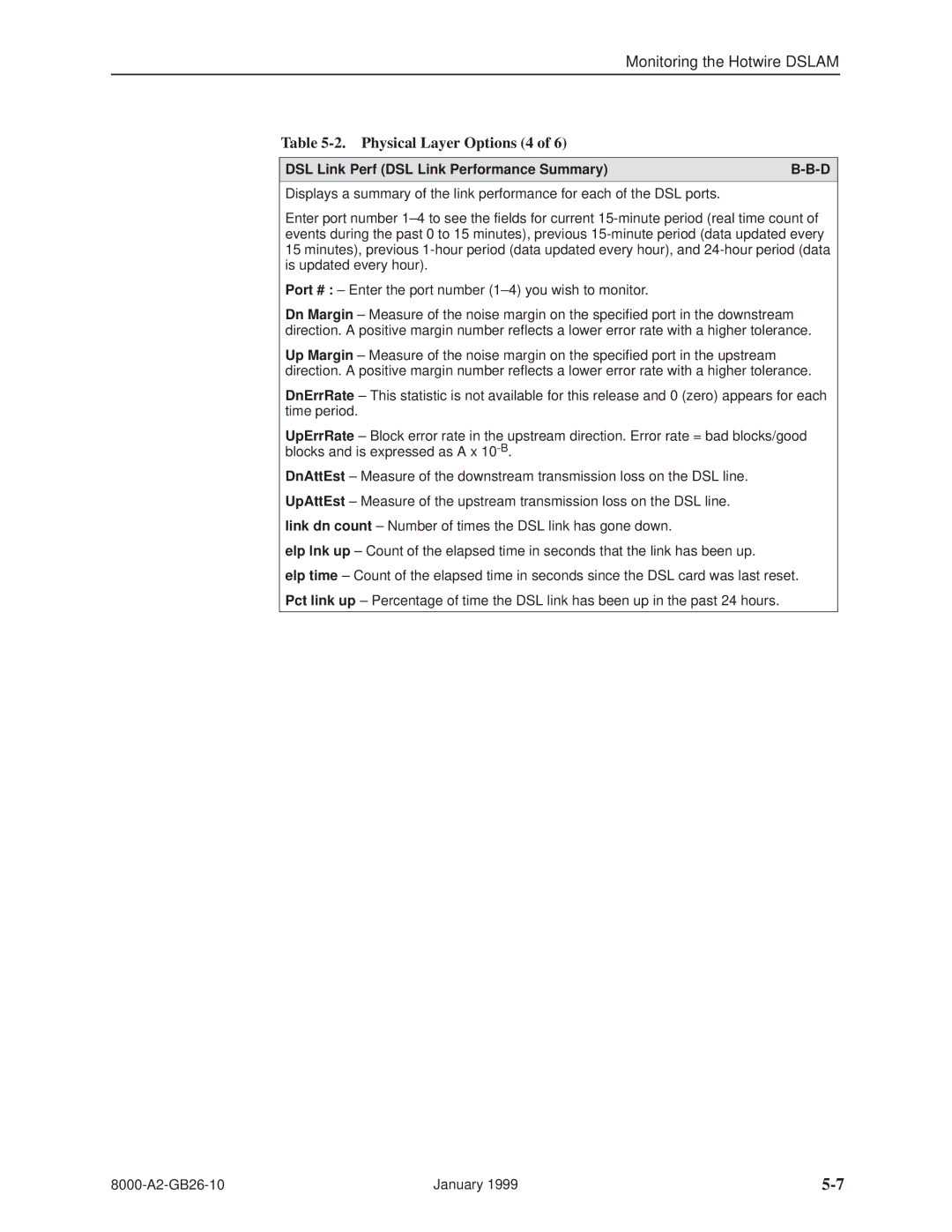Monitoring the Hotwire DSLAM
Table 5-2. Physical Layer Options (4 of 6)
DSL Link Perf (DSL Link Performance Summary) | |
|
|
Displays a summary of the link performance for each of the DSL ports.
Enter port number 1±4 to see the fields for current
Port # : ± Enter the port number (1±4) you wish to monitor.
Dn Margin ± Measure of the noise margin on the specified port in the downstream direction. A positive margin number reflects a lower error rate with a higher tolerance.
Up Margin ± Measure of the noise margin on the specified port in the upstream direction. A positive margin number reflects a lower error rate with a higher tolerance.
DnErrRate ± This statistic is not available for this release and 0 (zero) appears for each time period.
UpErrRate ± Block error rate in the upstream direction. Error rate = bad blocks/good blocks and is expressed as A x
DnAttEst ± Measure of the downstream transmission loss on the DSL line.
UpAttEst ± Measure of the upstream transmission loss on the DSL line.
link dn count ± Number of times the DSL link has gone down.
elp lnk up ± Count of the elapsed time in seconds that the link has been up.
elp time ± Count of the elapsed time in seconds since the DSL card was last reset.
Pct link up ± Percentage of time the DSL link has been up in the past 24 hours.
January 1999 |