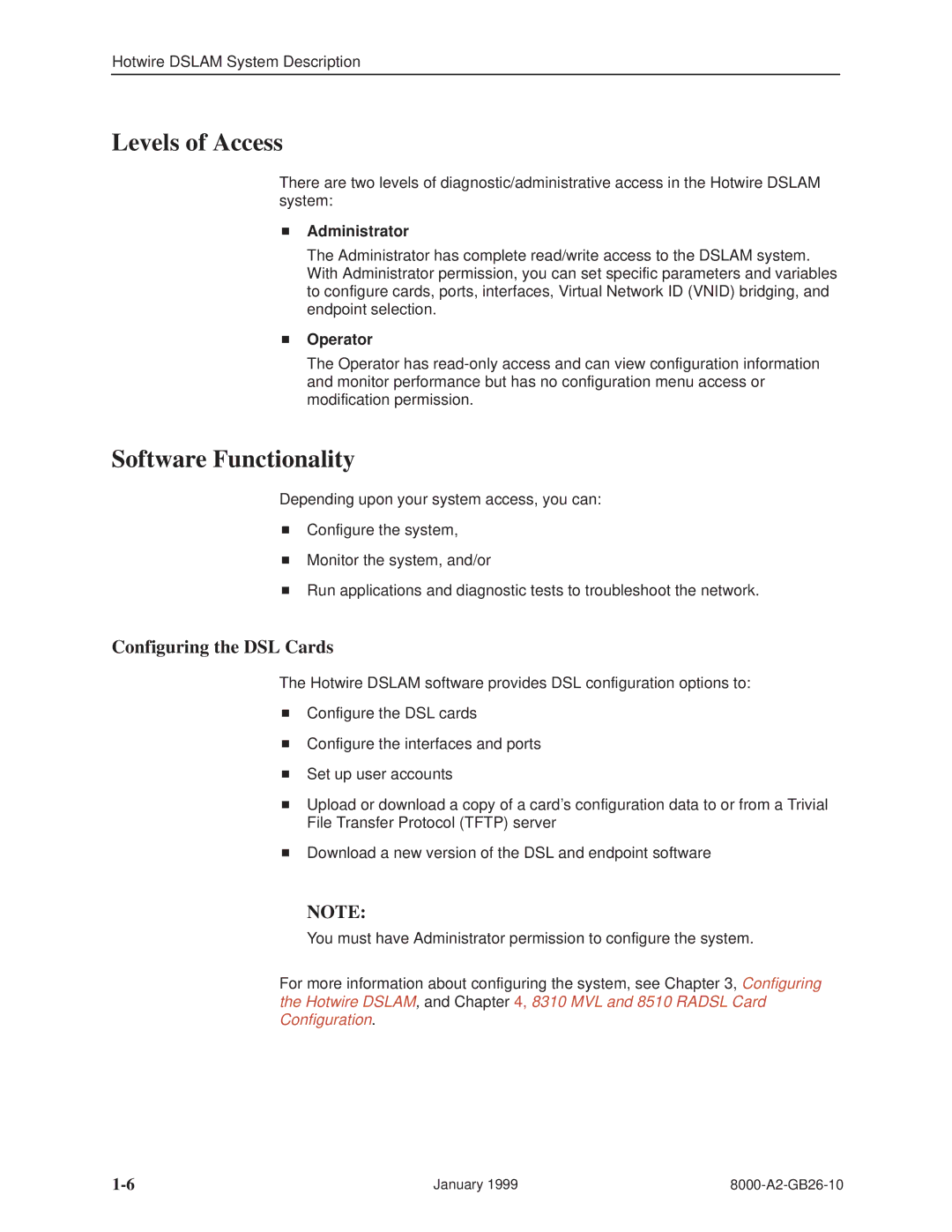Hotwire DSLAM System Description
Levels of Access
There are two levels of diagnostic/administrative access in the Hotwire DSLAM system:
HAdministrator
The Administrator has complete read/write access to the DSLAM system. With Administrator permission, you can set specific parameters and variables to configure cards, ports, interfaces, Virtual Network ID (VNID) bridging, and endpoint selection.
HOperator
The Operator has
Software Functionality
Depending upon your system access, you can:
HConfigure the system,
HMonitor the system, and/or
HRun applications and diagnostic tests to troubleshoot the network.
Configuring the DSL Cards
The Hotwire DSLAM software provides DSL configuration options to:
HConfigure the DSL cards
HConfigure the interfaces and ports
HSet up user accounts
HUpload or download a copy of a card's configuration data to or from a Trivial File Transfer Protocol (TFTP) server
HDownload a new version of the DSL and endpoint software
NOTE:
You must have Administrator permission to configure the system.
For more information about configuring the system, see Chapter 3, Configuring the Hotwire DSLAM, and Chapter 4, 8310 MVL and 8510 RADSL Card Configuration.
January 1999 |