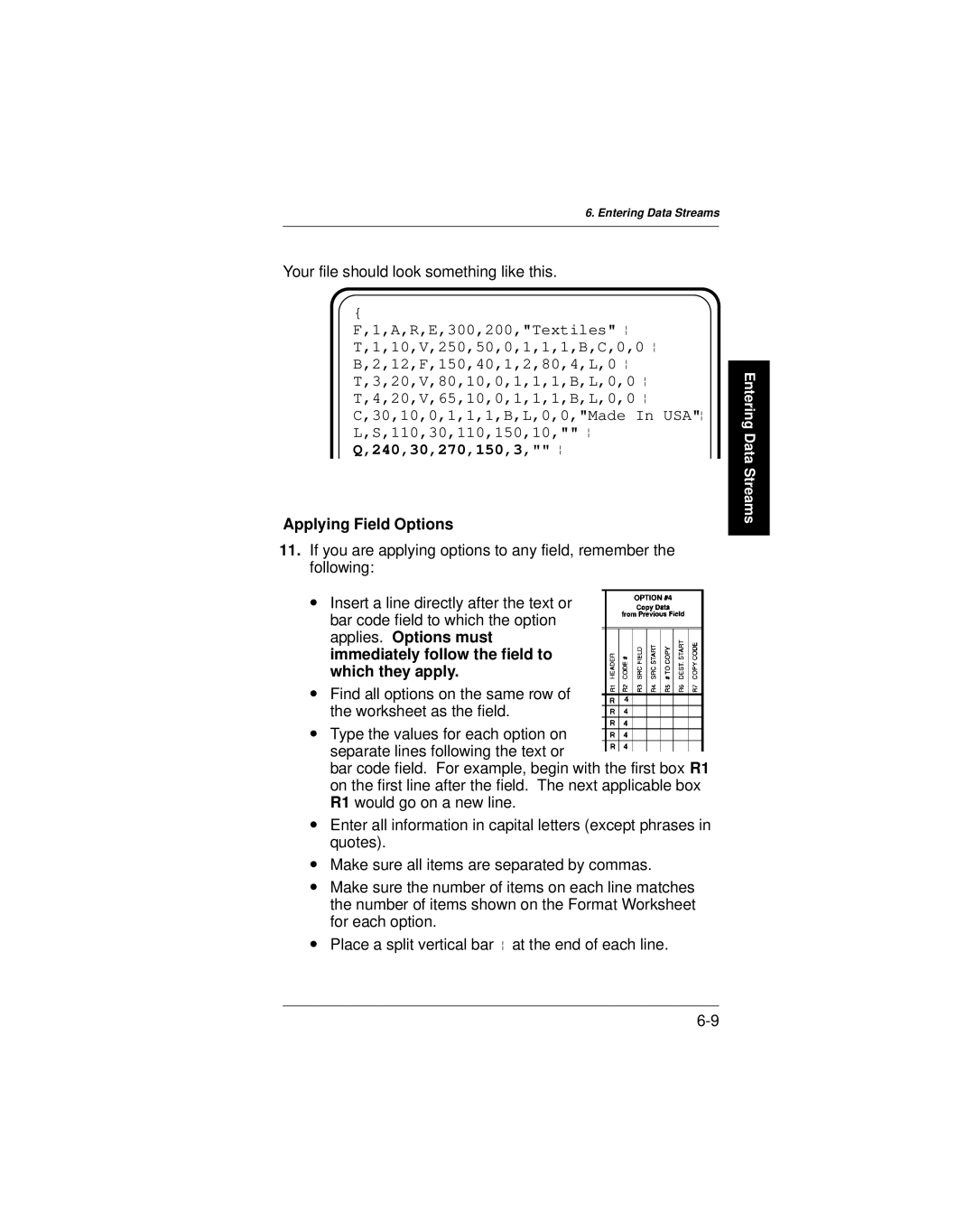6. Entering Data Streams
Your file should look something like this.
{
F,1,A,R,E,300,200,"Textiles" p T,1,10,V,250,50,0,1,1,1,B,C,0,0 p B,2,12,F,150,40,1,2,80,4,L,0 p T,3,20,V,80,10,0,1,1,1,B,L,0,0 p T,4,20,V,65,10,0,1,1,1,B,L,0,0 p C,30,10,0,1,1,1,B,L,0,0,"Made In USA"p L,S,110,30,110,150,10,"" p Q,240,30,270,150,3,"" p
Applying Field Options
11.If you are applying options to any field, remember the following:
∙Insert a line directly after the text or bar code field to which the option applies. Options must immediately follow the field to which they apply.
∙Find all options on the same row of the worksheet as the field.
∙Type the values for each option on separate lines following the text or
bar code field. For example, begin with the first box R1 on the first line after the field. The next applicable box R1 would go on a new line.
∙Enter all information in capital letters (except phrases in quotes).
∙Make sure all items are separated by commas.
∙Make sure the number of items on each line matches the number of items shown on the Format Worksheet for each option.
∙Place a split vertical bar p at the end of each line.
Entering Data Streams