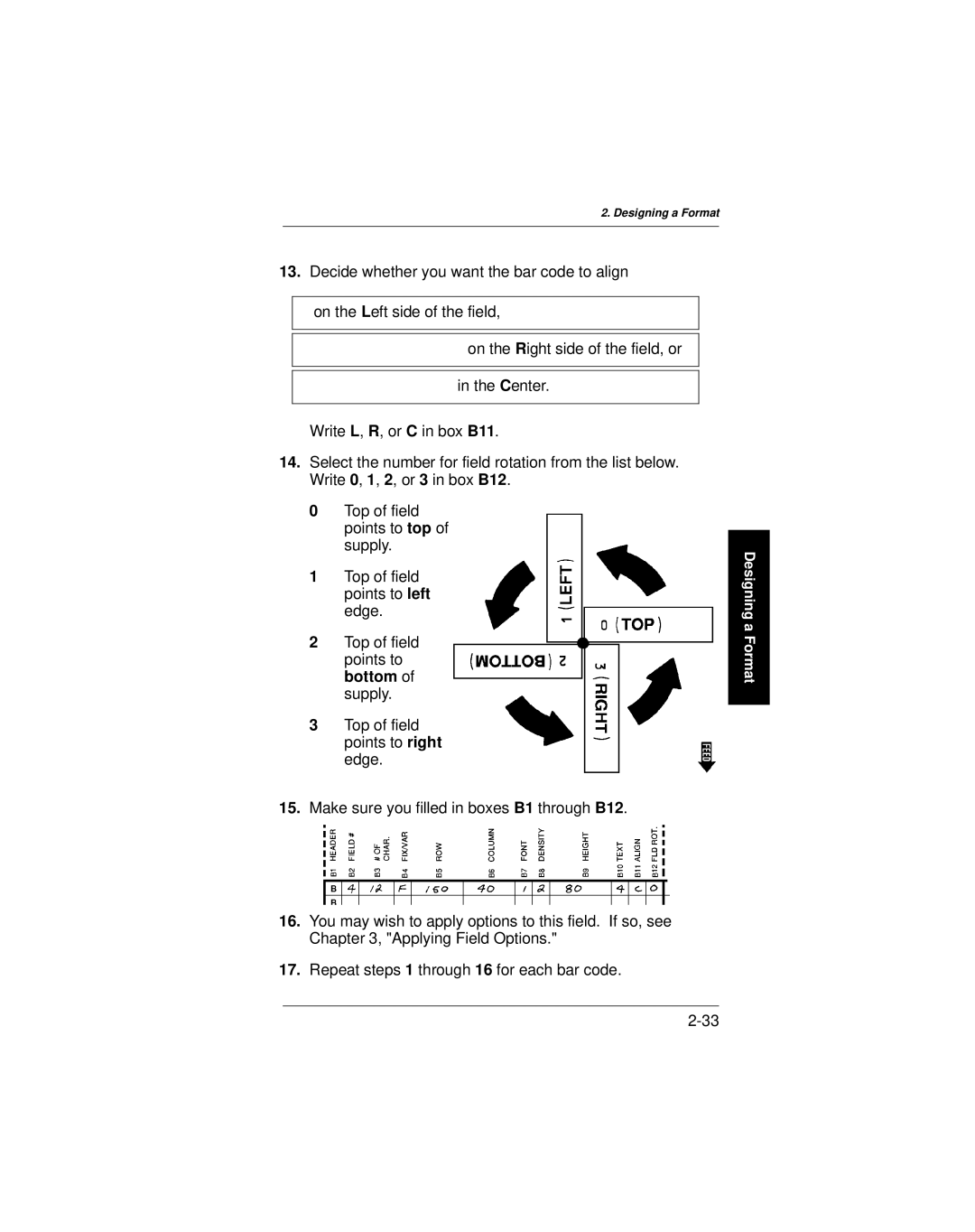2. Designing a Format
13.Decide whether you want the bar code to align
on the Left side of the field,
on the Right side of the field, or
in the Center.
Write L, R, or C in box B11.
14.Select the number for field rotation from the list below. Write 0, 1, 2, or 3 in box B12.
0Top of field points to top of supply.
1Top of field points to left edge.
2Top of field points to bottom of supply.
3Top of field points to right edge.
15.Make sure you filled in boxes B1 through B12.
16.You may wish to apply options to this field. If so, see Chapter 3, "Applying Field Options."
17.Repeat steps 1 through 16 for each bar code.