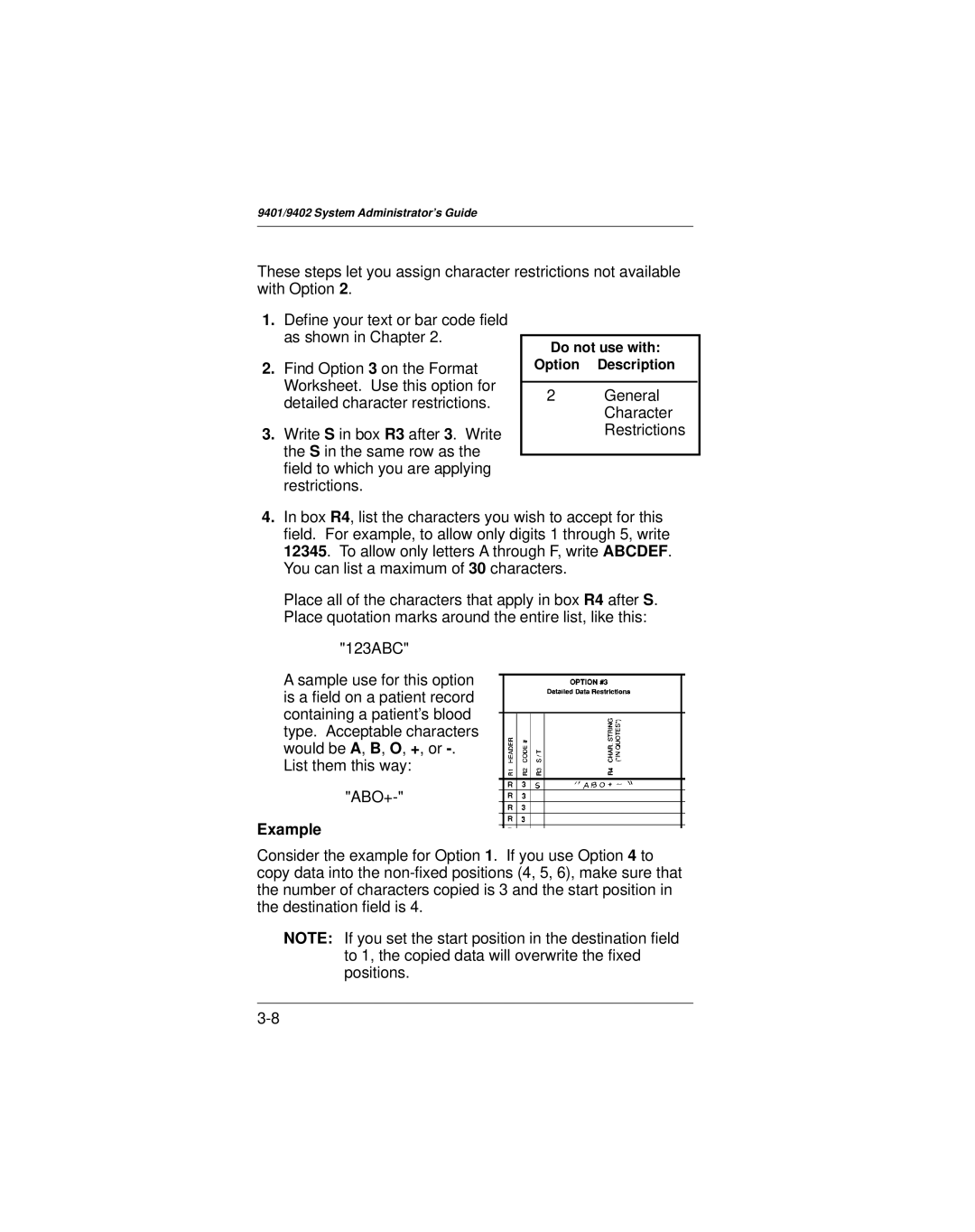System Administrators Guide
Canadian D.O.C. Warning
Table of Contents
Restricting Data Types by Character
Using Check Digits
Recording Batch Information
Printing
Editing and Reviewing Formats
Establishing Daily Procedures 10-1
11-1
Diagnostics 13-1
Quick References 12-1
Appendix C. Printable Characters
Appendix D. Format Design Tools
Viii
Introduction
About this Manual
Equipment Requirements
What is a Format?
Standard features
Standard Formats
Format Name
9401/9402 System Administrators Guide
How to Use this Manual
Checking for Optional Formats
Chapter Description
Set a Format Name
Set B Format Name
Setting the Administrator Password
Format Worksheet
Designing a Format
Format Design Tools
Steps to Designing a Format
Supply Layout Grids
Determining Format Contents
Overlays
Constant Text Overlays
Lines and Boxes
Graphics
Field Options
Check Digits
Incrementing/Decrementing Fields
Date/Time Fields
Print Area
Unit Supply Size Maximum Print Area Measure
Draw Rough Sketches
Filling in the Format Worksheet
Type Examples
Defining the Format Header
Supply Length
System Units Example
English 075 Metric 190 Dots144
Defining Text Fields
9401/9402 System Administrators Guide
Standard Font
Bold Font
Standard
Reduced
Bold
OCRA-Like 1x only
Width Mag Standard Reduced Bold
Metric 0 Dots 0
Reduced Dot Bold
Sample
Designing a Format
9401/9402 System Administrators Guide
Defining Constant Text Overlays
Dot
Metric 0 Dots0
Dots
Write L in box C9 to align text properly in the field
9401/9402 System Administrators Guide
Designing a Format
Defining Bar Code Fields
Number
Bar Code
English 600 Metric 1525 Dots 1152
Number Bar Code
Interleaved 2
Code
Barcode Density Narrow Data Appearance Char Type
9401/9402 System Administrators Guide
Designing a Format
Defining Non-Printable Text Fields
Prompt Data Field Type
Designing a Format
Defining Lines as Segments
Lines and Boxes
Defining Lines
Dots0
Thickness Example
Defining Boxes
Defining Lines as Vectors
Thickness Example
Designing a Format
9401/9402 System Administrators Guide
Applying Field Options
OptionDescription
Defining Fixed Data Option
Entire Field Fixed Character Definition
Monarch Marking
Partial Field Fixed Character Definition
General Restrictions
Data Type Restrictions and Data Entry Templates Options 2
Restricting Data Types
Detailed Character Restrictions
Do not use with Option Description
Indicator
Restricting Data Types by Character Position
9401/9402 System Administrators Guide
Creating Date or Time Fields
9401/9402 System Administrators Guide
Copying Data Into a Field Option
9401/9402 System Administrators Guide
On Option 5.Applying FieldOptions
Sub-Fields
Merging Fields
To create this sequence
Code Data Source
Defining Data Entry Sources Option
Eliminating the Operator Prompt
Defining a Data Entry Prompt Option
Adding Characters to Pad Fields Option
Creating a Price Field Option
Incrementing Fields Option
Entering data for incrementing fields
Fixing the first number in the incrementing sequence
Using Check Digits
Defining a Check Digit Scheme
Generating Check Digits
Check Digit Record
Verifying Check Digits
Check Digit Verification on Copied Fields
Clearing a Check Digit Scheme
Sample Check Digit Calculation
Sum of Products
8 2 7 C
Sum of Digits
Using Check Digits
9401/9402 System Administrators Guide
Using Check Digits
Defining a Check Digit Scheme
Generating Check Digits
Verifying Check Digits
Clearing a Check Digit Scheme
Sum of Digits
Using Check Digits
9401/9402 System Administrators Guide
Recording Batch Information
Preparing Batches for Downloading
Fields with Fixed Characters
Merged or sub-fields
Incrementing fields
Batch Worksheet
Guidelines for Preparing Batch Data
Guideline
9401/9402 System Administrators Guide
Entering Data Streams
Creating Format Files
A,R,E,375,200,Textiles p
Entering Text Fields
Entering Non-Printable Text Fields
Entering Bar Code Fields
Entering Constant Text Overlays
Entering Lines
Line record should look something like this
Entering Boxes
Your file should look something like this
Applying Field Options
Sample format file is shown on the next
Sample Format File
Sample Format Batch File
9401/9402 System Administrators Guide
Creating Check Digit Files
Creating Batch Data Files
Refer to the Batch Data section of the Batch Worksheet
9401/9402 System Administrators Guide
Configuring the Printer
Connecting the Printer
Option Values Default
Online Communication Requirements
Communication Values Definitions
Setting Communication Values
When you see
At the Printer
Do this
Stop Bits User Comm
Example Mode COM12400,N,8,1,P
At the Computer
Cable Interface
Pin Description
Printing
Placing the Printer Online
Downloading
Downloading from a MS-DOS System
Downloading from Other Computer Systems
Format Tracking
Determining the Number of Formats
Clearing Formats
Keypad Batch Entry
Printing Batches
Batch Downloading
Batches Check Digits
Printer Storage Capacity
Formats
Printing
9401/9402 System Administrators Guide
Using Printer Menus
Editing and Reviewing Formats
Modifying Formats
Deleting a Format from the Printer
From a Host
Data Entry Instructions for Operators
Establishing Daily Procedures
Daily Startup Checklist
Print Logs
Creating DOS Batch Files for Downloading
Backing up Format and Batch Files
10-4
Online Information
Data Stream Structure
Symbol Description
Format Header
Message Structure Syntax
Syntax Checklist
∙ named Textiles
Text Field
Message Structure
Example T,1,10,V,250,50,0,1,1,1,B,C,0,0 p
11-7
Bar Code Field
B1,B2,B3,B4,B5,B6,B7,B8,B9,B10,B11,B12 p
11-9
Syntax Checklist
Non-Printable Text Record
D1,D2,D3 p
Constant Text Overlays
C8.color
11-13
Syntax Checklist
Line Records
L1,L2,L3,L4,L5,L6,L7,L8 p
Example L,S,110,30,110,150,10, p
Box Records
Q1,Q2,Q3,Q4,Q5,Q6,Q7 p
Example Q,240,30,270,150,3, p
Option#,arguments........ p
Defining fixed characters for part of field
Definitions
Defining fixed characters for entire field
Example R,2,1 p
Detailed data type restrictions
Template of allowable data types
Example R,4,2,1,4,3,2 p
Example R,5,N p
Example
Defined in , Using
= incrementing field
11-29
Format Syntax Checklist
Batch Packets
Batch Header Section
Example B,3,N,100 p
Batch Data Record
Field#,data string p
Syntax Checklist
Check Digits
Syntax A1,A2,A3,A4,A5,A6,A7,A8 p
Example A,1,A,M,10,5,P,65432 p
Transmitting Data
Copy FRMT1.FMT COM1
Sample Format Data Stream
Here is a sample format data stream
12345678901 p
Interactive Mode
Processing Overview
Exception Packets
Printer Status Codes
Set Auto Enter to
Using a Scanner in Interactive Mode
Example Printer/Host Dialog
Operator enters the quantity of items
11-44
Quick References
Text Fonts
12-2
Character Height
Character Width
Bar Codes
These bar codes are available on the 9401 and 9402 printers
Line Thickness
Key Keypad
Diagnostics
Setting Passwords
Main Menu Setup
Monarch Computer Keyboard
Checking the Software Version
Version
Printing a Test Label
Test Pattern Test Label
When you see Do this
Checking Supply Quality
9401/9402 System Administrators Guide
Checking Printer Memory Usage
Device Selection
9401/9402 System Administrators Guide
Testing Your Scanner
Scan
Calling for Service
Format Set a
Format Name FMT Number70 Dimensions h x w
Appendix a Optional Formats
Format Name FMT Number71 Dimensions h x w
Format Name FMT Number72 Dimensions h x w
Format Name FMT Number73 Dimensions h x w
Format Name FMT Number74 Dimensions h x w
Format Name FMT Number75 Dimensions h x w
Format Name FMT Number76 Dimensions h x w
Format Name FMT Number79 Dimensions h x w
Format Name FMT Number77 Dimensions h x w
Format Name FMT Number78 Dimensions h x w
Format Name FMT Number80 Dimensions h x w
Format Name FMT Number81 Dimensions h x w
Format Name FMT Number82 Dimensions h x w
Format Name FMT Number83 Dimensions h x w
Format Name FMT Number84 Dimensions h x w
Format Name FMT Number85 Dimensions h x w
Format Name FMT Number54 Dimensions h x w
Format Set B
Format Name FMT Number57 Dimensions h x w
Format Name FMT Number55 Dimensions h x w
Format Name FMT Number56 Dimensions h x w
Format Name FMT Number60 Dimensions h x w
Format Name FMT Number58 Dimensions h x w
Format Name FMT Number59 Dimensions h x w
Format Name FMT Number61 Dimensions h x w
Format Name FMT Number62 Dimensions h x w
Format Name FMT Number63 Dimensions h x w
Format Name FMT Number64 Dimensions h x w
Format Name FMT Number65 Dimensions h x w
Format Name FMT Number66 Dimensions h x w
Format Name FMT Number67 Dimensions h x w
Format Name FMT Number68 Dimensions h x w
Format Name FMT Number69 Dimensions h x w
Format Number
Appendix B Data Stream Examples
Sample Batch Data Stream
Format Name FMT-2 Format Number
Format Name FMT-3 Format Number
Optional Format Set a
Format Name FMT Format Number
42,1 p
72,N,2 p 123 p 12 p 123456 p 12345678901 p 99999 p
Sample Batch Data Stream
74,N,3 p 123 p 123456 p 12 p 40000123456 p 99999 p
75,N,3 p 123 p 12345678910 p 123456 p Large p 99999 p
76,N,3 p 076 p LAZ p Casual p BL p Jumpsuit p Small p 9999 p
77,N,3 p 123 p 123456 p 01234567890 p 99999 p
78,N,3 p 123 p 123456 p 99999 p
79,N,3 p 123 p 123456 p Xlarge p 99999 p
80,N,3 p 111 p 222 p 333 p 444444 p 55555555555 p 99999 p
81,N,3 p 11111111111 p 222 p 333333 p 99999 p
82,N,3 p 12345678901 p 99999 p
83,N,3 p 123 p 12 p 123456 p 99999 p
84,N,3 p 111 p 222 p 33333 p 77777777777 p 99999 p
Data Stream Examples
Optional Format Set B
Sample Batch
Data Stream
Format Name FMT Number
Appendix C Printable Characters
Entering Special Characters in Data Streams
Code 128 Function Codes
Online Offline Function
Function Codes For Special Characters
Appendix D Format Design Tools
Batch Header Batch Data
Appendix D Format Design Tools
9401/9402 System Administrators Guide
Data Entry Guide
Page
Data Entry Guide
Page
Index
Index
9401/9402 System Administrators Guide
Index
Requirements 1-2 communication
Time fields 3-11 transmitting data
Index
Page
Inthe U.S.A Canada