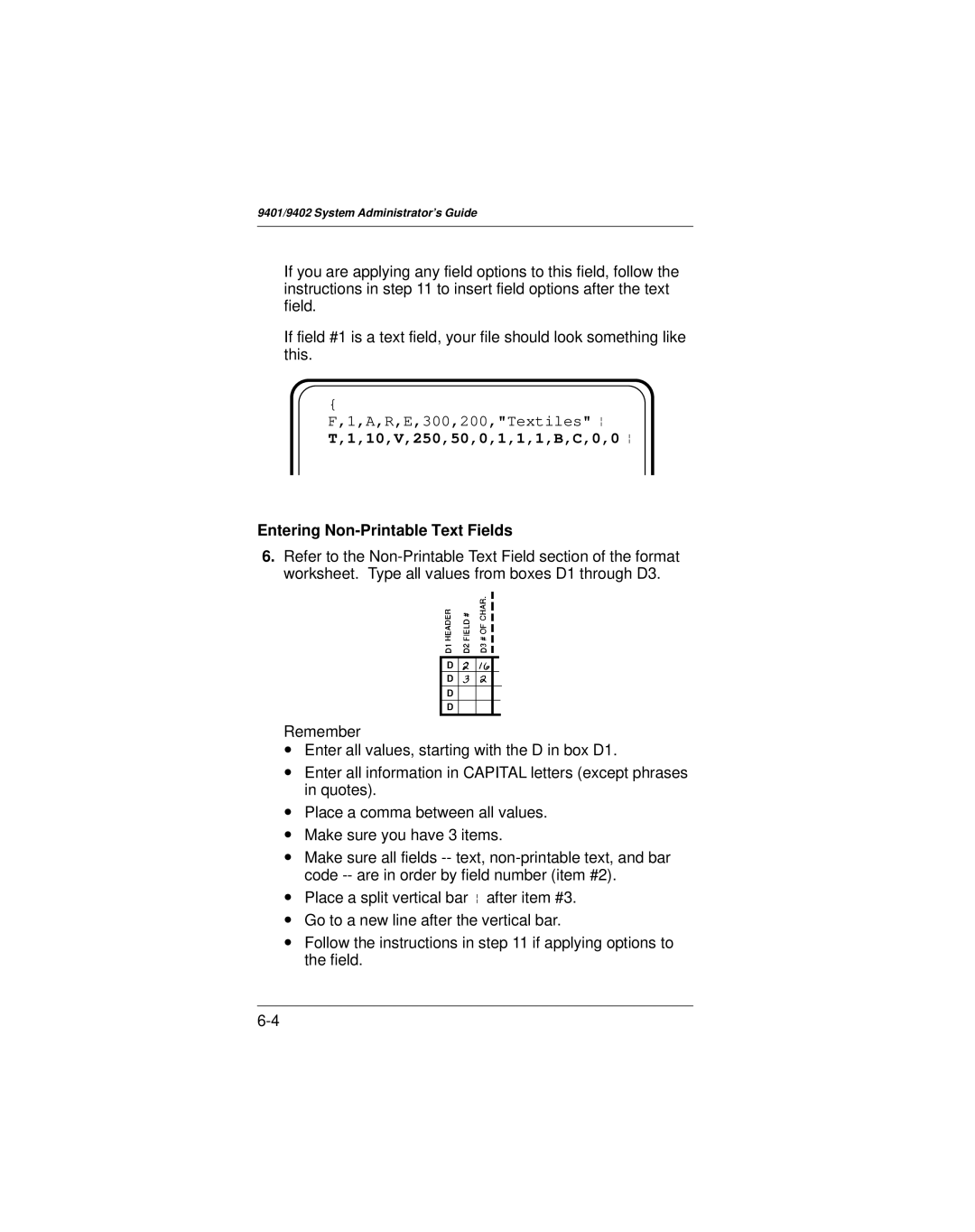9401/9402 System Administrator's Guide
If you are applying any field options to this field, follow the instructions in step 11 to insert field options after the text field.
If field #1 is a text field, your file should look something like this.
{
F,1,A,R,E,300,200,"Textiles" p
T,1,10,V,250,50,0,1,1,1,B,C,0,0 p
Entering Non-Printable Text Fields
6.Refer to the
Remember
∙Enter all values, starting with the D in box D1.
∙Enter all information in CAPITAL letters (except phrases in quotes).
∙Place a comma between all values.
∙Make sure you have 3 items.
∙Make sure all fields
∙Place a split vertical bar p after item #3.
∙Go to a new line after the vertical bar.
∙Follow the instructions in step 11 if applying options to the field.