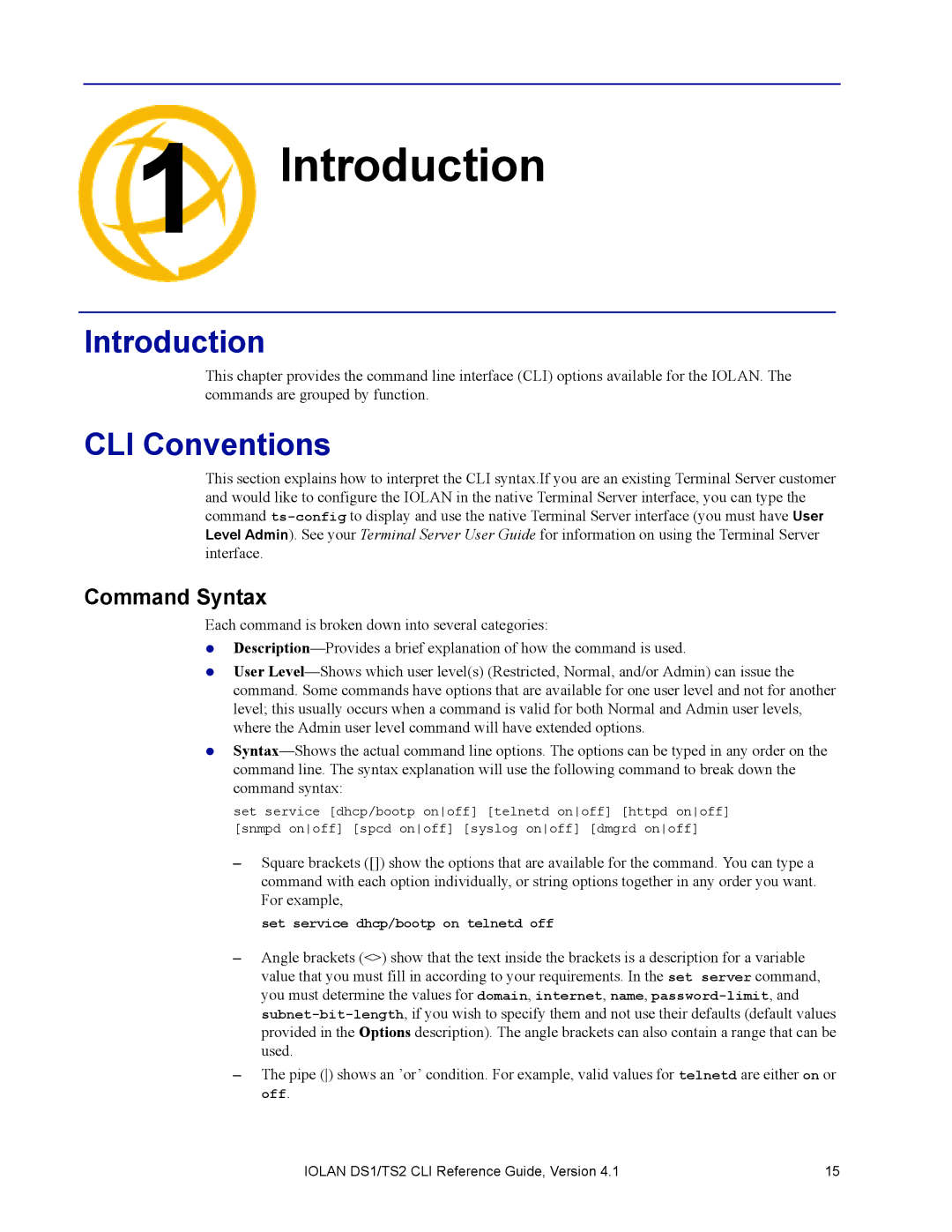1 Introduction
Chapter 1
Introduction
This chapter provides the command line interface (CLI) options available for the IOLAN. The commands are grouped by function.
CLI Conventions
This section explains how to interpret the CLI syntax.If you are an existing Terminal Server customer and would like to configure the IOLAN in the native Terminal Server interface, you can type the command
Command Syntax
Each command is broken down into several categories:
z
zUser
z
set service [dhcp/bootp onoff] [telnetd onoff] [httpd onoff] [snmpd onoff] [spcd onoff] [syslog onoff] [dmgrd onoff]
–Square brackets ([]) show the options that are available for the command. You can type a command with each option individually, or string options together in any order you want. For example,
set service dhcp/bootp on telnetd off
–Angle brackets (<>) show that the text inside the brackets is a description for a variable value that you must fill in according to your requirements. In the set server command, you must determine the values for domain, internet, name,
–The pipe () shows an ’or’ condition. For example, valid values for telnetd are either on or off.
IOLAN DS1/TS2 CLI Reference Guide, Version 4.1 | 15 |