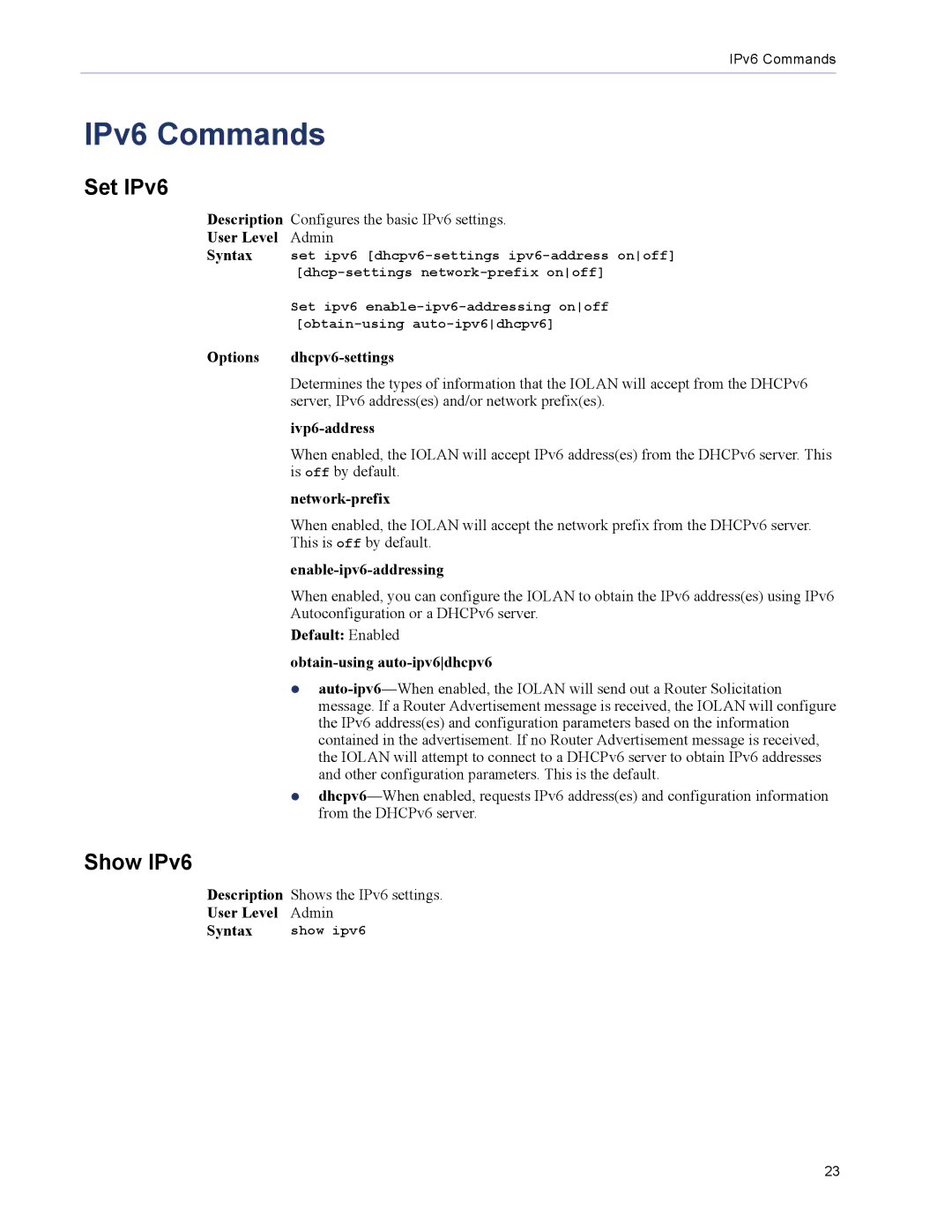IPv6 Commands
IPv6 Commands
Set IPv6
Description | Configures the basic IPv6 settings. |
User Level | Admin |
Syntax | set ipv6 |
| |
| Set ipv6 |
| |
Options |
|
| Determines the types of information that the IOLAN will accept from the DHCPv6 |
| server, IPv6 address(es) and/or network prefix(es). |
|
|
| When enabled, the IOLAN will accept IPv6 address(es) from the DHCPv6 server. This |
| is off by default. |
|
|
| When enabled, the IOLAN will accept the network prefix from the DHCPv6 server. |
| This is off by default. |
|
|
| When enabled, you can configure the IOLAN to obtain the IPv6 address(es) using IPv6 |
| Autoconfiguration or a DHCPv6 server. |
| Default: Enabled |
|
|
| z |
| message. If a Router Advertisement message is received, the IOLAN will configure |
| the IPv6 address(es) and configuration parameters based on the information |
| contained in the advertisement. If no Router Advertisement message is received, |
| the IOLAN will attempt to connect to a DHCPv6 server to obtain IPv6 addresses |
| and other configuration parameters. This is the default. |
| z |
| from the DHCPv6 server. |
Show IPv6
Description | Shows the IPv6 settings. |
User Level | Admin |
Syntax | show ipv6 |
23