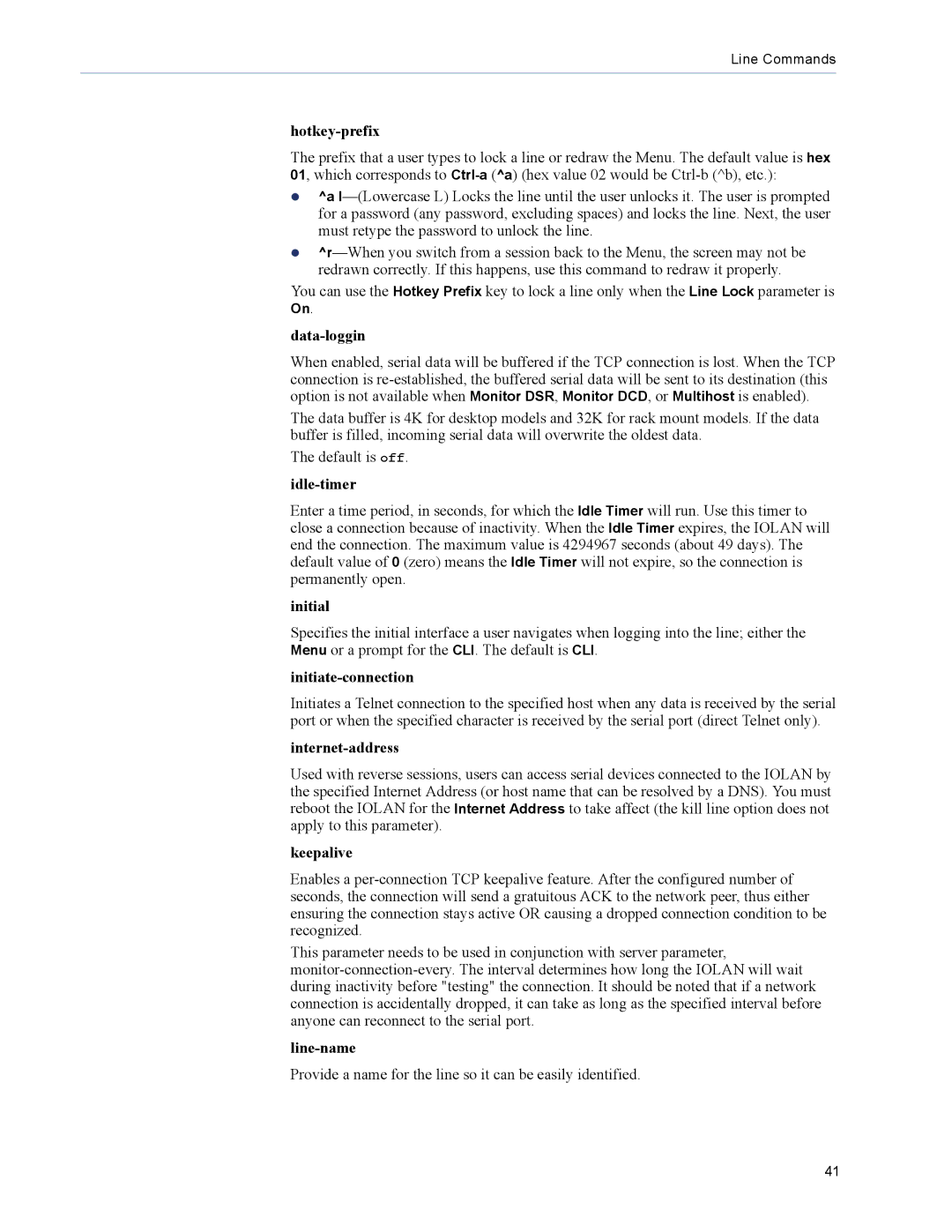Line Commands
hotkey-prefix
The prefix that a user types to lock a line or redraw the Menu. The default value is hex
01, which corresponds to
z^a
z
You can use the Hotkey Prefix key to lock a line only when the Line Lock parameter is On.
data-loggin
When enabled, serial data will be buffered if the TCP connection is lost. When the TCP connection is
The data buffer is 4K for desktop models and 32K for rack mount models. If the data buffer is filled, incoming serial data will overwrite the oldest data.
The default is off.
idle-timer
Enter a time period, in seconds, for which the Idle Timer will run. Use this timer to close a connection because of inactivity. When the Idle Timer expires, the IOLAN will end the connection. The maximum value is 4294967 seconds (about 49 days). The default value of 0 (zero) means the Idle Timer will not expire, so the connection is permanently open.
initial
Specifies the initial interface a user navigates when logging into the line; either the Menu or a prompt for the CLI. The default is CLI.
initiate-connection
Initiates a Telnet connection to the specified host when any data is received by the serial port or when the specified character is received by the serial port (direct Telnet only).
internet-address
Used with reverse sessions, users can access serial devices connected to the IOLAN by the specified Internet Address (or host name that can be resolved by a DNS). You must reboot the IOLAN for the Internet Address to take affect (the kill line option does not apply to this parameter).
keepalive
Enables a
This parameter needs to be used in conjunction with server parameter,
line-name
Provide a name for the line so it can be easily identified.
41